HBO Max is a popular streaming service that offers a wide range of content, from blockbuster movies to original series. If you are a TiVo user, you may be wondering how to access HBO Max on your device. In this article, we will provide a detailed guide on how to access HBO Max on TiVo and answer some frequently asked questions.
Firstly, it is important to note that HBO Max is integrated into the TiVo Stream app. This means that you can browse, search and launch HBO Max content from the Stream App. Other apps on the TiVo Stream 4K device are accessible from the Android TV home screen. To access other apps, you can go to the Android TV home screen, select Apps > Get More Apps, and then select an app and follow the on-screen instructions to install it. The app will now appear in the Apps section of the Android TV home screen.
However, if you want to access HBO Max on your TiVo DVR or TiVo Mini using your existing credentials on the Prime Video app, unfortunately, this is not possible. You will be unable to sign in and access HBO Max content using your existing credentials on the Prime Video app on your TiVo DVR or TiVo Mini.
But, if you do not have an HBO Max subscription, you can sign up through Prime Video Channels. This means that you can access HBO Max content through the Prime Video app on your TiVo device. This is a great option if you are already a Prime Video subscriber.
In terms of accessing HBO Max content, it is important to note that the TiVo Stream app offers a range of features to make your viewing experience more enjoyable. For example, you can use voice search to find the content you want to watch, and you can also create a watchlist to keep track of your favorite shows and movies.
Accessing HBO Max on your TiVo device is a straightforward process. By following the steps outlined in this article, you can easily access all of the great content that HBO Max has to offer.
Can I Stream HBO Max on TiVo?
You can get HBO Max on TiVo. The TiVo Stream app is integrated with HBO Max, allowing you to easily browse and launch HBO Max content from the Stream App. To access HBO Max on TiVo, you will need to have an HBO Max subscription and download the TiVo Stream app onto your device. Once the app is installed, you can log in to your HBO Max account and start streaming your favorite shows and movies. It is worth noting that some older TiVo devices may not be compatible with the HBO Max app, so it’s best to check your device’s specifications before attempting to download the app.
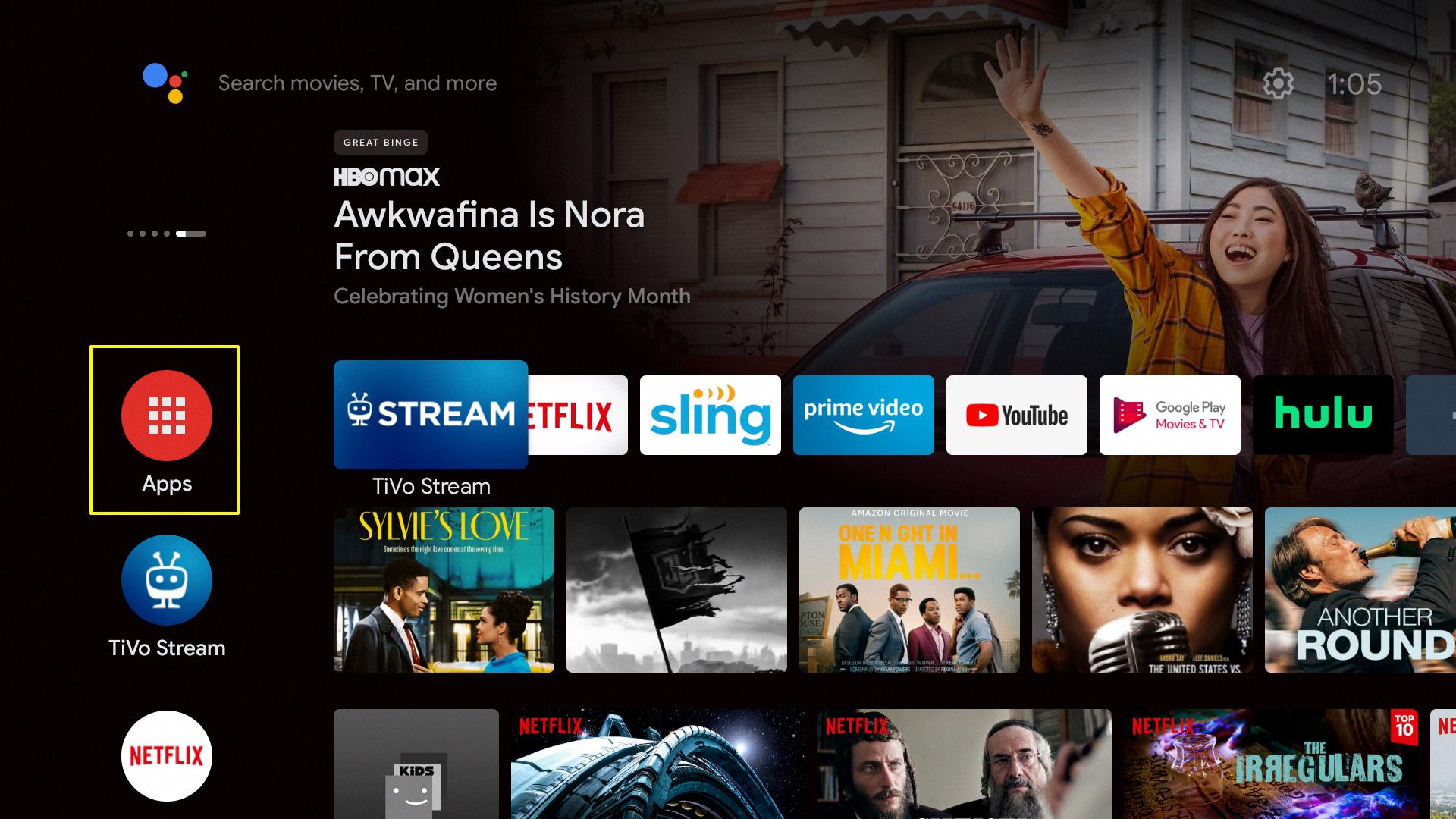
Adding Apps to TiVo
To add apps to your TiVo Stream 4K device, you can follow these simple steps:
1. Go to the Android TV home screen by pressing the Home button on your remote.
2. Select the “Apps” option from the menu.
3. Click on “Get More Apps” to access the Google Play Store.
4. Browse through the available apps or use the search bar to look for a specific app.
5. Once you find an app you want to install, click on it to open the app’s page.
6. Click on “Install” to download and install the app on your TiVo Stream 4K device.
7. Wait for the app to download and install, which may take a few minutes depending on your internet speed.
8. Once the app is installed, it will appear in the “Apps” section of the Android TV home screen.
You can repeat these steps to add more apps to your TiVo Stream 4K device. Keep in mind that not all apps may be compatible with the TiVo Stream 4K device, so it’s important to check the app’s compatibility before downloading it.
Can HBO Max Be Streamed on TiVo Edge?
You can stream HBO Max on TiVo Edge. To do so, you will need to download and install the HBO Max app from the Google Play store on your TiVo Edge device. Once you have installed the app, you can sign in using your HBO Max credentials and start streaming your favorite HBO Max content. It is important to note that you will need an HBO Max subscription to access the content on the app. Additionally, you will need a stable internet connection to ensure smooth streaming of content on your TiVo Edge device.
Conclusion
HBO Max is a popular streaming service that offers a wide range of content, including movies, TV shows, and original programming. With the integration of HBO Max into the TiVo Stream app, users can easily browse and access their favorite content from the Android TV home screen. Additionally, users without an existing HBO Max subscription can easily sign up through Prime Video Channels. Unfortunately, the Prime Video app on TiVo DVR or TiVo Mini does not allow access to HBO Max content with existing credentials. the integration of HBO Max into the TiVo Stream app provides a convenient and user-friendly way for TiVo users to access their favorite HBO Max content.








