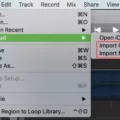GarageBand is a powerful music production software that allows users to create and record music, edit audio, and create custom sounds. With its intuitive interface, GarageBand makes recording, composing, and mixing music easy for everyone. One of the most useful features of GarageBand is the ability to change the key of a song without transposing the audio. This means you can easily switch between common keys like C Major or A Minor without hving to manually adjust each track’s pitch.
Changing the key of a song in GarageBand is simple to do. First, click on the “Track” button at the top of your screen and select the regions you want to correct. Next, select the “Region” button in the Audio Editor inspector. From there, you can drag the Transpose slider left or rght to transpose all selected regions by semitones.
For more advanced users who want even more control over their song’s key changes, GarageBand also offers a Key Command feature whih allows you to quickly change keys with just one click. To access this feature simply click on “Edit” in your menu bar and select “Key Command” from the drop-down list. Here you can assign individual keyboard shortcuts for quick key changes or access pre-defined commands like switching between major and minor keys with ease.
With these powerful tools at your disposal, changing keys in GarageBand has never been easier! Whether you are creating a full-length album or just jotting down some ideas for songs, having an easy way to quickly switch between keys is essential for any musician or producer looking to make great sounding music quickly and efficiently.
Changing the Key of a Track in GarageBand
Yes, you can change the key of a track in GarageBand. To do this, open your project, then select the track you would like to change the key of. Then, click on the ‘Edit’ menu at the top of your screen and select ‘Song Settings.’ From there, you will be able to choose a new key for your track. Once you have chosen your new key and saved it, the notes of your track will now be transposed to fit the new key.

Transposing Songs to a Different Key in GarageBand
To transpose a song to a dfferent key in GarageBand on Mac, start by selecting the regions (notes) you want to transpose in the Tracks area. Then, click the Region button in the Audio Editor inspector. Finally, drag the Transpose slider left or right to transpose the regions in semitones. You can also use the Key Signature dropdown menu to select a specific key you want to transpose your song into.
Changing the Key of a Track
Yes, you can change the key of a track. Transposing music is a process of changing the pitch of a piece of music by moving all the notes up or down by a certin number of half-steps. When transposing, you can keep the same musical scale (major or minor) or switch from one to the other. Depending on your software or hardware, transposition may be as simple as selecting a new key for playback or as complex as manually altering each note individually. Generally speaking, transposition is best done with digital music software that allows you to adjust parameters such as tempo and pitch quickly and accurately.
Changing the Key of a Song in GarageBand for iPhone
To change the key of a song in GarageBand for iPhone, open the song settings and tap Key Signature. From there, you can choose a new key or select a different scale (major or minor). You can also adjust the setting of each Touch Instrument to the desired key. If you’re in Tracks view, simply tap the existing key signature and select a new one from the popup menu.
Does Transposing Music Change the Key?
Yes, transposition does change the key of a musical composition. Transposition is the process of changing a piece of music from its original key to a different key. This is done by changing each chord and note to fit into the new key, resulting in either a higher or lower sound than before. Transposing a song means that it will have the same melodic structure as before, but in a different key. This can be usful for musicians who need to adjust the pitch of a song to suit their vocal range, or for those who simply want to try out different keys when performing a piece.