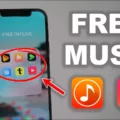Are you experiencing lagging or buffering issues while streaming Fubo? Don’t worry, we’ve got you covered. In this article, we will provide you with some helpful tips to improve your streaming performance and ensure a smooth viewing experience.
1. Check Status Updates:
Before diving into troubleshooting, it’s always a good idea to check the Fubo Status Updates page. This will help you determine if there is any ongoing outage or technical issue that might be affecting your streaming experience.
2. Restart Stream:
Sometimes, a simple restart can do wonders. If you’re experiencing lag on a specific event or channel, try changing to another channel and then back to the one you were having issues with. This can refresh the stream and potentially resolve any buffering problems.
3. Restart FuboTV:
If restarting the stream didn’t solve the issue, try restarting the FuboTV app or website. Close the app completely and relaunch it. This can clear any temporary glitches that might be causing the lag.
4. Check Internet Speed:
A stable and fast internet connection is crucial for seamless streaming. Use an internet speed testing tool to check your connection speed. For Fubo, a minimum continuous speed of 3+ Mb/s is recommended for 480p resolution on smartphones and small tablets. If your speed is below this threshold, consider upgrading your internet plan or contacting your service provider for assistance.
5. Reinstall FuboTV:
If all else fails, reinstalling the FuboTV app or clearing its cache can help resolve any underlying software issues. Uninstall the app, restart your device, and then reinstall the latest version of FuboTV from the official app store.
Remember, the speed and performance of your internet connection play a significant role in ensuring a smooth streaming experience. If you frequently experience lagging or buffering issues, consider upgrading to a faster internet plan or contacting your service provider for assistance.
Lagging or buffering issues while streaming Fubo can be frustrating, but with these tips, you can improve your streaming performance and enjoy uninterrupted viewing. By checking status updates, restarting streams and the FuboTV app, checking internet speed, and reinstalling FuboTV if necessary, you can troubleshoot and resolve lag issues effectively. So, sit back, relax, and enjoy your favorite content on Fubo without any interruptions.

Why is FUBO TV So Laggy?
Fubo TV may experience lagginess or buffering issues for several reasons. Here are some possible factors that could contribute to the laggy experience:
1. Internet Connection Speed: Fubo TV is a streaming service that requires a stable and fast internet connection. If your internet speed is not sufficient, it may result in buffering or lagging while streaming. Check your internet speed using a speed test tool to ensure it meets Fubo TV’s recommended requirements.
2. Network Congestion: If multiple devices are connected to your network and using high bandwidth activities simultaneously, such as downloading large files or streaming on other platforms, it can cause network congestion. This congestion can lead to a laggy experience on Fubo TV. Make sure to minimize the number of devices using your network and prioritize Fubo TV for smoother streaming.
3. Device Performance: The performance capability of your device can also affect the streaming experience on Fubo TV. Older devices or those with limited processing power may struggle to handle the streaming demands, resulting in lags and buffering. Consider using a device that meets the recommended specifications for Fubo TV or upgrade to a more capable device.
4. Distance from Servers: The physical distance between your location and Fubo TV’s servers can impact the streaming quality. If you are located far away from the servers, it may result in slower connection speeds and increased lag. Unfortunately, this factor cannot be directly controlled, but choosing a reliable internet service provider with better infrastructure and routing can help mitigate the impact.
5. Fubo TV Server Performance: Sometimes, Fubo TV servers may experience high traffic or technical issues, leading to a laggy experience for all users. In such cases, the problem lies with the service provider, and you may need to wait for them to resolve the issue.
How to Improve the Laggy Experience on Fubo TV?
– Check and upgrade your internet connection to meet the recommended speed for streaming.
– Disconnect or limit bandwidth-consuming activities on other devices connected to your network.
– Ensure your streaming device meets the recommended specifications.
– Move closer to your Wi-Fi router or consider using an Ethernet connection for a more stable connection.
– Restart your streaming device and router to refresh the network.
– Contact Fubo TV customer support if the issue persists or if there are known server problems.
By addressing these potential factors, you should be able to minimize lag and buffering issues while streaming Fubo TV.
How Do You Fix Fubo Buffering?
To fix buffering issues on Fubo, you can follow these steps:
1. Check Status Updates:
– Visit Fubo’s Status Updates page to see if there is any reported outage or known issue with the service. This will help you determine if the problem is specific to your device or network.
2. Restart Stream:
– Switch to another channel on Fubo and then go back to the one you were experiencing buffering issues with. This can sometimes refresh the stream and resolve temporary glitches.
3. Restart FuboTV:
– Close the Fubo app or website completely and then relaunch it. This will restart the application and may fix any underlying issues causing buffering.
4. Check Internet Speed:
– Ensure that your internet connection is stable and fast enough for streaming. You can use a speed testing tool like Ookla Speedtest to check your internet speed. If the speed is significantly lower than what is recommended for streaming, try troubleshooting your network or contacting your internet service provider.
5. Reinstall FuboTV:
– If the buffering issue persists, you can try uninstalling and reinstalling the Fubo app on your device. This can help resolve any corrupted files or settings that may be causing the problem.
It’s worth noting that buffering can also be caused by factors beyond your control, such as high network traffic or server issues on Fubo’s end. In such cases, you may need to wait for the issue to be resolved by Fubo’s technical team.
Remember, if you continue to experience buffering problems with Fubo, it may be helpful to reach out to their customer support for further assistance.
What Are Good Speeds for Fubo?
– For Fubo, a streaming service that offers live sports and entertainment channels, the recommended internet speeds vary depending on the resolution you want to watch.
– For 480p resolution, which is suitable for smartphones and small tablets, a continuous internet speed of 3+ Megabits per second (Mb/s) is sufficient.
– If you prefer higher quality, such as 720p resolution, which is better for larger tablets and connected devices like Roku or Apple TV, a continuous internet speed of 7+ Mb/s is recommended.
– For even better video quality, like 1080p resolution, which is suitable for some video on-demand content using connected devices, a continuous internet speed of 10+ Mb/s is needed.
– If you have a 4K device and want to enjoy content in Ultra HD resolution, a faster internet connection of 25+ Mb/s is required.
– It’s important to note that these speed recommendations are specifically for Fubo and may vary depending on other factors such as network congestion or the number of devices connected to your internet network.
– To ensure a smooth and uninterrupted streaming experience on Fubo, it’s advisable to have a reliable and stable internet connection that meets or exceeds these speed requirements.
Conclusion
If you are experiencing lagging or buffering issues while streaming Fubo, there are several steps you can take to improve your internet connection and resolve the problem.
First, check for any status updates on the Fubo website to see if there is an outage or known issue affecting the service. If there is no reported issue, try restarting the stream by changing to another channel and then back to the one you were having trouble with.
If the issue persists, restart the Fubo app or website to refresh the connection. Additionally, check your internet speed to ensure it meets the recommended requirements for streaming. For 480p resolution, a minimum of 3 Mb/s is needed, while larger tablets and connected devices may require at least 7 Mb/s for 720p resolution. Some video-on-demand content using connected devices may need 10 Mb/s for 1080p resolution, and 4K devices will need a minimum of 25 Mb/s for 4K streaming.
If none of these steps resolve the lagging issue, you can try reinstalling the Fubo app to ensure it is up to date and functioning properly.
By following these steps, you should be able to improve your streaming experience and reduce any lagging or buffering issues while using Fubo.