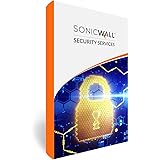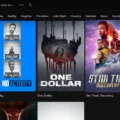Forza Horizon 5 is one of the most popular racing games available on the market today. It offers a vast open world that players can explore and drive through, along with a wide range of cars to choose from. One of the most exciting features of the game is the ability to play with friends and join convoys, but unfortunately, some players have reported issues with the convoy disappearing. Here are some steps you can take to fix this issue.
First of all, it’s important to understand that the convoy disappearing issue is a known bug, and the developers are working on a fix. However, there are some things you can do in the meantime to try and resolve the issue.
One potential fix is to ensure that all players are entering the game in solo mode. This means that each player should start the game on their own before attempting to join a convoy. Once all players are in solo mode, one of them should go online and enter the Horizon Life session. Then, they can invite their friends to join them in the convoy.
If this doesn’t work, another potential solution is to disable a set of services on Windows 10/11 known as LabView. To do this, open the search bar on your Windows and type “Run”. Then, open the Run program and type “services.msc” in the text box, and hit Enter. Look for the “NI Device Loader” and “NI PXI Resource Manager” services and disable them. This should help to fix the issue for some players.
Another thing to keep in mind is that sometimes the convoy disappearing issue can be caused by a poor internet connection. If you’re experiencing this issue, try resetting your router or modem, or connecting to a different network to see if that helps.
While the convoy disappearing issue in Forza Horizon 5 can be frustrating, there are some steps you can take to try and fix the issue. By following these steps and staying patient, you should be able to get back on the road with your friends and enjoy all that this amazing game has to offer.

Fixing the Convoy Issue in Forza Horizon 5
To fix the convoy issue in Forza Horizon 5, all players need to enter the game in solo mode. Then, one of the players needs to go online first and enter the Horizon Life session. Next, ask another player (friend) to go online. Once the friend is online, the “A friend is online, do you want to join their convoy?” message will pop up on their screen. They can then choose to join the convoy, and the issue should be resolved.
The steps to fix the convoy issue in Forza Horizon 5 are:
1. All players enter the game in solo mode.
2. One player goes online and enters the Horizon Life session.
3. Ask another player to go online.
4. The “A friend is online, do you want to join their convoy?” message will pop up on their screen.
5. The friend can choose to join the convoy and the issue should be resolved.
Using bullet points for clarity, the steps can be summarized as:
– Enter the game in solo mode
– Go online and enter the Horizon Life session
– Ask a friend to go online
– Friend receives a message to join the convoy
– Friend joins the convoy and the issue is resolved.

Visualizing Your Convoy in Forza Horizon 5
To view your convoy in Forza Horizon 5, you will need to access the game’s online menu. Once you are in the online menu, navigate to the “Convoy” tab. Here, you will be able to see a list of all the players in your convoy, including yourself. If you have not yet joined a convoy, you will see an option to create a new one.
To manage your convoy, press the “Y” button on your Xbox controller. This will bring up a menu where you can invite friends to join your convoy, kick players from your convoy, and change your convoy’s settings.
If you are playing with friends, it can be helpful to use the convoy feature to stay together in the game world. By creating or joining a convoy, you can easily see where your friends are on the map and coordinate your activities. the convoy feature in Forza Horizon 5 is a great way to play with friends and make the most of the game’s online features.
Are Convoys Effective in FH5?
Currently, there seem to be some issues with convoys in Forza Horizon 5. Some players have reported that they are unable to join a convoy, while others have reported being kicked out of convoys as soon as they join. These issues have been acknowledged by the game’s developer, Playground Games, and they are working on a fix.
However, until a fix is released, there are some potential workarounds that players can try. These include:
– Restarting the game and attempting to join a convoy again.
– Checking that the convoy leader has set the convoy to “open” so that anyone can join.
– Trying to join a different convoy to see if the issue persists.
– Making sure that the player’s internet connection is stable and strong.
– Clearing the game’s cache on the console.
It is important to note that these workarounds may not work for everyone, and the best course of action is to wait for an official fix from Playground Games.
Unable to Join a Session in Forza Horizon 5
If you are unable to join a session in Forza Horizon 5, there could be several reasons behind it. Some of the most common reasons are:
1. Network issues: Poor network connectivity or internet speed can lead to connectivity issues while trying to join a session in the game. It’s important to ensure that your internet connection is stable and has a good speed.
2. Server issues: Sometimes, the game’s servers may be down or experiencing issues that prevent players from joining sessions. In such cases, you may need to wait for a while or try joining the session at a later time.
3. NAT type: If your NAT type is set to strict, you may not be able to join sessions in the game. You can check your NAT type in the game’s settings and try to switch it to open.
4. Firewall settings: Your firewall settings may be blocking the game from connecting to the servers, which can prevent you from joining sessions. You can try disabling your firewall temporarily to see if it resolves the issue.
If none of the above solutions work, you may want to try contacting the game’s support team for further assistance. Additionally, you can also try searching online forums for other players who may have experienced similar issues and found solutions.
Conclusion
Forza Horizon 5 is an incredibly exciting and immersive racing game that offers players a vast array of activities, challenges, and customization options. With stunning graphics, realistic physics, and a huge open-world map, this game provides an unparalleled racing experience that will keep players engaged for hours on end. However, as with any game, there are some issues that players may encounter, such as the “Convoy not working” error. Fortunately, there are workarounds available, such as entering the game in solo mode or disabling certain Windows services. Despite these minor setbacks, Forza Horizon 5 is a must-play game for any racing enthusiast or casual gamer looking for a thrilling and immersive experience.