If you are a proud owner of Powerbeats Pro, you know how much these earbuds are worth. With their superior sound quality and advanced features, they are a must-have for any music lover. However, as with any valuable item, there is always a risk of losing them. That’s where Find My comes in.
Find My is a feature that allows you to locate your lost Powerbeats Pro earbuds or charging case. It is available on all Apple devices, including iPhone, iPad, Mac, and even Apple Watch. Here’s how you can use Find My to find your Powerbeats Pro.
Step 1: Enable Find My on your device
Before you can use Find My to locate your Powerbeats Pro, you need to make sure that it is enabled on your device. To do this, go to your device’s Settings app, tap on your name at the top, then select Find MY. Make sure that Find My is turned on.
Step 2: Locate your Powerbeats Pro
Once you have enabled Find My on your device, you can use it to locate your lost Powerbeats Pro. To do this, go to iCloud.com/find in your browser and sign in with your Apple ID. Once you are signed in, select “All Devices” from the top of the page, then choose the Powerbeats Pro earbuds or charging case you want to locate.
Step 3: Play a sound to locate your Powerbeats Pro
If your Powerbeats Pro earbuds or charging case are nearby, you can play a sound to help you locate them. To do this, select your Powerbeats Pro, then click on the “Play Sound” button. Your earbuds or charging case will emit a loud sound that will help you locate them.
Step 4: Mark your Powerbeats Pro as lost
If you can’t locate your Powerbeats Pro earbuds or charging case, you can mark them as lost. This will enable a feature called “Lost Mode,” which will lock your earbuds or charging case and display a message with your contact information. To mark your Powerbeats Pro as lost, select them in Find My, then click on the “Mark as Lost” button.
Step 5: Contact Apple Support
If your Powerbeats Pro earbuds or charging case are lost or damaged beyond repair, you can find your serial number in Find My, then contact Apple Support to get a replacement. To find your serial number, select your lost or damaged earbuds or charging case in Find My, then click on the “i” button next to them.
Find My is a powerful feature that can help you locate your lost Powerbeats Pro earbuds or charging case. By following these simple steps, you can make sure that you never lose your valuable earbuds again. So, the next time you misplace your Powerbeats Pro, don’t panic. Just use Find My and you’ll be able to locate them in no time.

Locating a Lost Powerbeats Pro
To locate your lost Powerbeats Pro, you can use the Find My app on your iOS device or visit iCloud.com/find on a web browser. Here are the steps to follow:
1. Open the Find My app on your iPhone or iPad, or visit iCloud.com/find on a web browser.
2. Sign in using your Apple ID and password.
3. Click on the Devices tab and select your Powerbeats Pro from the list of devices.
4. If your Powerbeats Pro is online and connected to a nearby device, you will see its location on the map. If they are not online, you can still see their last known location.
5. You can also play a sound to help locate your Powerbeats Pro. Click on the Play Sound button and your Powerbeats Pro will emit a loud sound that can help you find them.
6. If you are unable to locate your Powerbeats Pro using the Find My app, you can put them in Lost Mode. This will lock your Powerbeats Pro and display a message with your contact information. If someone finds your Powerbeats Pro, they can use this information to return them to you.
By following these steps, you can easily locate your lost Powerbeats Pro using the Find My app or iCloud website.
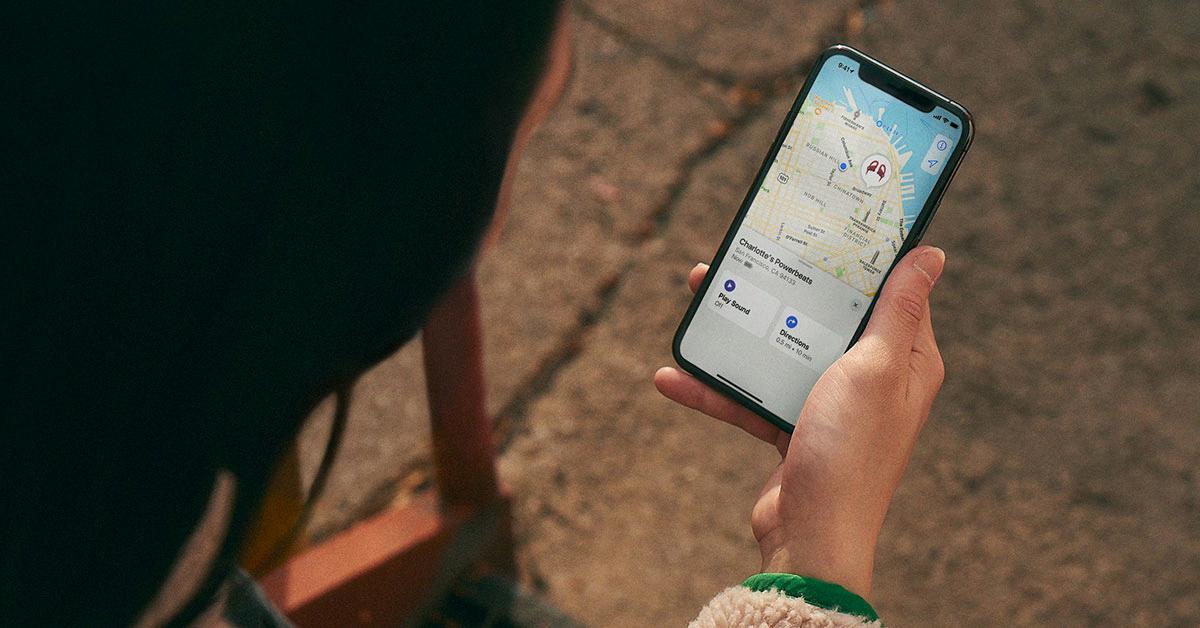
Tracking Powerbeats Pro
You can track your Powerbeats Pro using the Find My app. This app allows you to locate your earbuds or charging case on a map, play a sound to help locate them, and put them in Lost Mode to protect your privacy. To use Find My with your Powerbeats Pro, make sure your earbuds are connected to your iPhone or iPad, and then open the Find My app. Your earbuds should appear on the map if they are within range of your device. If your earbuds are not within range, you can still see their last known location. It’s important to note that Find My requires that your earbuds are signed in to iCloud with the same Apple ID as your iPhone or iPad. If you have multiple devices, you can also use Find My to locate your earbuds from any of them.
Conclusion
Find My is a useful tool for locating your lost or misplaced Powerbeats Pro earbuds or charging case. By logging into iCloud.com/find with your Apple ID, you can easily track down your headphones and ensure they are not lost forever. Additionally, if your earbuds or charging case are damaged or lost beyond repair, you can find the serial number and contact Apple Support for assistance. With Find My, you can have peace of mind knowing that your Powerbeats Pro is always within reach.








