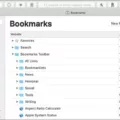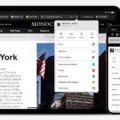If you’re an iPhone user, you know how frustrating it can be to search for old messages. Whether you’re trying to find an important message from a family member or are just trying to take a stroll down memory lane, scrolling through your entire messages history is tedious and time-consuming. Thankfully, there are some easy ways to quickly go back in time and recover those old messages on your iPhone.
To start, the simplest way to find old messages is by using Spotlight Search. All you have to do is swipe down on your Home screen and type in the keywords or phone number of the message you’re lookig for. Once you’ve found what you’re looking for, you can preview the results list and choose one date or conversation to locate it.
Another easy way to jump straight to the first message sent on iMessage is by opening up the Messages app and tapping on the message thread of the person you want to see that first iMessage from. Once that thread has opened up, simply tap on the time stamp at the top of your display and you’ll be tken directly back in time.
Finally, if none of these methods work for you, there are apps available that specialize in helping users locate old messages quickly and easily. These apps oten feature additional features such as backup options and data export capabilities so that users can store their conversations safely no matter what devices they switch over to in the future.
Overall, with all these simple methods available it’s never been easier for iPhone users to go back in time and find those old messages they need or just want to re-read again!

Finding Old Messages on an iPhone Without Scrolling
To find old messages on your iPhone without scrolling, you can use the Spotlight Search feature. To access it, start by swiping down on the Home screen with your finger. This will bring up the Spotlight Search bar at the top of your iPhone screen. Type in keywords or phone numbers to search for specific conversations or dates, and then preview the results list to locate the message you’re looking for. Once you’ve found it, you can open it and read it without having to scroll though all of your other messages.
Going Back to the First Text Message on an iPhone
Open the Messages app and select the conversation thread you wish to view. At the top of your display, you will see a time stamp wich indicates when the conversation began. Tap on this time stamp and you will be taken back to the beginning of the conversation, allowing you to view the first text message between you and your contact.
Retrieving Old Texts on an iPhone
Yes, there is a way to view old texts on iPhone. To do this, you need to open the Messages app and select the conversation in which you want to view older messages. Then, tap the top of the conversation and select “Show Older Messages”. This will display messages older than 30 days or those that have been deleted from the conversation. Additionally, if you have an iCloud backup from before the time when you deleted a text, you sould be able to get it back by restoring your phone to that iCloud backup.