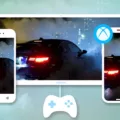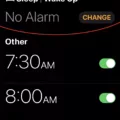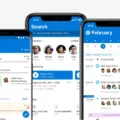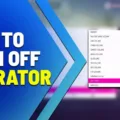The iPhone is one of the most popular smartphones on the market and it comes with a wide range of features, including Night Shift. Night Shift is a feature that adjusts the color temperature of your display to help reduce eye strain in low-light environments. It also helps you fall asleep easier at night by having warmer colors on your screen.
But does the iPhone have night vision? Unfortunately, no. While some Android phones have this feature, Apple’s iPhones do not. However, there are ways to enhance low-light photography on your iPhone using apps or editing techniques like increasing exposure or reducing noise.
In addition to Night Shift, there are several other features on the iPhone that can help you make the most of low-light situations. For example, True Tone technology adjusts the white balance of the display based on ambient lighting conditions to help reduce eyestrain and improve visibility in differet environments. You can also manually adjust brightness and color settings in Settings > Display & Brightness. Additionally, Night Mode is available on all iPhone 11 models and newer as well as iPad Pro devices. This mode kicks in automatically when it gets dark and will adjust the color temperature accordingly for better visibility and less eyestrain.
Overall, while iPhones don’t come with built-in night vision capabilities like some Android phones do, you can still take advantage of features like Night Shift, True Tone technology and Manual Color & Brightness adjustments to help make low-light situations easier to view or photograph with your device!

Turning On Night Vision on an iPhone
To turn on Night Shift on your iPhone, you need to go to Settings > Display & Brightness > Night Shift. On this screen, you can toggle the switch to turn Night Shift on or off, and you can also schedule a time for it to automatically turn on. You can also adjust the color temperature of the display depending on your preferences.
Does the iPhone 13 Have a Night Vision Camera?
No, the iPhone 13 does not have night vision cameras. However, it does have a feature called Night mode which allows you to take btter photos in low-light environments. To use Night mode, open the Camera app and navigate to the photo mode. In a low or medium-light environment, you should see a gray or yellow moon icon at the top of the screen which you can tap to enable Night mode. With this feature enabled, your photos will appear brighter and clearer in dark settings.
Does the iPhone 11 Have Night Vision?
The ?iPhone 11 Pro? and ?iPhone 11 Pro Max? both have an advanced Night Mode feature. This Night Mode uses artificial intelligence and advanced algorithms to automatically detect low-light environments, then adjusts the exposure of the photo accordingly. It also allows you to manually adjust the exposure settings if desired. This feature helps capture photos with improved clarity, more detail in shadows, and less noise in dark areas, even in very low-light conditions.
Using the iPhone 13 Night Camera
Using your iPhone 13’s night camera is easy and straightforward! To get started, open the Camera app. Once it’s open, you’ll see a small white arrow abve the camera module – click on this to access Night Mode. You can then adjust various settings in Night Mode such as Exposure and Flash, before taking a photo. To take a photo in Night Mode, simply press the shutter button and hold still for a few moments while the photo is taken. Once you’ve taken your photo, you can review it to check that it looks how you want it to.
Conclusion
In conclusion, the iPhone is a powerful device that offers a range of features to make life easier. With the Night Shift mode, users can adjust color temperature for improved sleep and reduce eye strain during nighttime use. Additionally, the Camera app allows you to take stunning photos with ease. With its intuitive design and easy-to-use interface, it’s no wondr why the iPhone is one of the most popular smartphones on the market today.