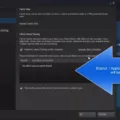Splitgate is a fast-paced, multiplayer first-person shooter that has gained a lot of popularity in recent years. With its unique blend of classic shooter mechanics and portal-based movement, Splitgate has captured the attention of gamers all around the world. However, with the rise in popularity of any game comes the rise in cheating, which is why many players wonder if Splitgate has an anti-cheat system in place.
The answer is yes, Splitgate does have an anti-cheat system called EQU8. EQU8 is a client-centric anti-cheat system that is designed to prevent cheating in online PC games. It is built on three major cornerstones: user-friendliness, a flexible & accurate management system, and world-class anti-cheat technology. With EQU8 in place, players can rest assured that the game is being monitored for cheaters, and that action will be taken against those who are caught.
One of the key features of EQU8 is its crash reporting system. During the development and launch of any video game, crashes are bound to happen. However, with EQU8’s crash reporting system, developers are able to quickly identify and fix any issues that arise, ensuring that the game stays stable and fair for all players.
While EQU8 is a powerful anti-cheat system, it is not perfect. Some players have reported issues with the system, such as being stuck in an infinite queue loop or being kicked from the game for “suspicious activity”. However, these issues are typically resolved by restarting the game or joining a new match.
If you’re experiencing issues with EQU8 or the game itself, there are a few steps you can take to try and resolve them. First, try restarting your computer and relaunching Steam. Then, select Splitgate and verify the integrity of its game files. make sure that your Windows operating system is up to date.
Splitgate does have an anti-cheat system in place, and it is designed to prevent cheating and create a fair playing field for all players. While no anti-cheat system is perfect, EQU8 is a powerful tool that helps to ensure that the game is fun and fair for all. If you’re experiencing issues with the game or the anti-cheat system, there are steps you can take to try and resolve them, so don’t hesitate to reach out to the game’s developers or community for help.
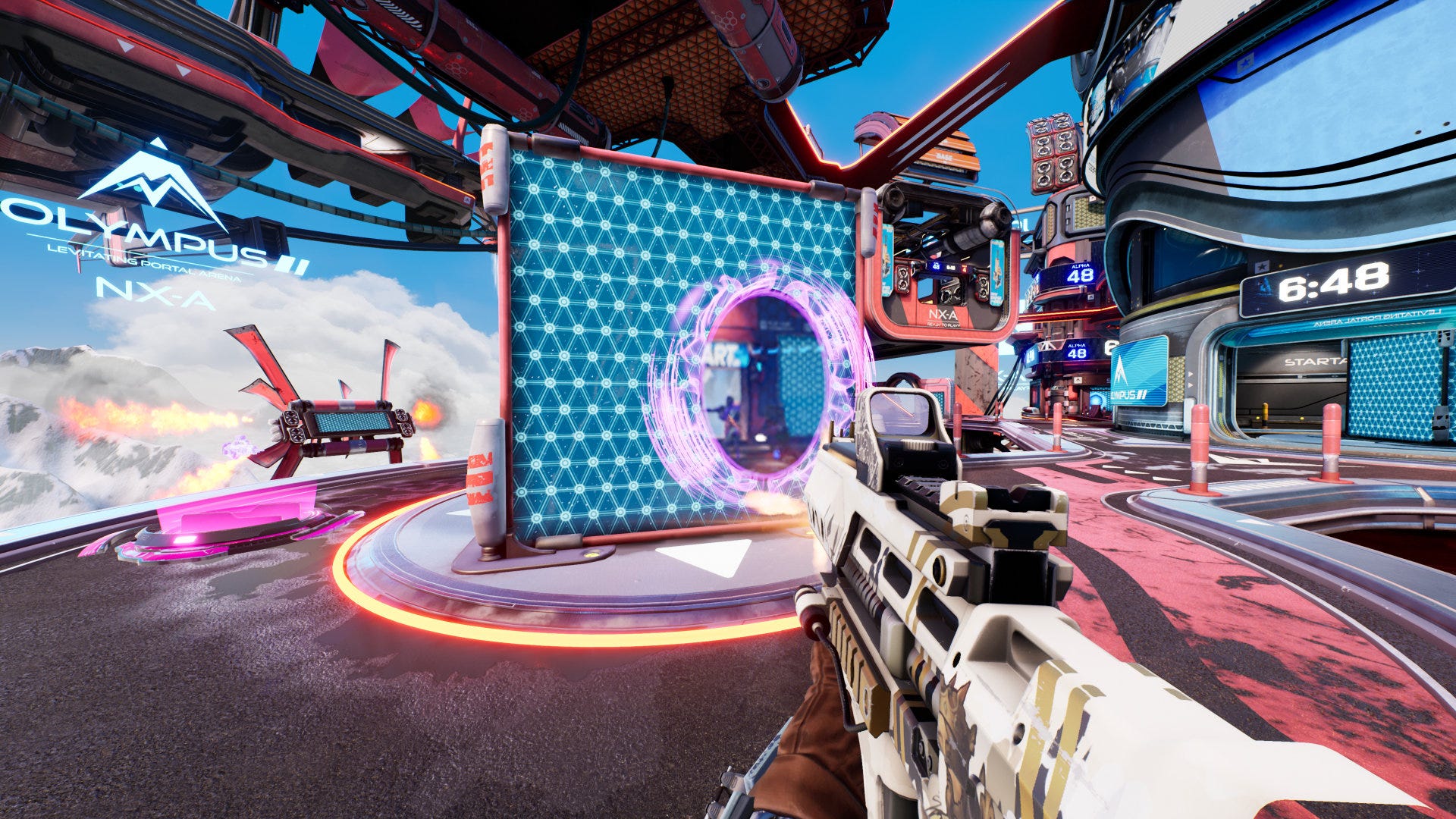
The Use of Anti-Cheat in Splitgate
Splitgate has an anti-cheat system in place to prevent players from using any kind of cheat or hack to gain an advantage in the game. The anti-cheat system used by Splitgate is called Easy Anti-Cheat, which is a third-party program that is widely used in many popular online games.
Easy Anti-Cheat is designed to detect and prevent cheating by scanning the game files and monitoring the player’s behavior in the game. It can detect various types of cheating, such as aimbot, wallhack, speed hack, and more.
To ensure that the anti-cheat system is working properly, the developers of Splitgate regularly update the system with the latest security patches and improvements. They also monitor the game actively to detect any suspicious activity and take appropriate action against the cheaters.
It is important to note that using any kind of cheat or hack in Splitgate is strictly prohibited and can result in a permanent ban from the game. Therefore, it is highly recommended to play the game fairly and enjoy the gameplay without any unfair advantage.
Fixing Easy Anti-Cheat Splitgate
To fix Easy Anti-Cheat Splitgate, you can follow the steps below:
1. Restart your computer and launch Steam.
2. From the game’s library page, select Manage > Properties.
3. Select the Local files tab and click the Verify integrity of game files… button.
4. Steam will verify the game’s files – this process may take several minutes.
5. If the verification process finds any corrupted or missing files, it will automatically download and replace them.
6. Once the verification process is complete, try launching Splitgate again and see if the Easy Anti-Cheat issue has been resolved.
If the problem still persists, you may want to try some additional troubleshooting steps such as:
– Updating your graphics card drivers
– Disabling any third-party antivirus software temporarily
– Running the game and Easy Anti-Cheat in administrator mode
– Reinstalling Splitgate and Easy Anti-Cheat
By following these steps, you should be able to fix the Easy Anti-Cheat issue in Splitgate and get back to playing the game without any problems.
The Benefits of Using EQU8 Anti-Cheat
EQU8 is an advanced anti-cheat system designed specifically for online PC games. It is a client-centric system that prioritizes user-friendliness, flexibility, and accuracy in its management and anti-cheat technology. The system is built on three major cornerstones:
1. User-friendliness – EQU8 is designed to be easy to use and understand for players, ensuring that the anti-cheat system does not negatively impact the gameplay experience.
2. Flexible & accurate management system – EQU8 offers a flexible and accurate management system that allows game developers to customize the anti-cheat system to their specific game, ensuring that it is effective in detecting and preventing cheating.
3. World-class anti-cheat technology – EQU8 uses advanced anti-cheat technology to detect and prevent cheating in real time, including the use of machine learning algorithms to identify cheating patterns and behaviors.
EQU8 is a comprehensive and effective anti-cheat system that is designed to protect the integrity of online PC games and ensure a fair and enjoyable gameplay experience for all players.
Troubleshooting Splitgate Error in EQU8
If you are encountering an EQU8 initialization error while playing Splitgate, you can follow the steps mentioned below to fix it:
1. Restart your computer: Sometimes, simply restarting your computer can resolve the issue. Therefore, close all the running applications, restart your computer, and relaunch Steam to see if the issue persists.
2. Verify the integrity of game files: If the issue persists, you can verify the integrity of Splitgate game files. To do this, right-click on Splitgate in your Steam library, select Properties, click on the Local Files tab, and click on the Verify Integrity of Game Files button.
3. Update Windows: Make sure that your Windows operating system is up to date. Sometimes, outdated Windows versions may cause issues with games. To update Windows, go to Settings > Update & Security > Windows Update and click on the Check for Updates button.
4. Reinstall Splitgate: If none of the above solutions work, you can try reinstalling Splitgate. This will ensure that all the game files are fresh and not corrupted.
By following these steps, you should be able to fix the EQU8 initialization error in Splitgate and enjoy the game without any issues.
Conclusion
Splitgate is an exciting online PC game that offers a unique gameplay experience to gamers. However, the game’s anti-cheat system, EQU8, can sometimes cause initialization errors and other issues. If you encounter these issues, the best solution is to restart your computer, relaunch Steam, and verify the integrity of the game files. It is also essential to ensure that your Windows operating system is up to date to prevent any compatibility issues. Despite these minor setbacks, Splitgate remains a fantastic game that gamers can enjoy for hours on end.