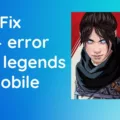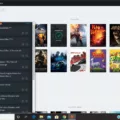DayZ is a popular survival game played by thousands of gamers worldwide. However, like any other online game, players may encounter various errors while playing. One of the most common errors is DayZ error code 23. This error can occur due to several reasons, such as server connectivity issues, firewall restrictions, or problems with your internet connection. In this article, we will discuss the possible causes of DayZ error code 23 and some solutions to fix it.
Causes of DayZ Error Code 23
There are several reasons why you may encounter DayZ error code 23. Here are some of the most common causes:
1. Server Connectivity Issues: If the game servers are down, you may encounter error code 23 while trying to connect to the game.
2. Firewall Restrictions: Your firewall settings may be blocking the game’s connection to the servers, leading to error code 23.
3. Internet Connection Problems: If your internet connection is unstable or slow, you may encounter this error.
4. Outdated Game version: If you have an outdated version of the game, you may encounter DayZ error code 23.
Solutions to Fix DayZ Error Code 23
1. Check Server Status: The first thing you should do when you encounter error code 23 is to check the server status. Visit the official DayZ website or social media pages to check if the game servers are down. If they are down, you need to wait until they are back up and running.
2. Disable Firewall: If your firewall is blocking the game’s connection to the servers, you need to disable it temporarily. Open your firewall settings and disable it for a while. Once you have successfully connected to the game, you can enable your firewall again.
3. Check Internet Connection: Make sure your internet connection is stable and fast enough to play the game. Try restarting your router or modem to refresh your internet connection.
4. Update Game Version: If you have an outdated version of the game, you need to update it to the latest version. Open your Steam client and check for updates. If an update is available, download and install it.
DayZ error code 23 can be frustrating, but it is easy to fix if you follow the solutions mentioned above. Always make sure to check the server status, disable your firewall temporarily, check your internet connection, and update your game version. These solutions should help you fix DayZ error code 23 and enjoy the game without any interruptions.
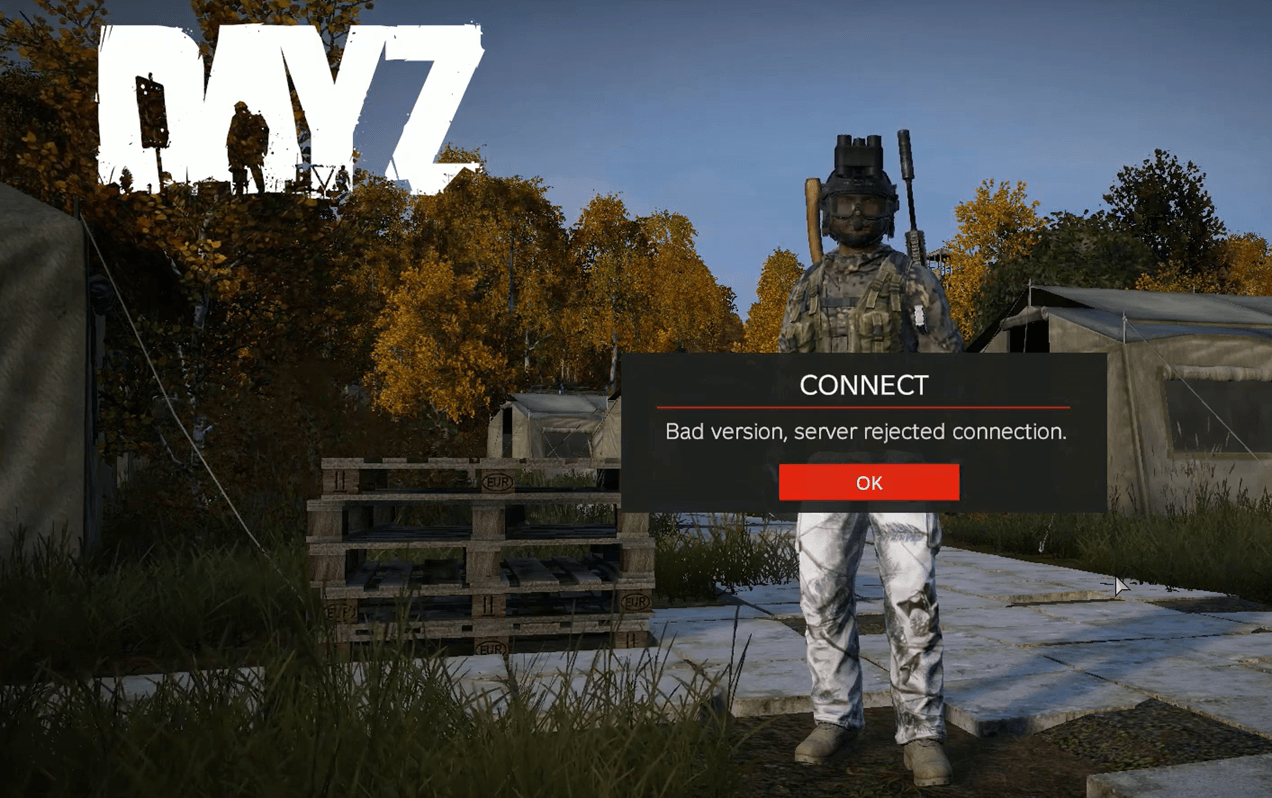
Troubleshooting Error Code 23 in DayZ
Error code 23 in DayZ is a server error that can occur due to various reasons. To fix this error code, you can try the following steps:
1. Verify your internet and network stability: Check your internet connection and make sure that it is stable. You can also try resetting your router or modem to see if that helps.
2. Tweak your settings: Try adjusting your DayZ game settings such as graphics quality, sound quality, and resolution. This can help to reduce the load on your system and improve performance.
3. Keep up with developer updates: Keep an eye on the official DayZ website and social media channels for updates from the developers. They may release patches or updates that address the error code 23 issue.
4. Contact customer support: If none of the above steps work, you can contact DayZ customer support for further assistance.
to fix error code 23 in DayZ, you need to ensure a stable internet and network connection, adjust your game settings, keep up with developer updates, and seek assistance from customer support if necessary.

Troubleshooting Issues Joining DayZ Servers
There could be a few reasons why you may not be able to join DayZ servers. One common reason is that you may be running an outdated version of the game or server, which can result in a “connection failed” error message. To resolve this issue, you should verify that you have the latest version of the game and activate the “experimental” option in your Steam beta tabs. You can then try connecting to an official experimental server.
Another reason for not being able to join DayZ servers could be server maintenance or downtime. Servers may occasionally go down for maintenance, updates, or other reasons, which can prevent players from joining. In such cases, you may need to wait until the server is back online before attempting to join.
Lastly, your internet connection may be causing issues with joining DayZ servers. Poor internet connectivity, high latency, or packet loss can all cause connectivity issues and prevent you from joining servers. To fix this, you should try resetting your internet connection or contacting your internet service provider for assistance.
If you are unable to join DayZ servers, it could be due to outdated game/server versions, server maintenance or downtime, or internet connectivity issues.