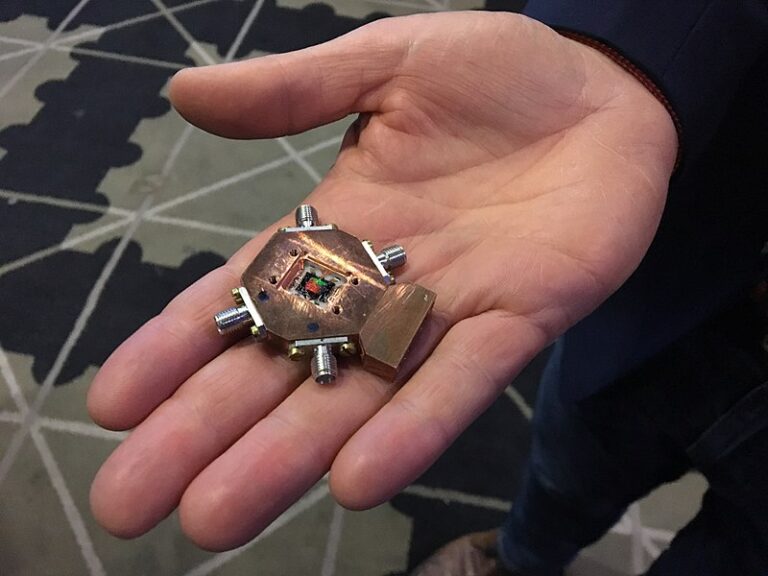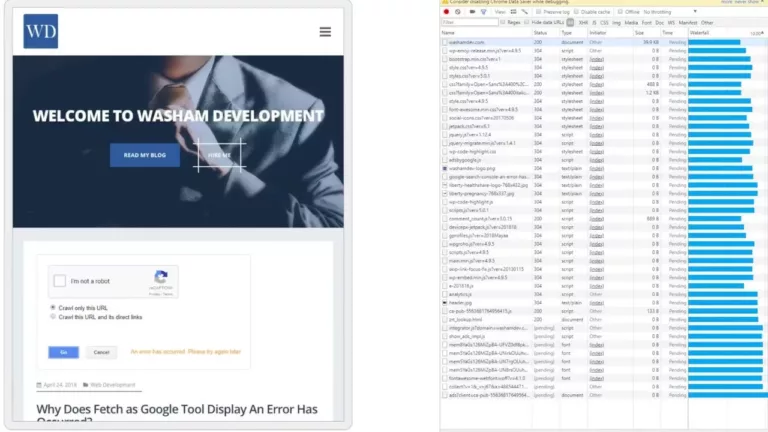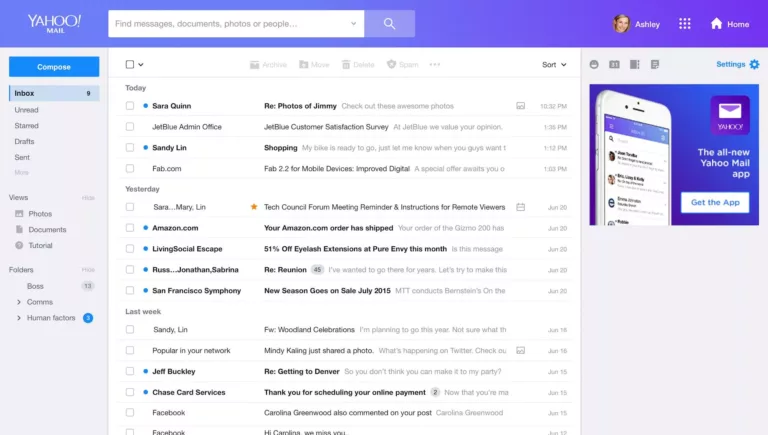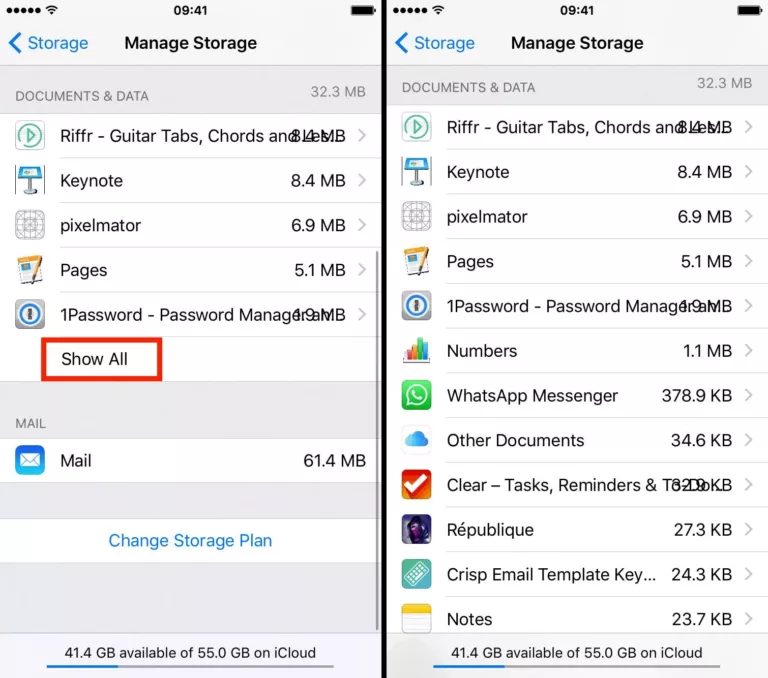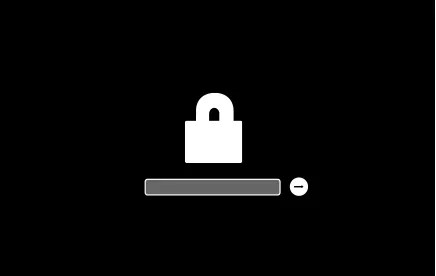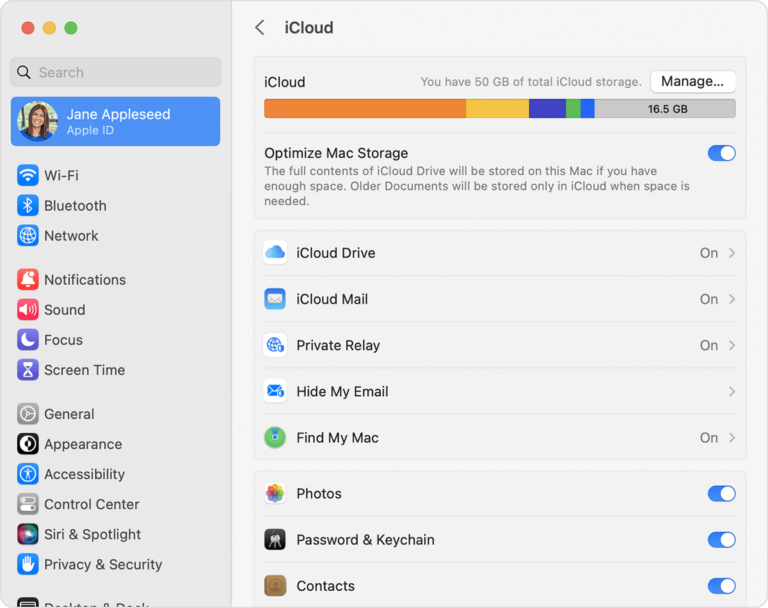Internet
The Internet connects us with people all over the world, provides us with information, and allows us to do business from anywhere. The Internet has truly revolutionized the way we live. Whether you’re a student who relies on the Internet to do research, a professional who uses it to stay connected with colleagues, or a parent who uses it to keep up with your kids, you can’t imagine living without it.
With its incredible speed, vast resources, and ease of use, the Internet is truly an amazing tool. Whether we’re using it to search for information, connect with friends, or shop for products, it has become an integral part of our lives.