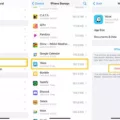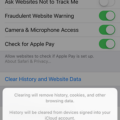Clearing the YouTube cache on your iPhone is a simple yet effective way to resolve any issues you may be experiencing with the app. Over time, the cache can accumulate temporary files and data, which can slow down the app and impact its performance. By clearing the cache, you can free up storage space and potentially fix any problems you’re encountering.
Steps to clear the YouTube cache on your iPhone
1. Open the ‘Settings’ app on your iPhone. This app is typically located on your home screen and has a gear icon.
2. Scroll through the settings and find the ‘YouTube’ app. Tap on it to access the app’s settings.
3. Once you’re on the YouTube app page, scroll down to the bottom of the screen.
4. Here, you’ll find a toggle named ‘Clear temp data on next start’. Enable this toggle by tapping on it.
5. Exit the settings and restart the YouTube app. This will clear the cache and any temporary data associated with the app.
By clearing the YouTube cache on your iPhone, you can improve the app’s performance and potentially resolve any issues you may be facing. It’s important to note that clearing the cache will not delete any of your personal data or preferences within the app. It simply removes temporary files that are no longer needed.
In addition to clearing the cache, you may also consider clearing the app’s cookies. Cookies are small files that store data related to your browsing habits and preferences. Clearing these cookies can also help improve the app’s performance and resolve any issues you may be experiencing.
Steps to clear the YouTube cookies on your iPhone
1. Open the ‘Settings’ app on your iPhone.
2. Scroll down and tap on ‘Safari’. If you’re using a different browser, such as Chrome, look for the browser’s name instead.
3. On the Safari settings page, scroll down and tap on ‘Clear History and Website Data’.
4. A confirmation prompt will appear. Tap on ‘Clear History and Data’ to proceed.
5. Exit the settings and restart the YouTube app. This will clear the app’s cookies and any stored browsing data.
Clearing the YouTube cache and cookies on your iPhone can help improve the app’s performance and resolve any issues you may be facing. It’s a simple process that can be done in just a few steps, and it’s worth trying if you’re experiencing any difficulties with the app.
Clearing the YouTube cache and cookies on your iPhone is a quick and effective way to optimize the app’s performance and resolve any issues you may be encountering. By following the steps outlined above, you can free up storage space, improve the app’s speed, and potentially fix any problems you’re facing. Give it a try and see the difference it can make in your YouTube experience.
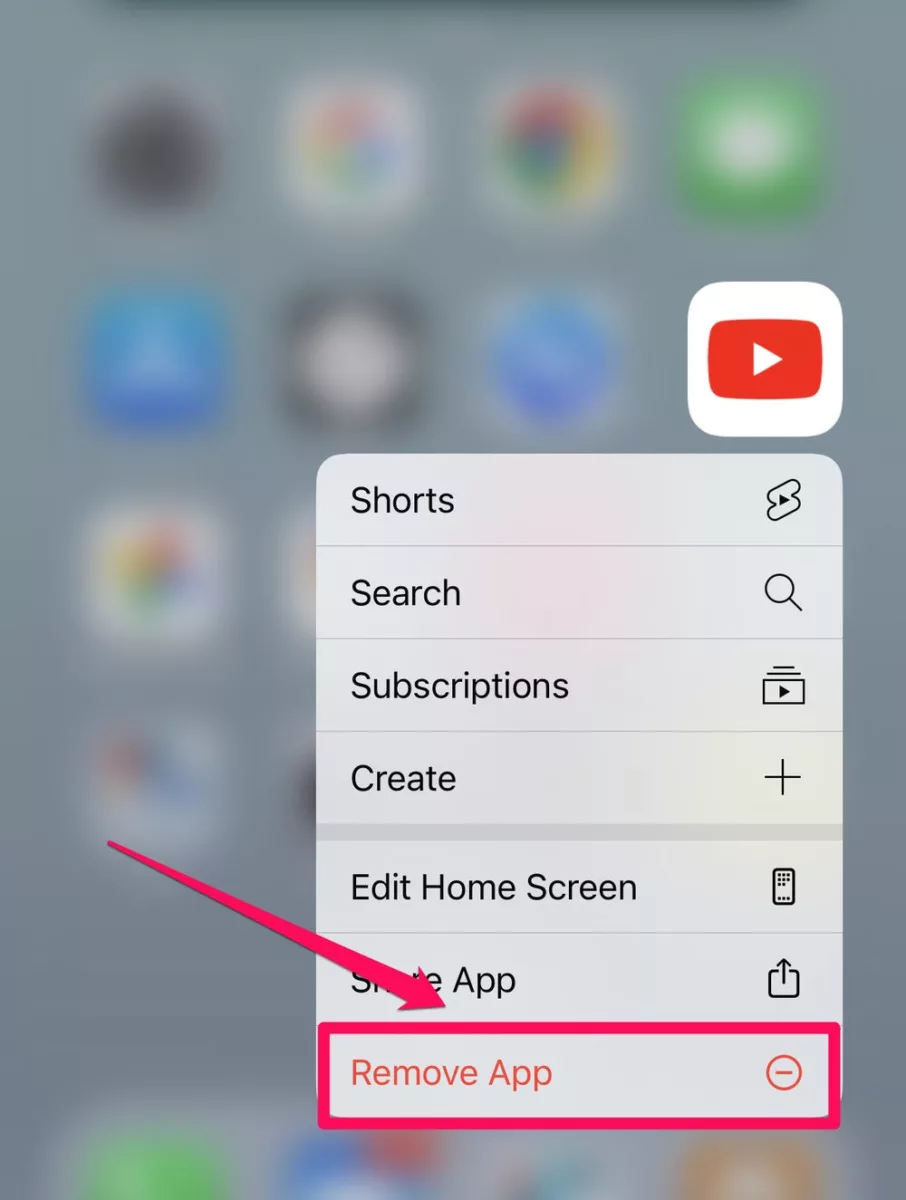
How Do You Clear App Cache On iPhone?
To clear the app cache on your iPhone, follow these steps:
1. Open the ‘Settings’ app on your iPhone.
2. Scroll through the settings and look for the specific app you want to clear the cache of.
3. Once you find the app, tap on it to access its settings.
4. Scroll down to the bottom of the page to find the app’s options and features.
5. Look for a toggle or option named ‘Clear temp data on next start’ or something similar.
6. Enable this option to clear the app’s cache.
7. Close the settings app and restart the app you cleared the cache for.
By following these steps, you will effectively clear the app cache on your iPhone. It’s worth noting that clearing the cache may remove temporary data and files, but it won’t delete any app data or settings.
Is It OK To Clear Cache On YouTube?
It is generally okay to clear the cache on YouTube. Clearing the cache can have several benefits and can help improve your YouTube experience.
Here are some reasons why it is okay to clear the cache on YouTube:
1. Free up storage space: Clearing the cache on YouTube can help free up storage space on your device. When you watch videos on YouTube, the app stores data, including images, videos, and other temporary files, in the cache. Over time, this cache can take up a significant amount of space on your device. By clearing the cache, you can reclaim this storage space and potentially improve the performance of your device.
2. Improve performance: As mentioned earlier, a large cache can slow down the performance of your device. Clearing the cache on YouTube can help improve the overall speed and responsiveness of the app. This is especially important if you frequently experience lag or buffering issues while watching videos on YouTube.
3. Resolve issues: Clearing the cache can also help resolve certain issues you may encounter on YouTube. Sometimes, the cache can become corrupted or contain outdated data, which can cause various problems such as videos not playing, freezing, or buffering excessively. Clearing the cache can help eliminate these issues and ensure a smoother YouTube experience.
4. Update to the latest version: When you clear the cache on YouTube, it also prompts the app to check for any available updates. Updating to the latest version of YouTube can bring new features, bug fixes, and overall improvements to the app. Therefore, clearing the cache can help ensure you are using the most up-to-date version of YouTube.
Clearing the cache on YouTube is generally okay and can have several benefits. It can free up storage space, improve performance, resolve issues, and allow you to update to the latest version of the app. However, it is important to note that clearing the cache will remove any personalized settings or preferences you may have set within the app, so you may need to reconfigure them after clearing the cache.
Conclusion
Clearing the YouTube cache on your iPhone can greatly improve the performance of the app and resolve any issues you may be experiencing. By removing the temporary data stored in the cache, you are essentially starting fresh and allowing the app to function more efficiently. Additionally, clearing the cache can free up valuable storage space on your device, which is especially important if you have limited storage capacity. It is recommended to regularly clear the YouTube cache on your iPhone to ensure optimal performance and to prevent any potential glitches or errors. So, if you’re facing any problems with YouTube or simply want to optimize your device’s performance, don’t hesitate to clear the YouTube cache on your iPhone.