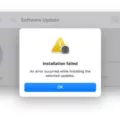The holiday season is upon us, and what better way to get into the Christmas spirit than by decking out your smartphone with festive apps and icons? Whether you’re looking for a fun game, a handy tool, or simply want to add a touch of holiday cheer to your device, there are plenty of options available. In this article, we will explore Christmas apps and where to find free Christmas app icons for download.
When it comes to Christmas apps, the possibilities are endless. From Santa trackers to virtual advent calendars, there is something for everyone. Here are some popular Christmas apps that are sure to bring joy to your device:
1. Santa Tracker: Keep an eye on Santa’s whereabouts with this app that allows you to track his journey around the world on Christmas Eve. It’s a great way to keep kids entertained and excited as they wait for Santa to arrive.
2. Christmas Radio: Nothing sets the holiday mood quite like Christmas music. With Christmas radio apps, you can listen to your favorite holiday tunes anytime, anywhere. From classic carols to modern hits, these apps have it all.
3. Gift Planning: Stay organized and stress-free during the gift-giving season with a gift planning app. These apps allow you to create shopping lists, set budgets, and even track your purchases. Never forget a gift again!
4. Recipe Collections: If you love to cook and bake during the holidays, a recipe collection app is a must-have. Discover new festive recipes, create shopping lists, and follow step-by-step instructions to create delicious Christmas treats.
Now that you have some ideas for Christmas apps, let’s talk about where to find free Christmas app icons for download. Icons can add a festive touch to your app’s home screen, giving it a unique and personalized look. Here are some popular websites where you can find free Christmas app icons:
1. Justinmind: Head over to their UI kits page, where you can find a wide range of free app icons for Android and iOS prototypes. These icons are designed to be visually appealing and easy to use in your app designs.
2. Icons8: This website offers a vast collection of free app icons, including a dedicated section for Christmas icons. You can search for specific icons or browse through their extensive catalog to find the perfect ones for your app.
3. Iconfinder: With over 4 million icons available, Iconfinder is a treasure trove for app designers. They have a dedicated section for Christmas icons, where you can find a variety of styles and designs to suit your app’s aesthetic.
4. Nuceloapp: This website offers a curated collection of free app icons, including a selection of Christmas-themed icons. They have icons for both Android and iOS platforms, making it easy to find the right ones for your app.
5. Iconarchive: With over 800,000 icons to choose from, Iconarchive is a popular choice for app designers. They have a dedicated section for Christmas icons, where you can find a variety of styles and designs.
6. Findicons: This website offers a wide range of free app icons, including a section specifically for Christmas icons. You can search for icons by keyword or browse through their categories to find the perfect ones for your app.
7. Sketch App Sources: If you’re a user of the Sketch app, this website is a great resource for free app icons. They have a dedicated section for Christmas icons, where you can find icons in various styles and sizes.
8. Material Design: If you prefer a clean and modern design aesthetic, Material Design is the place to go. They offer a collection of free app icons, including some festive options for the holiday season.
With these websites, you have access to a wide range of free Christmas app icons to give your smartphone a festive makeover. Whether you’re designing an app or simply want to add a touch of holiday cheer to your device, these icons are sure to make your Christmas experience even more delightful.
So, go ahead and explore the world of Christmas apps and icons. Let your creativity flow and give your smartphone a festive makeover this holiday season. Happy app hunting and Merry Christmas!

How Do I Get Christmas Icons On My iPhone?
To get Christmas icons on your iPhone, you can follow these steps:
1. Open the Shortcuts app on your iPhone.
2. Tap on the “+” symbol located at the top right corner of the screen.
3. This will take you to the “New Shortcut” screen. Tap on the “+ Add Action” button.
4. In the search bar, type “Open App” and select the “Open App” action from the search results.
5. Tap on the “Choose” button next to the “Open App” action.
6. You will now see a list of apps installed on your iPhone. Select the app for which you want to change the icon.
7. After selecting the app, tap on the “Next” button located at the top right corner of the screen.
8. On the next screen, you can customize the name and icon of the shortcut. Tap on the icon.
9. In the icon selection screen, you can choose from a variety of options, including Christmas icons. You can either select a pre-existing Christmas icon or tap on the “+” symbol to import a custom Christmas icon.
10. Once you have selected or imported the Christmas icon, tap on the “Add” button.
11. tap on the “Done” button to save the shortcut with the Christmas icon.
By following these steps, you will be able to add Christmas icons to your iPhone apps using the Shortcuts app. Enjoy the festive spirit on your device!
How Do I Change An App Icon?
To change an app icon, follow these steps:
1. Open the settings menu on your phone.
2. Look for the section labeled “Apps” or “Applications”. Tap on it to proceed.
3. Scroll through the list of installed apps and locate the app whose icon you want to change. Tap on it to open its settings.
4. Within the app settings, you should see an option called “Icon”. Tap on it to access the available icon options.
5. A list of available icons will appear, showcasing the different icon packs installed on your phone. These icon packs provide a variety of alternative icons for your apps.
6. Browse through the available icons and select the one that suits your preference. You can tap on each icon to get a preview of how it will look.
7. Once you have selected the desired icon, tap on the “Apply” or “OK” button to save the changes.
8. The app’s icon should now be updated with the new chosen icon on your home screen, app drawer, and any other relevant areas.
If you wish to change the icon for multiple apps, you can repeat these steps for each app individually. Keep in mind that not all apps may allow you to change their icons, as it depends on the app developer’s settings.
Note: The exact steps may vary slightly depending on the make and model of your phone, as well as the version of the operating system you are using.
Conclusion
Christmas apps are a fantastic way to enhance the holiday experience and bring festive cheer right to your fingertips. Whether you’re looking for games, decorations, music, or gift ideas, there are countless options available for both Android and iOS devices.
By utilizing the top 50 sites to get free app icons, such as Justinmind, Icons8, Iconfinder, and Nuceloapp, you can easily customize your app icons to reflect the holiday spirit. This adds a personal touch to your device and creates a visually pleasing interface for your Christmas-themed apps.
Additionally, the Shortcuts app on iPhones allows you to easily change app icons by following a few simple steps. This enables you to further personalize your device and create a cohesive Christmas aesthetic.
Furthermore, the ability to change app icons extends beyond just Christmas apps. You can use this feature to customize any app on your device, allowing you to create a unique and tailored user experience.
Christmas apps and the ability to customize app icons provide a fun and festive way to immerse yourself in the holiday season. Whether you’re looking to play games, plan parties, or simply get into the Christmas spirit, these apps are sure to enhance your holiday experience. So go ahead, explore the top sites for free app icons and make your device merry and bright this Christmas!