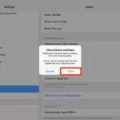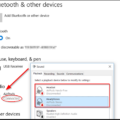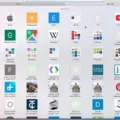The iPad has become a popular device among tech enthusiasts and casual users alike. Its sleek design, user-friendly interface, and wide range of features make it a must-have gadget for many. However, with the rising popularity of iPads, there has also been an increase in thefts and fraudulent sales of stolen devices. In this article, we will explore how to check if an iPad is stolen and what steps you can take to protect yourself.
One of the first things you can do to determine if an iPad is stolen is to check its serial number. Each iPad has a unique serial number, which can be found in the Settings app. To access it, go to Settings > General > About. Scroll down until you find the Serial Number. You might need to tap on it to reveal additional information such as the IMEI/MEID and ICCID numbers.
Once you have the serial number, you can use various online tools to check if the iPad has been reported as stolen. One such tool is StolenPhoneChecker.org. Simply enter the iPad’s IMEI or serial number on their website, and it will provide you with information about its status. If the iPad has been reported as stolen, it is crucial that you do not proceed with the purchase.
It’s important to note that not all stolen iPads may show up on these online databases. Some thieves may attempt to sell stolen devices privately or through other platforms. Therefore, it is always wise to exercise caution when buying a used iPad. If a deal seems too good to be true, it’s best to err on the side of caution and avoid purchasing the device.
To further protect yourself from purchasing a stolen iPad, there are a few additional steps you can take. Firstly, always meet the seller in person and inspect the device thoroughly before making any payment. Look for any signs of tampering or unusual activity. Check the device’s physical condition and ensure that it matches the description provided by the seller.
Additionally, ask the seller for any proof of purchase or original packaging that they may have. Legitimate sellers should be able to provide these documents, as they not only prove the device’s authenticity but also its ownership history. If the seller is unable to provide any proof, it may indicate that they are selling a stolen iPad.
Lastly, it is worth considering purchasing a used iPad from a reputable vendor or retailer. These establishments often have strict policies in place to ensure that the devices they sell are legitimate and not stolen. While you may pay a slightly higher price, the peace of mind and guarantee of a genuine product are often worth it.
It is crucial to check if an iPad is stolen before making a purchase. By checking the serial number and using online tools, you can determine the device’s status and avoid falling victim to fraudulent sales. Remember to exercise caution when buying a used iPad, inspect the device thoroughly, and ask for proof of purchase. By taking these precautions, you can protect yourself from purchasing a stolen iPad and enjoy your device with peace of mind.

Can You Check If An iPad is Stolen?
To check if an iPad is stolen, you can utilize the Find My app or visit iCloud.com/find. However, it’s important to note that this method only works if the Find My feature was enabled on the device.
Here are the steps to check if an iPad is stolen:
1. Sign in to iCloud.com/find using your Apple ID and password. Alternatively, you can use another Apple device that you own with the Find My app installed.
2. Once logged in, you will see a list of devices associated with your Apple ID. Look for your iPad in the list.
3. If your iPad appears, you can click on it to view its current location on a map. This will help you determine if it’s in your possession or if it’s potentially stolen.
If your iPad does not appear in the list of devices, it means that the Find My feature was not turned on for that particular device. In this case, you won’t be able to track its location using the Find My app or iCloud website.
However, there are still steps you can take to protect your account and personal data. It is recommended to:
1. Change your Apple ID password to prevent unauthorized access to your account.
2. Report the theft or loss of your iPad to your local law enforcement authorities. Provide them with the necessary details such as the device’s serial number, model, and any other relevant information.
3. Contact your wireless carrier to report the theft or loss. They may be able to assist in disabling the device or blocking it from being used on their network.
Remember, it’s always a good practice to enable the Find My feature on your Apple devices as a proactive measure against theft or loss.
Can I Check Your iPad Serial Number?
You can check your iPad’s serial number by following these steps:
1. Open the Settings app on your iPad.
2. Scroll down and tap on “General.”
3. In the General settings, tap on “About.”
4. Look for the serial number in the About section. You may need to scroll down to find it.
5. Along with the serial number, you can also find other important information such as the IMEI/MEID and ICCID numbers.
To copy and paste this information into Apple registration or support forms, you can simply touch and hold the number you want to copy, and then select the “Copy” option that appears. This will allow you to paste the serial number or other details wherever you need them.
Remember, the serial number is a unique identifier for your iPad and can be useful when registering your device or seeking support from Apple.
Can A Stolen iPad Be Tracked By Serial Number?
A stolen iPad cannot be tracked solely by its serial number. The serial number of a device is primarily used for identification purposes and does not provide any location or tracking information. However, if you have the serial number of a stolen iPad, it is recommended to report the theft to the local law enforcement agency and provide them with the serial number. They may be able to assist in the recovery process by working with Apple or other relevant authorities who have access to specialized tools and databases.
How Can I Check If An Apple Device is Stolen?
To check if an Apple device, such as an iPhone or iPad, is stolen, you can follow these steps:
1. Obtain the IMEI or serial number of the Apple device. You can find the IMEI number by dialing *#06# on the device or by going to Settings > General > About.
2. Visit the official Apple website and navigate to the “Check Coverage” page.
3. Enter the IMEI or serial number of the device in the provided field on the website.
4. Click on the “Continue” or “Check Coverage” button to proceed.
5. The website will then display the device’s information, including its model, warranty status, and activation status.
6. If the activation status shows that the device is still active, it means it has not been reported as stolen or lost. However, if the activation status indicates that the device is lost or stolen, it is advisable to avoid purchasing it, as it may be illegal and you could face future complications.
Additionally, you can also use websites like StolenPhoneChecker.org, which offer a database of stolen phones. Enter the IMEI number into their search bar to check if the device has been reported as stolen.
Remember, it is always important to ensure that the Apple device you are purchasing is legitimate and not stolen, as using or possessing stolen property is illegal and can lead to legal consequences.
Conclusion
The iPad is a versatile and powerful device that offers a wide range of functionalities and features. Whether you’re a student, professional, or simply a tech enthusiast, the iPad caters to all your needs with its sleek design, high-quality display, and efficient performance.
With its intuitive interface and user-friendly operating system, the iPad provides a seamless and enjoyable user experience. Its large screen size makes it perfect for multimedia consumption, such as watching videos, playing games, or browsing the internet.
The iPad also offers a wide range of productivity tools, including the ability to create and edit documents, spreadsheets, and presentations. With the availability of various apps and accessories, such as the Apple Pencil and keyboard attachments, the iPad becomes a powerful tool for content creation and professional tasks.
One of the standout features of the iPad is its integration with the Apple ecosystem. With iCloud, you can easily sync your data across all your Apple devices, making it convenient to access your files, photos, and notes from anywhere.
Additionally, the iPad boasts a robust battery life, allowing you to use it for extended periods without worrying about running out of power. Its portability and lightweight design make it ideal for on-the-go use, whether you’re traveling, commuting, or simply moving around the house.
The iPad offers a seamless blend of entertainment, productivity, and portability, making it a top choice for individuals looking for a versatile and reliable device. With its constant software updates and ongoing improvements, the iPad continues to evolve and enhance the user experience, ensuring that it remains at the forefront of the tablet market.