In the world of technology, battery life is a constant concern for users. Whether it’s a smartphone, laptop, or any other portable device, we always want our batteries to last as long as possible. To help us in this quest, Apple has introduced a feature called “Charging on Hold (Rarely Used on Battery)” in iOS 16. This new notification aims to optimize battery usage and prolong its lifespan. But what does it mean, and why does it appear?
Let’s dive into the details and shed some light on this intriguing notification. When you see the “Charging on Hold (Rarely Used on Battery)” message on your iPhone, it means two things are happening simultaneously. Firstly, your device is currently being charged, and secondly, it is experiencing excessive heat. This warning is most likely to appear when you are driving, where your phone might be exposed to direct sunlight or the hot environment inside a vehicle.
It is important to note that this notification is not a bug or an error; it is a deliberate mechanism implemented by Apple to protect your device and its battery. Excessive heat can have a detrimental effect on battery health, causing it to degrade faster. By pausing the charging process when the device becomes too hot, Apple aims to prevent any potential damage to the battery and extend its overall lifespan.
So, what happens when the “Charging on Hold” notification appears? Well, charging is temporarily paused until the iPhone returns to a normal temperature. Once the device cools down, charging automatically resumes, and the notification changes to “Charging was on hold due to iPhone temperature.” This mechanism ensures that your device’s battery is not exposed to extreme heat, which can be detrimental in the long run.
Now, you might be wondering why you are seeing this notification if your iPhone is always connected to a power source. The reason is simple – Apple’s intelligent battery management system has recognized that your iPhone is rarely used on battery alone. If your device remains connected to power for the majority of the time, it is considered to be rarely used on battery.
This notification serves as a reminder that your iPhone spends most of its time connected to electrical power. It’s a way for Apple to inform users that their device’s battery is well taken care of and seldom exposed to the wear and tear of regular charging cycles. It’s a mechanism that helps optimize battery performance and prolong its lifespan.
So, the next time you see the “Charging on Hold (Rarely Used on Battery)” notification on your iPhone, there’s no need to panic. It’s a normal occurrence, and it simply means that your device is taking precautions to protect its battery from excessive heat. Embrace this feature as it is designed to ensure your battery lasts as long as possible.
Apple’s “Charging on Hold (Rarely Used on Battery)” notification is not a cause for concern. It is a proactive measure to safeguard your device’s battery health and optimize its performance. By pausing charging when your iPhone gets too hot, Apple aims to protect the battery from potential damage. So, embrace this feature and enjoy a longer-lasting battery life on your iPhone.
What Does Charging On Hold Rarely Used On Battery?
When the message “Charging On Hold (Rarely Used On Battery)” appears on your Mac, it means that the charging process has been paused because your device is rarely used on battery power. This feature is called Optimized Battery Charging and it helps to optimize the battery lifespan by reducing the time your Mac spends fully charged.
Here are some key points to understand about this message:
1. Optimized Battery Charging: This is a feature designed to extend the overall lifespan of your Mac’s battery. It analyzes your charging patterns and learns when you usually use your device on battery power and when you keep it connected to power for an extended period. By pausing charging when your device is rarely used on battery, it helps prevent the battery from staying at 100% charge for long periods, which can degrade its long-term health.
2. Charging On Hold: When your Mac is connected to power, but charging is paused, it means that the battery is not actively charging. Instead, it maintains the current charge level to avoid overcharging. This is especially useful when you keep your Mac plugged in most of the time.
3. Rarely Used On Battery: This message indicates that your Mac is typically used while connected to power and rarely operated on battery power alone. The charging process is paused because the battery is not frequently discharged and recharged. By limiting the time the battery spends at 100% charge, Optimized Battery Charging helps to preserve its capacity over time.
It’s important to note that Optimized Battery Charging is an intelligent feature that adapts based on your usage patterns. If you start using your Mac on battery power more frequently, the charging process will adjust accordingly to ensure your device is ready when you need it.
This feature helps to maximize the lifespan of your Mac’s battery and maintain its overall health by reducing unnecessary charging cycles and minimizing the time spent at a full charge.
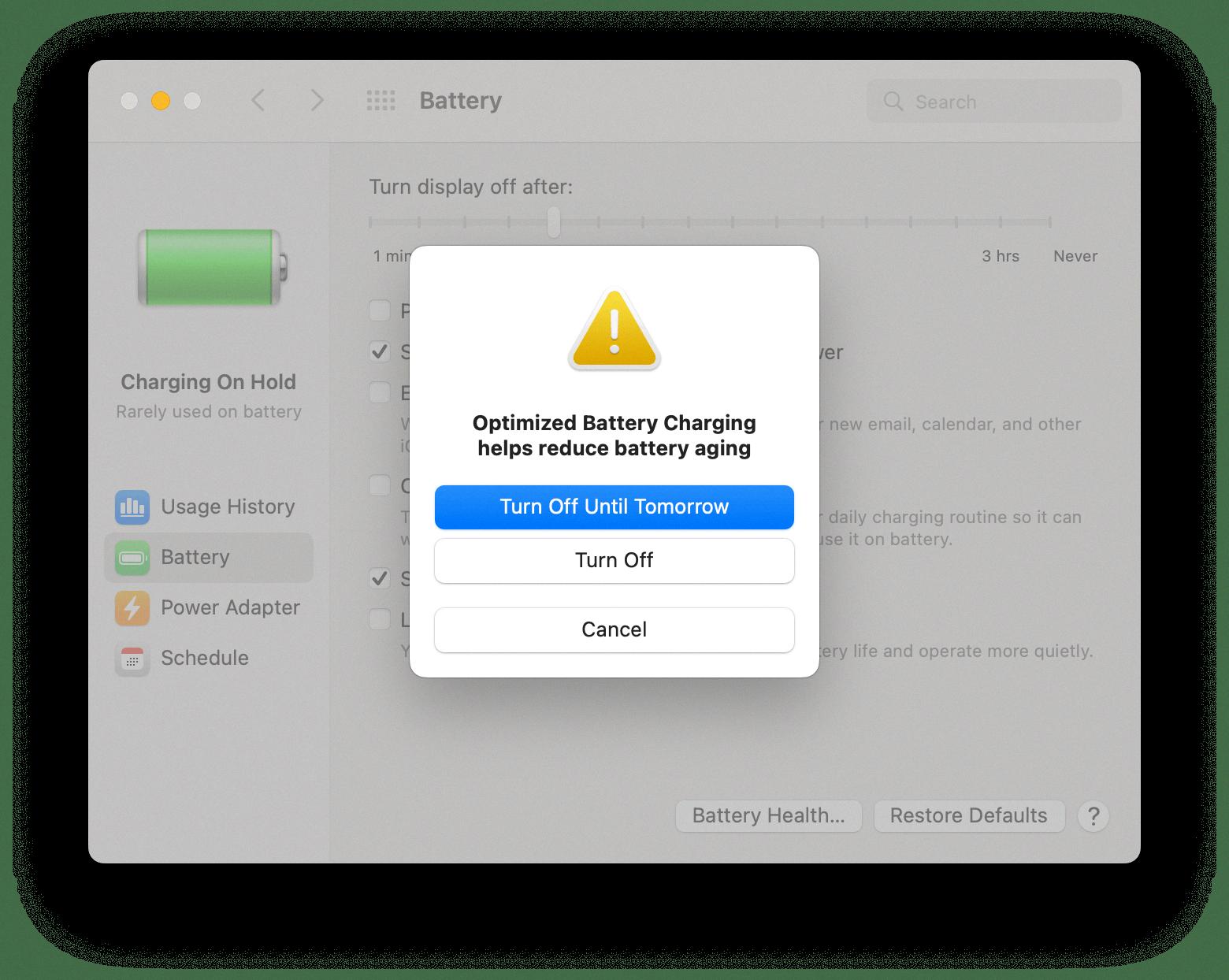
Why Does It Say Charging On Hold?
The “Charging on Hold” warning message appears on iOS 16 when two conditions coincide: the iPhone is currently being charged and the device is experiencing excessive heat. This warning is primarily encountered when using the phone while driving. Here’s a breakdown of why this message may appear:
1. Charging: The warning appears when the iPhone is connected to a power source and actively charging. This can happen when using a wall charger, car charger, or wireless charging pad.
2. Excessive heat: The warning is triggered when the iPhone’s temperature reaches a level that is considered too hot. Excessive heat can be generated by various factors, such as prolonged usage, resource-intensive tasks, or being exposed to direct sunlight for an extended period.
3. Safety measure: The “Charging on Hold” warning is a safety feature implemented by iOS 16 to prevent any potential damage or hazards that may arise from charging a hot iPhone. When the warning appears, the charging process is paused to mitigate the risk of further heat buildup and potential harm to the device.
4. Driving scenario: The warning is most likely to occur while driving due to a combination of factors. When using the iPhone for navigation, media playback, or other tasks, the device may be exposed to direct sunlight or placed near heating/cooling vents. These conditions, combined with the power drawn from charging, can cause the iPhone to heat up rapidly.
The “Charging on Hold” warning in iOS 16 is a safety measure that occurs when the iPhone is being charged and becomes excessively hot. This warning is commonly encountered while driving, where the device is exposed to heat sources and simultaneous power usage.
What Does Battery On Hold Mean?
Battery on hold refers to a situation where a device, such as a MacBook, is connected to an external power source and the battery is not being used to power the device. In other words, the device is solely relying on the external power supply instead of drawing power from the battery.
When the battery is on hold, it is essentially in a standby mode and not actively discharging or charging. This can occur when the device is connected to a power outlet for an extended period of time, such as when it is plugged in overnight or when it is used with a power adapter throughout the day.
The purpose of placing the battery on hold is to preserve its overall lifespan and prevent unnecessary wear and tear. By relying on external power instead of constantly using the battery, it reduces the number of charge cycles the battery goes through. This is beneficial because lithium-ion batteries, which are commonly used in laptops and other portable devices, have a finite lifespan and degrade over time.
However, it is worth noting that keeping the battery on hold for prolonged periods can also have its drawbacks. Lithium-ion batteries function optimally when they are used regularly and allowed to discharge and recharge. Therefore, it is recommended to occasionally use the device on battery power alone to maintain the health of the battery.
Battery on hold means that the device is connected to an external power source and is not using the battery to power itself. This helps to preserve the battery’s lifespan but should be balanced with occasional use of battery power to maintain its health.
Will Charging On Hold Resume?
Once the temperature of the iPhone returns to normal, the charging on hold will automatically resume. The charging process is temporarily halted when the iPhone’s temperature exceeds a certain threshold to prevent any potential damage to the battery. This mechanism is designed to protect the battery from overheating and helps prolong its overall lifespan.
The notification informs you that charging is on hold due to the iPhone’s temperature, indicating that the device needs to cool down before charging can safely continue. It is a normal and intended behavior of the device and not a bug or malfunction.
Once the iPhone cools down to an acceptable temperature, the charging will automatically resume, and you will be able to continue charging your device without any issues. This ensures the safety and longevity of the battery while maintaining optimal charging performance.
In summary:
– Charging on hold is a normal mechanism to protect the battery from overheating.
– The iPhone will resume charging once it returns to a normal temperature.
– This behavior helps prolong the battery’s lifespan and ensures safe charging.
– The notification is not a bug but a helpful feature to maintain battery health.
Conclusion
Battery optimization features like Optimized Battery Charging and the new Charging on Hold warning in iOS 16 are designed to improve battery life and prevent overheating. These features ensure that your device is charged efficiently and safely, prolonging the overall lifespan of your battery.
Optimized Battery Charging is particularly useful for those who keep their devices connected to power for extended periods. By analyzing your charging patterns, it intelligently schedules charging to avoid keeping the battery at 100% capacity for too long, which can degrade its performance over time.
The Charging on Hold warning in iOS 16 alerts users when their iPhone is excessively hot while charging. This is often encountered while driving, where the device is exposed to high temperatures. By pausing charging until the device cools down, this feature protects the battery from potential damage caused by overheating.
It’s important to note that both of these features are normal and not bugs. They are intentional mechanisms implemented by Apple to optimize battery performance and enhance the overall user experience. By understanding and utilizing these features, users can ensure that their device’s battery lasts longer and operates at its full potential.
Battery optimization features play a crucial role in maintaining the health and longevity of your device’s battery. By taking advantage of these features and following best practices for battery usage, such as avoiding extreme temperatures and excessive charging, you can maximize the lifespan of your battery and enjoy uninterrupted usage of your device.








