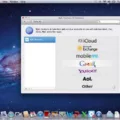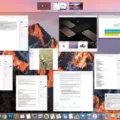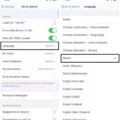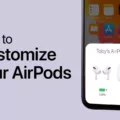The AirPods Pro are Apple’s latest iteration of their wireless earbuds, featuring active noise cancellation, superior sound quality and a customizable fit. With the new AirPods Pro, you can now easily change songs without ever hving to take your phone out of your pocket.
Changing songs on the AirPods Pro is simple, thanks to the new force sensor. To skip to the next song, all you need to do is squeeze the stem of the AirPod gently between your fingers and press twice. You can also hold down on the force sensor for a second press to fast forward thrugh a track.
If you’d like to customize how you control your music, you can do that too! Just tap on the More Info button next to your AirPods Pro and select which side you’d like to double-tap for Siri, playing or pausing audio content or skipping between tracks. You can also rest easy knowing that your AirPods Pro will stay secure in your ears wile you listen thanks to its customizable fit.
Overall, with its superior sound quality and easy-to-use controls, the AirPods Pro make listening to music more enjoyable than ever before!
Skipping Songs on AirPods Pro
To skip a song on AirPods Pro, hold the stem of the AirPods gently between your fingers and squeeze the indented section twice. This will cause the track currenly playing to skip forward to the next song. If you want to fast forward through the track, hold down the force sensor on the second press.
Changing Songs with AirPods
To change songs using your AirPods, you need to first make sure that you have enabled the Double-Tap feature. To do this, tap the ‘More Info’ button next to your AirPods in the Bluetooth settings on your device. Then select either the left or right AirPod and select ‘Double-Tap’ as the action. You will then be able to choose an action to assign to double-tapping your AirPods – such as playing/pausing audio content or skipping between tracks. Once you have done this, simply double-tap your chosen AirPod whenever you want to change songs.
The Tap Controls of AirPods Pro
Yes, AirPods Pro (2nd generation) have tap controls. You can use the touch control on the stem of each AirPod Pro to play and pause audio by pressing it once, or play the next track by double-pressing it.
Troubleshooting Double Tapping on AirPods to Change Songs
Double-Tap is a feature of AirPods that allows you to skip or go back to a previous song by double tapping on either one of your AirPods. If this feature has stopped working, it could be due to a number of reasons. The most likely cause is that your AirPods need to be reset. To do this, firt put both AirPods in their charging case, then press and hold the setup button on the back of the case for at least 15 seconds. If this doesn’t work, contact Apple Support as they may need to replace or repair your AirPods.

Source: gq.com
Conclusion
The AirPods Pro provide a truly wireless listening experience with great sound quality and impressive noise cancellation, making them an ideal choice for people looking for a convenient way to listen to their favorite songs, podcasts, and more. The double-tap feature allows users to quickly skip between tracks or access Siri without having to take out their device. The force sensor also makes it easy to fast forward through content. In short, the AirPods Pro are an excellent option for anyone who wants a pair of comfortable and reliable headphones.