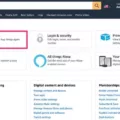Cash App is a popular mobile payment service that allows users to send and receive money quickly and conveniently. With its user-friendly interface and seamless integration with bank accounts, Cash App has become a go-to app for many individuals and businesses.
One of the key features of Cash App is the ability to add cash to your account. This allows you to deposit money into your Cash App wallet, which you can then use to send to others or make purchases. However, there are certain limits and restrictions when it comes to adding cash to your account.
By default, the add cash limit on Cash App is set at $1,000 per rolling 7 days, and $4,000 per rolling 30 days. This means that you can deposit up to $1,000 within a 7-day period, and up to $4,000 within a 30-day period. These limits are in place to prevent fraud and ensure the security of your account.
In addition to the overall limits, there are also limits on the amount you can deposit per transaction. The minimum deposit amount is $5, and the maximum amount per deposit is $500. This means that each time you add cash to your Cash App account, you can deposit a minimum of $5 and a maximum of $500.
If you find that these limits are not sufficient for your needs, you have the option to verify your identity on Cash App. By providing your full name, date of birth, and Social Security Number (SSN), you can increase your limits and have the ability to add more cash to your account. This verification process helps to ensure the security and legitimacy of your account.
It’s important to note that if you’re experiencing difficulties adding cash to your Cash App account, it could be due to a variety of reasons. One common issue is a poor internet connection. Make sure that you have a stable and strong internet connection when attempting to add cash.
Another potential issue could be using an outdated version of the Cash App. If you’re using an older version of the app, it may not have the latest features and updates, including the ability to add cash. To resolve this, simply update your app to the latest version and try again.
If you have successfully verified your account and received an increased weekly send limit of $7,500, you can send up to $5,000 on Cash App. This higher limit provides you with more flexibility and convenience when it comes to sending money to others.
Cash App offers a convenient way to add cash to your account, allowing you to send and receive money with ease. While there are default limits on the amount you can add, you have the option to verify your identity and increase these limits. By keeping these limits in mind and ensuring a stable internet connection, you can make the most of Cash App’s add cash feature.
How Much Cash Can You Add to Cash App?
When it comes to adding cash to your Cash App account, there are certain limits and restrictions in place. With Paper Money deposits, you have the flexibility to deposit up to $1,000 per rolling 7 days, and a maximum of $4,000 per rolling 30 days. However, it’s important to note that each individual deposit must be a minimum of $5 and cannot exceed $500.
Please keep these limits in mind when adding cash to your Cash App account.

How Do You Increase Your Cash App Limit from 2500 to 7500?
To increase your Cash App limit from $2500 to $7500, you will need to verify your identity by providing your full name, date of birth, and Social Security Number (SSN). The verification process helps ensure the security and legitimacy of your account.
Here’s a step-by-step guide to increasing your Cash App limit:
1. Open the Cash App on your mobile device.
2. Tap on the profile icon (person-shaped icon) located at the top left corner of the screen.
3. Scroll down and select “Personal.”
4. Next, tap on “Increase Limits.”
5. Follow the prompts to enter your full name, date of birth, and SSN.
6. Ensure that the information you provide matches your legal documents exactly.
7. Review and confirm the details you have entered.
8. Cash App will then validate the information you provided.
9. Once your identity is verified successfully, your Cash App limit will be increased to $7500.
It’s important to note that the verification process may take some time, as Cash App needs to review and approve the submitted information. You may receive a notification or email from Cash App regarding the status of your verification.
By increasing your Cash App limit, you’ll have a higher spending capacity and be able to send and receive larger amounts of money through the app.
Why Can’t You Add Cash to Your Cash App?
There could be a few reasons why you are unable to add cash to your Cash App. It is important to investigate each possibility in order to identify the issue. Here are some potential reasons:
1. Connectivity issues: One possible reason could be poor internet connectivity. If your connection is weak or unstable, it may prevent you from adding cash to your Cash App. Ensure that you have a strong and stable internet connection before attempting to add cash.
2. Outdated app version: Another reason could be that you are using an outdated version of the Cash App. Older versions may not have the necessary updates or features to allow cash addition. In this case, you should update your app to the latest version available in your device’s app store.
3. Technical glitches: Technical issues within the Cash App itself can also prevent you from adding cash. These glitches can arise from various factors and are usually temporary. If this is the case, you can try closing and reopening the app, or even restarting your device to see if it resolves the issue.
4. Account limitations: Cash App may have imposed certain limits or restrictions on your account, which can prevent you from adding cash. These limitations can be imposed for various reasons, such as security concerns or account verification requirements. To resolve this, you may need to contact Cash App support for assistance.
5. Insufficient funds or payment method issues: It is also possible that you do not have enough funds in your linked bank account or debit card. Make sure that your payment method has sufficient funds and is in good standing. Additionally, ensure that your payment method is properly linked to your Cash App account.
If you have explored all of these possibilities and are still unable to add cash to your Cash App, it is recommended to reach out to Cash App customer support for further assistance. They will be able to provide specific guidance based on your account and help resolve any issues you may be facing.
Can You Send $5000 Through Cash App?
If you have verified your Cash App account and received an increased weekly send limit of $7,500, you can send $5,000 through Cash App. Cash App allows users to send and receive money digitally, making it convenient for various transactions. By verifying your account, you provide additional information to Cash App, which may grant you a higher weekly send limit. This increased limit enables you to send larger amounts, such as $5,000, using the application.
The verification process typically involves providing personal information, such as your full name, date of birth, and the last four digits of your Social Security number. Cash App may also require additional documentation to confirm your identity and ensure the security of your account. Once your account is verified, you can enjoy the benefits of a higher send limit, allowing you to send larger sums of money through the app.
It’s important to note that the weekly send limit is not solely determined by the amount you have in your Cash App account. Instead, it is based on factors such as your account verification status and usage history. Therefore, even if you have a significant balance in your account, you may still be subject to lower send limits if you haven’t completed the verification process or if your usage patterns don’t meet the criteria for a higher limit.
If you have verified your Cash App account and received an increased weekly send limit of $7,500, you can send $5,000 through the app. Verification involves providing personal information and, in some cases, additional documentation to confirm your identity. Once verified, you can enjoy the convenience of sending larger amounts using Cash App.
Conclusion
Cash App is a convenient and user-friendly mobile payment app that allows you to send and receive money quickly and securely. With its easy-to-use interface, you can easily link your bank account or debit card to the app and start making transactions right away.
One of the key features of Cash App is the ability to deposit paper money into your account. However, there are specific limits and guidelines that you need to be aware of. For paper money deposits, you can deposit up to $1,000 per rolling 7 days and $4,000 per rolling 30 days. Each deposit must be a minimum of $5 and cannot exceed $500.
If you want to increase these limits, you have the option to verify your identity. By providing your full name, date of birth, and Social Security Number (SSN), you can go through the verification process and potentially increase your deposit limits.
It’s important to note that if you’re experiencing difficulties adding cash to your account, you should check your connection and ensure that you have the latest version of the app installed. Outdated app versions can sometimes cause issues, so updating the app may resolve the problem.
Additionally, if you have verified your account and received an increased weekly send limit of $7,500, you can send up to $5,000 on Cash App. This increased limit is a great feature for those who frequently need to send larger amounts of money.
Cash App offers a convenient and secure way to handle your financial transactions. Whether you need to send money to a friend, pay for goods and services, or even receive payments, Cash App provides a simple and reliable solution.