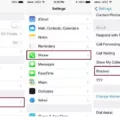Cash App is a popular mobile payment app that allows users to send and receive money instantly. With its user-friendly interface and convenient features, it has become a go-to platform for many people. However, there may be times when you need to cancel or deny a Cash App payment. In this article, we will explore the process of canceling a payment and whether it is possible to deny a payment on Cash App.
Firstly, it is important to note that Cash App payments are typically instant and cannot be canceled once they are sent. Once the payment is initiated, it is immediately deducted from your account and transferred to the recipient. This means that you should double-check all the payment details before confirming the transaction to avoid any mistakes or accidental payments.
To check if a payment can be canceled, you can go to your activity feed on the Cash App and look for the payment receipt. If there is a cancel option available, you can simply tap on it to cancel the payment. However, it is worth mentioning that the cancel option is not always available, especially if the payment has already been processed or claimed by the recipient.
In some cases, the recipient may be able to refund your payment if you reach out to them and explain the situation. They can initiate a refund from their end, which will return the money back to your Cash App account. It is important to communicate with the recipient as soon as possible to increase the chances of a successful refund.
It is also worth noting that Cash App allows you to send money to anyone who has a phone number or email address. When you send money to someone who is not yet a Cash App user, they will receive an email or notification prompting them to download the app and claim their money. If the recipient fails to claim the money within 14 days, the funds will be returned to the sender.
In the event of a disputed transaction, Cash App provides a process to file a dispute. If a transaction did not go as expected, such as being charged the wrong amount or experiencing a duplicate transaction, you may be eligible to file a dispute. Additionally, if you suspect fraudulent activity on your account, it is important to report it to Cash App immediately and file a dispute if necessary.
While Cash App payments are typically instant and cannot be canceled, there are certain situations where a payment can be canceled or refunded. It is important to double-check the payment details before confirming the transaction to avoid any mistakes. If a payment needs to be canceled, check the activity feed for the cancel option or reach out to the recipient for a refund. Additionally, if a transaction is disputed or fraudulent activity is suspected, Cash App provides a process to file a dispute.
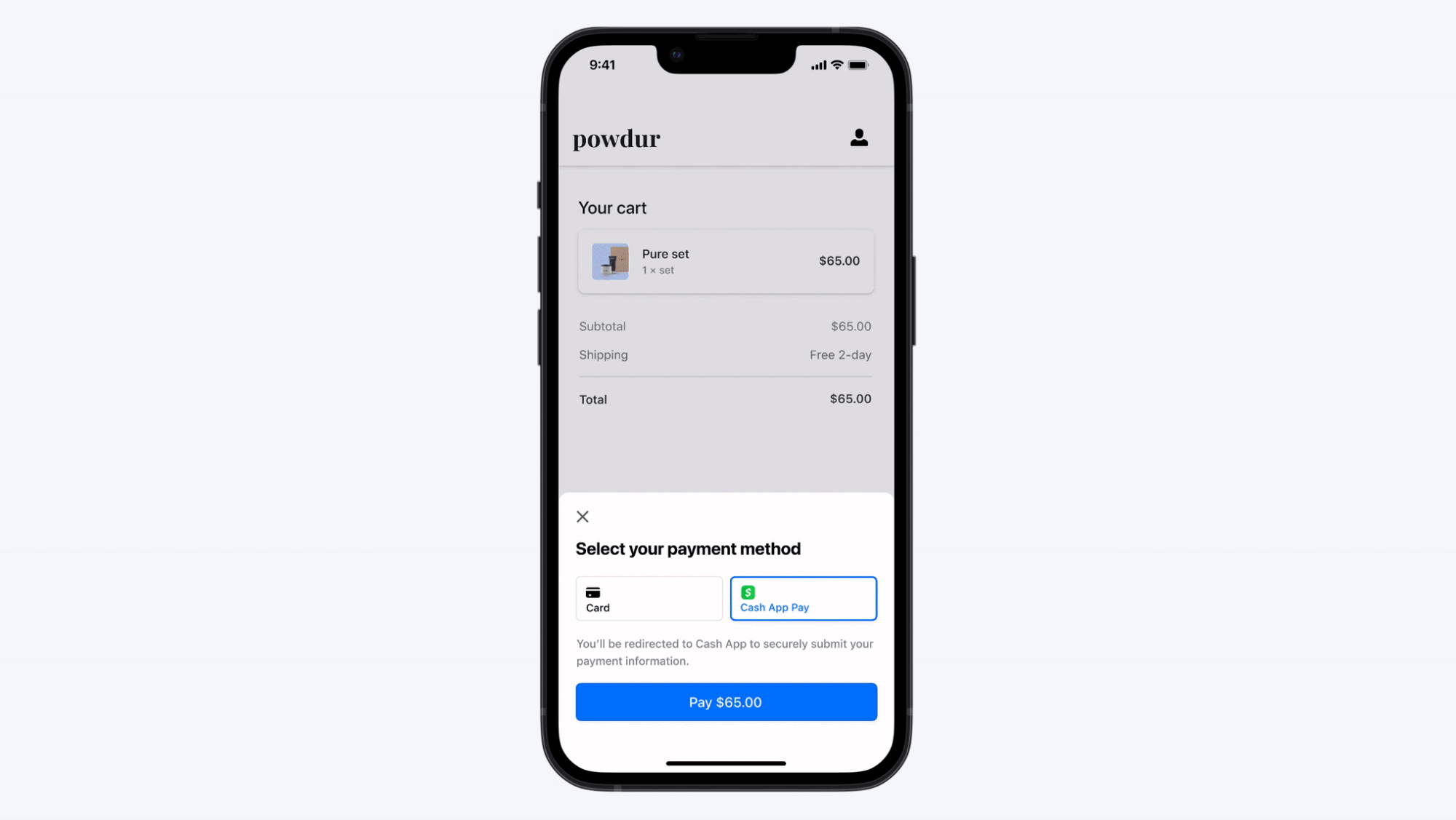
Can You Reject a Cash App Payment?
As a recipient of a Cash App payment, you cannot directly reject or cancel a payment made to you. Cash App payments are usually instant and cannot be reversed or canceled. Once the payment is sent, it is immediately deducted from the sender’s account and credited to the recipient’s account.
However, there is a possibility for the recipient to refund the payment. This means that if you, as the recipient, decide to return the payment to the sender, you can initiate a refund. The refund option is available on the Cash App, and it allows you to send the money back to the sender.
To check if a payment can be refunded, you can go to your activity feed on the Cash App and look for the specific payment receipt. If the payment receipt displays a refund option, you can click on it to initiate the refund process. Keep in mind that the refund must be done within a certain timeframe, typically within 60 days of receiving the payment.
It’s important to note that the ability to refund a payment may depend on various factors, such as the sender’s account status and the specific circumstances of the payment. If you encounter any issues or need further assistance, you can contact Cash App support for guidance.
While you cannot directly reject or cancel a Cash App payment as a recipient, you may have the option to refund the payment to the sender if the refund feature is available for that specific payment.
What Happens If You Don’t Accept Money from Someone on Cash App?
If you don’t accept money from someone on Cash App, there are a few things that can happen:
1. The money will remain in the sender’s Cash App account: If you don’t claim the money sent to you within 14 days, the funds will be returned to the sender’s Cash App account.
2. The sender may cancel the transaction: The sender has the option to cancel the transaction if you don’t accept the money within a certain time frame. In this case, the funds will be returned to the sender’s Cash App account.
3. The sender may contact you: If the sender notices that you haven’t claimed the money, they may reach out to you directly to inquire about the situation. It’s important to communicate with the sender if you have any issues or concerns regarding the money sent to you.
It’s worth noting that Cash App is designed to facilitate quick and easy money transfers, so it’s best to promptly accept or decline any payments you receive. This ensures a smooth transaction process and avoids any confusion or delays.
Can You Cancel a Pending Cash App Payment?
It is possible to cancel a pending payment on Cash App. There are several reasons why a payment may be pending, including incorrect payment details, insufficient funds, account status, or bank processing time. If you wish to cancel a pending payment, you can follow these steps:
1. Open the Cash App on your mobile device.
2. Look for the clock icon, which represents your transaction history. Tap on it to open your transaction history.
3. Locate the pending payment transaction that you want to cancel.
4. Tap on the transaction to select it.
5. You will see various options related to the transaction. Look for the “Cancel” option and tap on it.
6. A confirmation message will appear asking if you want to cancel the payment. Confirm your decision by tapping “Yes” or “Confirm.”
By following these steps, you can cancel a pending payment on Cash App. It’s important to note that once a payment has been completed and is no longer pending, it cannot be cancelled. Therefore, it’s best to act quickly if you need to cancel a payment.
Can You Dispute a Payment on Cash App?
You can dispute a payment on Cash App. Cash App provides a mechanism for users to dispute transactions if they believe there has been an error or fraudulent activity. Here are some common scenarios in which you can initiate a dispute:
1. Incorrect amount charged: If a merchant or person charged you an incorrect amount on Cash App, you can dispute the transaction and request a refund for the difference.
2. Duplicate transactions: If you notice that a payment has been charged multiple times for the same purchase or transaction, you can dispute the duplicate charges and request a refund.
3. Unauthorized transactions: If you see charges on your Cash App account that you did not authorize or recognize, it could be a sign of fraudulent activity. In such cases, you should immediately dispute the transactions to protect your funds.
4. Non-receipt of goods or services: If you paid for goods or services through Cash App but did not receive them as promised, you can dispute the transaction and request a refund.
To dispute a payment on Cash App, you need to follow these steps:
1. Open the Cash App on your mobile device.
2. Tap on the clock icon in the bottom-right corner to access the Activity tab.
3. Locate the transaction you want to dispute and tap on it to view the transaction details.
4. Tap on the “…” (ellipsis) icon or the “Need Help & Cash Support” option.
5. Select the “Dispute this Transaction” or “Report a Problem” option.
6. Follow the on-screen instructions to provide details about the dispute and submit your claim.
It’s important to note that Cash App has certain time limits for disputing transactions. Therefore, it’s advisable to initiate a dispute as soon as you notice any discrepancies or unauthorized activity. Cash App will then review your dispute and take appropriate action, which may include refunding the disputed amount to your account.
Remember to keep any relevant documentation, such as receipts or communication with the merchant, as evidence to support your dispute.
Conclusion
Cash App payments are convenient and fast, allowing users to send money to anyone with a phone number or email address. Payments made between Cash App users are usually instant and cannot be canceled, unless the recipient chooses to refund the payment. It is important to double-check the payment details before sending to avoid any issues with incorrect information or insufficient funds.
If a payment is pending, it could be due to various reasons such as incorrect payment details, insufficient funds, account status, or bank processing time. In such cases, users can check their transaction history and cancel the pending payment if possible.
Disputes can be filed for transactions that did not meet expectations, such as incorrect charges or duplicate transactions. Fraudulent transactions can also be disputed. It is important to keep track of transactions and report any issues promptly to ensure a resolution.
Cash App provides a convenient and efficient way to send and receive payments, but it is crucial to review transaction details and be aware of the options available for resolving any payment-related issues.