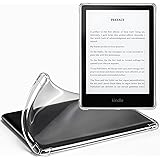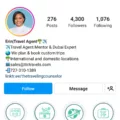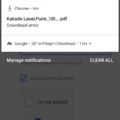Android is one of the most popular operating systems for mobile devices, known for its flexibility and customizability. One of the ways to enhance the user experience on an Android phone is by using a launcher. A launcher is essentially the home screen and app drawer replacement on your device, allowing you to customize the look and feel of your phone’s interface.
But do launchers actually affect the performance of Android phones? The answer is yes, they can have an impact on performance, although the extent of the impact may vary depending on the specific launcher being used. One common issue users may experience is lag or slowdown when launching applications or switching between them.
Launchers are essentially applications themselves, running in the background and utilizing system resources such as RAM. This can result in increased memory usage, which in turn can lead to slower performance. However, it’s important to note that the impact on performance will also depend on the hardware specifications of your device.
That being said, not all launchers are created equal. Some launchers are optimized to be lightweight and efficient, resulting in minimal impact on performance. These launchers are designed to provide a smooth and snappy user experience, even on lower-end devices. On the other hand, some feature-rich launchers with extensive customization options may be more resource-intensive and could potentially slow down your device.
If you’re looking to speed up your Android phone, there are several fast and efficient launchers available in the market. One popular option is the Microsoft Launcher, which offers a clean and organized interface with smooth performance. Another notable launcher is Nova Launcher, known for its extensive customization options and high level of performance.
For those seeking a minimalist and lightweight launcher, KISS Launcher is a great choice. It focuses on simplicity and ease of use, allowing for quick and efficient access to your apps. Lynx Launcher is another lightweight option that offers a unique and intuitive interface.
Lastly, Smart Launcher 6 is a feature-rich launcher that aims to streamline your app experience. It categorizes your apps intelligently and provides quick access to your most frequently used apps, improving efficiency and speed.
Launchers can indeed affect the performance of Android phones, particularly in terms of lag and slowdown. However, the impact will vary depending on the specific launcher being used and the hardware specifications of your device. By choosing a lightweight and efficient launcher, you can enhance the speed and responsiveness of your Android phone, giving you a more enjoyable user experience.

Does Using Launcher Make Your Phone Faster?
Using a launcher on your Android phone can have both positive and negative effects on its performance. Let’s delve into the details to understand how it can affect your device’s speed.
Positive Effects:
1. Customization: Launchers offer a wide range of customization options, allowing you to personalize your home screen, app icons, widgets, and more. While this doesn’t directly impact the speed of your phone, it enhances the user experience, making it more enjoyable to use and navigate through the interface.
Negative Effects:
1. Increased RAM Usage: Launchers are essentially apps themselves, and they require system resources to run. This can lead to increased RAM usage, especially if the launcher is resource-heavy or if you have many widgets and customization elements enabled. As a result, your device may experience performance degradation, such as sluggishness or slower app launching times.
2. Background Processes: Some launchers may run background processes or services to provide additional features like app suggestions, gesture controls, or live wallpapers. These processes can consume CPU cycles and battery power, potentially impacting the overall speed and battery life of your phone.
3. Compatibility Issues: Certain launchers may not be fully optimized for your specific device or Android version. In such cases, you may encounter compatibility issues, resulting in slower performance or glitches.
It’s worth mentioning that the impact of using a launcher on your phone’s speed can vary depending on the specific launcher you choose. Some launchers are lightweight and optimized for performance, while others may be more resource-intensive.
Is Launcher Good for Android?
A launcher is a great tool for customizing the user interface of your Android device. It provides a new home screen experience, allowing you to personalize the look and feel of your phone. Here are some reasons why using a launcher can be beneficial for Android users:
1. Customization: Launchers offer a wide range of customization options, allowing you to change the layout, icons, and wallpapers on your home screen. You can choose from various themes, icon packs, and widgets to create a unique and personalized interface.
2. Improved Performance: Some launchers are designed to enhance the performance of your device. They provide features like app optimization, better memory management, and faster navigation, which can result in a smoother and faster user experience.
3. Additional Features: Many launchers come with additional features and functionalities that are not available in the stock Android launcher. These may include gesture controls, advanced app sorting options, smart folders, and customizable dock, among others. Such features can make your device more user-friendly and efficient.
4. Easy Organization: Launchers often provide better organization options for your apps and widgets. You can create custom app drawers, categorize apps, and arrange them according to your preferences. This can help you find and access your apps more quickly and efficiently.
5. Theming and Icon Packs: Launchers allow you to change the overall look of your device by applying different themes and icon packs. You can choose from a wide variety of themes to match your style or create a cohesive theme throughout your device. This level of customization can make your Android device visually appealing and enjoyable to use.
6. Regular Updates: Most popular launchers receive regular updates from their developers, ensuring that they stay compatible with the latest Android versions and security patches. These updates bring bug fixes, improvements, and new features, keeping your launcher up to date and functioning optimally.
While launchers offer numerous benefits, it’s important to choose a reputable and well-reviewed launcher from the Google Play Store. This ensures compatibility with your device and minimizes the risk of malware or other security issues.
Using a launcher on your Android device can enhance customization, improve performance, provide additional features, simplify organization, and allow for theming and icon pack customization. It’s a great way to give your device a fresh and personalized look without the need for rooting or installing custom ROMs.
Which is the Fastest Launcher for Android?
The fastest launcher for Android can vary depending on individual preferences and device specifications. However, here are five highly rated launchers known for their speed and performance:
1. Microsoft Launcher: Developed by Microsoft, this launcher offers a smooth and efficient user experience. It provides quick access to contacts, recent files, and calendar events. The integration with Microsoft services such as Office and OneDrive further enhances productivity.
2. Nova Launcher: One of the most popular launchers, Nova Launcher is known for its speed and customization options. It allows users to personalize their home screen, app drawer, and gestures. With a clean and lightweight design, Nova Launcher is highly efficient.
3. KISS Launcher: KISS (Keep It Simple, Stupid) Launcher focuses on simplicity and speed. It eliminates unnecessary features and prioritizes a minimalistic interface. The launcher displays a search bar on the home screen, enabling users to quickly find and launch apps.
4. Lynx Launcher: Lynx Launcher is designed to be resource-friendly and fast. It organizes apps into categories, making it easier to navigate through the app drawer. Additionally, it offers features like gestures, app cloning, and a built-in search engine.
5. Smart Launcher 6: Smart Launcher 6 aims to provide a smart and efficient user experience. It automatically categorizes apps based on their functionality and usage patterns, making it easier to locate them. The launcher also offers a customizable home screen and various built-in widgets.
Please note that the performance of launchers can vary based on device specifications and individual usage patterns. It is recommended to try out different launchers and choose the one that suits your needs and preferences the best.
Conclusion
Android is a versatile and widely-used operating system that offers a wide range of features and customization options. It provides users with the ability to personalize their devices through various launchers, which can enhance the user interface and overall performance.
However, it is important to note that not all launchers are created equal, and some may have a negative impact on the performance of Android phones. The choice of launcher can greatly affect the speed and responsiveness of the device, with certain launchers being more resource-intensive than others.
To ensure optimal performance, it is recommended to choose lightweight and efficient launchers that prioritize speed and smoothness. Some of the fastest Android launchers available include Microsoft Launcher, Nova Launcher, KISS Launcher, Lynx Launcher, and Smart Launcher 6.
By utilizing these fast launchers, users can enjoy a snappy and lag-free experience when launching apps, switching between applications, and navigating their device’s home screen.
Android provides users with the flexibility to customize their devices to their liking, but it is important to choose a launcher that balances customization options with performance. By selecting a fast and efficient launcher, users can enhance the overall experience and enjoy a smoother and more responsive Android phone.