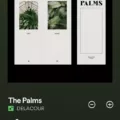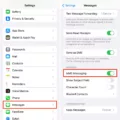Have you ever experienced calling someone and instead of hearing the usual ringing tone, your call goes straight to voicemail? It can be quite frustrating and confusing, especially if you were expecting to speak with someone urgently. In this article, we will explore the various reasons why calls may go straight to voicemail without ringing, so you can better understand and troubleshoot the issue.
1. Do Not Disturb Mode:
One common reason for calls going straight to voicemail is the activation of the Do Not Disturb mode on your phone. This feature is designed to silence calls and notifications, allowing you to avoid interruptions during important meetings, events, or while sleeping. When Do Not Disturb is enabled, calls are automatically sent to voicemail without ringing. To check if Do Not Disturb is turned on, simply look for the crescent moon icon in your phone’s status bar.
2. Blocked Numbers:
If someone has blocked your number, your calls will go straight to voicemail without ringing. This could occur if the person you are trying to reach intentionally blocked your number or if there was a misunderstanding or mistake. Unfortunately, there is no way to know for sure if your number is blocked, as the caller will not receive any notification. If you suspect your number has been blocked, consider reaching out through alternative means to clarify the situation.
3. Call Forwarding:
Call forwarding is a feature that allows you to redirect calls from your phone to another number. If you have set up call forwarding and your calls are going straight to voicemail, it means that the calls are being forwarded to another number, such as a landline or another mobile device. To disable call forwarding, go to your phone’s settings and look for the call forwarding option. Ensure that it is turned off if you want to receive calls directly on your phone.
4. Bluetooth Connections:
When your phone is connected to a Bluetooth device, such as a headset or car audio system, calls may be automatically routed to that device. If you frequently use Bluetooth devices, ensure that your phone is not connected to any of them when you want to receive calls directly on your phone. Disconnecting from the Bluetooth device should allow calls to ring on your phone as usual.
5. SIM Card Issues:
In some cases, issues with your phone’s SIM card can cause calls to go straight to voicemail without ringing. This can happen if the SIM card is not properly inserted, damaged, or if there is a problem with the network connection. Try removing and reinserting the SIM card, ensuring that it is securely in place. If the issue persists, contact your service provider for further assistance.
6. No Service or Network Issues:
If your phone has no service or is experiencing network issues, calls may go straight to voicemail without ringing. This can happen if you are in an area with poor signal reception or if there is a temporary network outage. Check your phone’s signal strength indicator and try moving to a different location to see if the issue resolves. If the problem persists, contact your service provider to check for any network issues in your area.
There can be several reasons why your calls go straight to voicemail without ringing. It could be due to the activation of Do Not Disturb mode, being blocked by the recipient, call forwarding settings, Bluetooth connections, SIM card issues, or network problems. By understanding these potential causes, you can troubleshoot and resolve the issue more effectively. Remember to check your phone’s settings, ensure proper SIM card insertion, and contact your service provider for further assistance if needed.

What Does It Mean When A Phone Goes Straight To Voicemail Without Ringing?
When a phone goes straight to voicemail without ringing, it typically means that the call is not being actively forwarded to the recipient’s phone or the recipient has enabled a setting that sends incoming calls directly to voicemail. There are several possible reasons for this:
1. Do Not Disturb mode: The recipient’s phone may be in Do Not Disturb mode, which silences all incoming calls and notifications. This mode is often used when the person wants uninterrupted time or during specific hours like bedtime or meetings.
2. Blocked numbers: If your number is blocked by the recipient, your calls will go directly to voicemail without ringing. This could be intentional if the person doesn’t want to receive calls from you, or it could be accidental if they mistakenly blocked your number.
3. Call forwarding: The recipient may have set up call forwarding to another number or voicemail box. In this case, incoming calls are automatically redirected to the forwarded number or voicemail, bypassing the recipient’s phone.
4. Bluetooth connections: If the recipient’s phone is connected to a Bluetooth device like a headset or car system, the call may be routed directly to that device without ringing on the phone itself. This can happen if the recipient has set their phone to automatically answer calls through Bluetooth.
5. SIM card issues: In some cases, issues with the recipient’s SIM card or network connectivity can cause calls to go straight to voicemail. This could be due to a weak signal, network congestion, or problems with the SIM card itself.
It’s important to note that these are just some of the possible reasons why a call might go straight to voicemail without ringing. The actual reason can vary depending on the specific phone model, settings, and network conditions. If you consistently experience this issue when calling someone, it may be helpful to communicate with the recipient to determine the cause and find a resolution.
Am I Blocked If I Go Straight To Voicemail?
If you call someone and are immediately sent to voicemail without the phone ringing or only hearing a single ring, it is an indication that you may be blocked by the person you are trying to reach. This means that your call is being automatically diverted to voicemail without the recipient’s phone even ringing.
To clarify further, a normal call would typically go through multiple rings before being redirected to voicemail if the recipient is unable to answer. However, in the case of being blocked, the call is quickly and directly sent to voicemail. This can be interpreted as a deliberate action by the person you are trying to contact to avoid your call.
It is important to note that while going straight to voicemail can be a sign of being blocked, it is not the only possible explanation. There could be other reasons for not reaching someone, such as poor network coverage or the recipient manually setting their phone to send all calls directly to voicemail. Therefore, it is always a good idea to consider other possibilities before concluding that you have been blocked.
Why Does A Call Go Straight To Voicemail Without Ringing iPhone?
There are several reasons why a call may go straight to voicemail on your iPhone without ringing. Here are some possible explanations:
1. No Service: If your iPhone has no cellular service or is in an area with weak network coverage, incoming calls may go directly to voicemail. This can happen if you are in a remote location or an area with poor signal strength.
2. Do Not Disturb: If you have enabled the Do Not Disturb feature on your iPhone, all incoming calls will be silenced and sent straight to voicemail. This feature is useful when you don’t want to be disturbed, such as during meetings or while sleeping.
3. Airplane Mode: If your iPhone is in Airplane Mode, it disables all wireless connections, including cellular service. In this mode, calls will go directly to voicemail as the phone is unable to receive any signals.
4. Call Forwarding: If you have set up call forwarding on your iPhone, incoming calls may be automatically redirected to another phone number or voicemail. This can be intentional if you have configured call forwarding settings, or it could be the result of an error or misconfiguration.
5. Blocked or Declined Calls: If you have blocked a specific phone number or enabled the “Silence Unknown Callers” feature, calls from those numbers or unknown callers may be sent directly to voicemail without ringing.
6. Carrier Settings Update: Occasionally, your iPhone may prompt you to update your carrier settings. These updates are provided by your cellular network provider and can impact call connectivity. If you haven’t installed the latest carrier settings update, it may cause calls to go straight to voicemail.
To troubleshoot the issue, you can try the following:
– Ensure that your iPhone has sufficient network coverage or try moving to a different location with better signal strength.
– Disable the Do Not Disturb feature by going to Settings > Do Not Disturb.
– Turn off Airplane Mode by going to Settings > Airplane Mode.
– Check if call forwarding is enabled or if any specific numbers are blocked in the Phone app settings.
– Install any pending carrier settings updates by going to Settings > General > About.
If the problem persists, you may need to contact your cellular network provider or Apple Support for further assistance.
Conclusion
Voicemail can be a useful tool for managing phone calls and ensuring that important messages are not missed. It allows callers to leave messages when the recipient is unable to answer the phone, providing a convenient way to communicate when direct conversation is not possible. However, there are various factors that can cause a phone to go straight to voicemail, such as activating the Do Not Disturb mode, blocking certain numbers, using call forwarding, being connected to Bluetooth devices, or issues with the phone’s SIM card. Understanding these possibilities can help troubleshoot any problems with incoming calls going to voicemail. Whether it’s a simple case of no service, an activated Do Not Disturb mode, or the need for a Carrier Settings update, being aware of these factors can help ensure that calls are received and responded to in a timely manner.