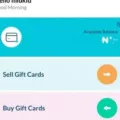Android Beam is a handy feature that allows users to transfer data between two NFC-capable devices with just a simple touch. This service, which was introduced in Android 4.0 (Ice Cream Sandwich), utilizes near field communication technology to enable quick and easy data sharing.
To use Android Beam, simply activate the feature on both devices and place them back to back. The content you wish to share should be displayed on the screen of the sending device. If the content is compatible with Android Beam, the screen will shrink down and display the message “Tap to Beam” at the top.
Once you see this message, tap the screen to initiate the data transfer. You will hear a confirmation sound and feel a vibration, indicating that the transfer has started. Keep the devices together until you hear another sound and feel another vibration, which signifies that the transfer is complete.
Android Beam can be used to share various types of content, such as web pages, videos, and even place pages in Maps. It offers a convenient way to quickly share information with others, without the need for cables or complicated setup processes.
One important thing to note is that both devices must have NFC capabilities in order to use Android Beam. Additionally, both devices must have the feature enabled in their settings. To enable Android Beam, go to the device’s settings, then tap on “NFC & payment” or a similar option, and toggle the Android Beam switch to the on position.
Android Beam is a useful feature that allows for easy data sharing between compatible devices. By simply placing two devices back to back, users can transfer various types of content with just a tap on the screen. Whether you want to share a webpage, a video, or a place page in Maps, Android Beam provides a hassle-free way to quickly share information. So, give it a try and experience the convenience of beaming service app on your NFC-capable devices.
What Does the App Beaming Service Do?
The Android Beam app beaming service allows users to transfer data between two NFC-capable devices. This service is typically used when the devices are placed back-to-back and within a few centimeters of each other. By utilizing NFC technology, Android Beam enables the seamless transfer of various types of data, such as web pages, videos, and place pages in Maps.
To access the Android Beam app beaming service on an Android device, simply swipe up or down from the center of the Home screen to access the apps screen. From there, you can locate and open the Android Beam app to initiate the data transfer process.
When using Android Beam, it is important to ensure that both devices involved in the transfer have NFC capabilities enabled. Additionally, both devices must have the Android Beam feature turned on in their settings. Once these requirements are met, users can easily share data by simply touching the backs of the devices together and following the prompts on the screen.
The Android Beam app beaming service is a convenient and efficient way to transfer data between two NFC-capable devices. Whether it’s sharing web content, videos, or location information, Android Beam simplifies the process by allowing for quick and easy data transfer.

What is Beaming Service on a Samsung Phone?
The beaming service on a Samsung phone is a feature called Android Beam. It allows for easy sharing of content between compatible devices by simply placing them back to back. When you activate Android Beam, the content you want to share is displayed on the screen. If the content is able to be sent, the screen will shrink down and show the message “Tap to Beam” at the top. By tapping the screen, the content is transferred from one device to the other.
What is Android Beam Used For?
Android Beam is a data transfer function that is specifically designed for Android phones running on Android 4.0 or later versions, such as Ice Cream Sandwich and later. It utilizes near field communication (NFC) technology to enable users to easily copy data from one Android device to another by simply bringing the devices into physical contact with each other.
Android Beam serves as a convenient and efficient way to share various types of data between Android devices. By tapping two compatible devices together, users can instantly transfer content such as web pages, contacts, videos, photos, apps, and more. This eliminates the need for cumbersome manual data transfer methods, such as Bluetooth pairing or email attachments.
Android Beam leverages the NFC feature found on many modern Android devices. NFC allows for short-range communication between devices when they are in close proximity, typically within a few centimeters. When two NFC-enabled devices are brought close together, Android Beam establishes a connection and initiates the data transfer process.
To use Android Beam, users simply need to ensure that NFC is enabled on both devices and that the content they wish to transfer is open or accessible. Once the devices are brought into contact, a user can trigger the transfer by selecting the desired content and tapping the “Touch to beam” option that appears on the screen. The data is then transferred from one device to the other at a rapid speed.
Android Beam offers a seamless and user-friendly experience for sharing data between Android devices. It is particularly useful in situations where users want to quickly share information, media, or apps with friends, family, or colleagues. Additionally, Android Beam can be a valuable tool for transferring data from an old device to a new one when upgrading to a new Android phone.
Android Beam is a feature that leverages NFC technology to enable easy and efficient data transfer between Android devices. It simplifies the process of sharing various types of content, ranging from web pages to apps, by simply tapping two compatible devices together.
What is Samsung Beam?
Samsung Beam is a feature available on select Samsung devices that allows for easy and quick sharing of content between two devices. It utilizes Near Field Communication (NFC) and Wi-Fi Direct technology to establish a connection between the sender and receiver devices.
Here’s how to use Samsung Beam:
1. Open the content you want to share on the sender device, such as a photo, video, or document.
2. Make sure that both the sender and receiver devices have their NFC and Wi-Fi Direct settings turned on.
3. On the sender device, touch the back of the device to the back of the receiver device. This will initiate the connection between the two devices.
4. Wait for a confirmation sound and a vibration to indicate that the connection has been established.
5. On the sender device, tap the screen to start sending the content to the receiver device. You can also choose to send multiple items by selecting them before tapping the screen.
6. Once the content is sent, the receiver device will display a notification indicating that it has received the content. The receiver can then choose to accept or decline the received content.
7. To separate the devices, simply move them away from each other.
It’s important to note that both devices need to have the Samsung Beam feature enabled and be in close proximity for the sharing process to work properly. Additionally, Samsung Beam may vary slightly depending on the specific device model and operating system version.
Benefits of Using Samsung Beam:
– Quick and easy sharing: Samsung Beam allows for seamless sharing of content between devices without the need for cables or complicated setup processes.
– Versatile sharing options: You can share various types of content, including photos, videos, documents, and more.
– Wireless connectivity: Samsung Beam utilizes NFC and Wi-Fi Direct, enabling wireless communication between devices.
– User-friendly interface: The process of sharing content using Samsung Beam is straightforward and can be done with just a few taps and touches.
Samsung Beam is a convenient feature that enables fast and wireless sharing of content between compatible Samsung devices. It simplifies the process of transferring files and promotes efficient communication between devices.
Conclusion
Android Beam is a convenient and efficient way to transfer data between NFC capable devices. By simply placing the devices back to back, users can easily share content such as web pages, videos, and maps. The process is quick and seamless, with the screen shrinking down and displaying “Tap to Beam” when content is ready to be sent. Tapping the screen initiates the transfer, accompanied by a confirmation sound and vibration. Android Beam utilizes near field communication (NFC) technology to enable secure and fast data transfer between devices. Android Beam is a valuable feature that enhances the user experience and simplifies the sharing of content between Android devices.