As technology continues to evolve and become more complex, the need for automated patch management systems has grown exponentially. Automated patching is the process of applying software patches and updates to computer systems in a timely manner, automatically. It helps organizations keep their systems up-to-date with the latest security patches, bug fixes, and feature updates.
When it comes to cybersecurity, automated patching is key to securing your organization’s digital infrastructure. Vulnerabilities can easily be exploited if they are not patched quickly, leaving your network open to potential attacks. An automated patch management system helps ensure that your systems stay secure by regularly monitoring for available patches and deploying them as soon as they become available.
With an automated patching system in place, you don’t have to manually check for updates or worry about missing important security patches. You can set up the system to regularly scan for available patches and then deploy them without any manual intervention. This ensures that all of your systems are up-to-date with the latest security patches and features while reducing the risk of exploitation due to unpatched vulnerabilities.
Moreover, an automated patch management system makes it easier for IT administrators to manage multiple systems across multiple locations from one central location. With a single console, administrators can monitor all endpoints for available patches and deploy them across all devices simultaneously. This saves time since admins no longer have to manually check each device for new updates individually – an automated process could do this in minutes instead of hours or days!
Automated patching also helps reduce operational costs since you don’t have to pay IT staff overtime or hire additional personnel just to manage your system updates. All of this contributes to increased efficiency and better ROI on IT investments – making it a great choice for any organization looking to stay ahead of the curve on cybersecurity measures.
implementing an automated patch management system is essential in today’s digital world where security threats are ever-present and evolving quickly. Automation not only ensures that your systems stay updated with the latest security patches but also saves time and money while increasing operational efficiency – making it a must-have feature for any organization looking to protect its digital infrastructure from potential attacks!
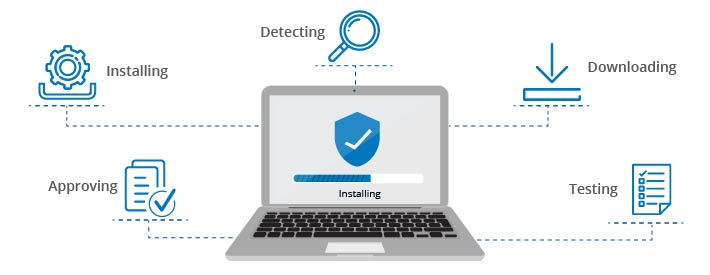
The Importance of Automated Patching
Automated patching is important because it helps organizations keep their systems up-to-date and secure. Without patching, your systems are vulnerable to cyberattacks, data breaches, and other malicious activities. Automated patching eliminates the need for manual processes and allows organizations to quickly roll out patches across all of their systems, ensuring they remain secure and compliant. Additionally, automated patching reduces the risk of human error that can lead to system vulnerabilities or data loss. Finally, automated patching can help improve system performance by providing regular updates for operating systems and applications. By keeping your systems up-to-date with the latest patches, you can ensure that your organization is as secure as possible.
The Patching Process
The patching process is a method used to identify and fix security vulnerabilities, bugs, and other flaws in an application or software after it has been released. This process can involve the release of new patches that can fix security issues, add new features, or address other issues identified in the application. In order to successfully patch an application or software, the developer will need to identify what the issue is and then decide on the best way to fix it. They may need to create a new patch that will address the issue or they may need to update existing code with a new fix. Once a patch has been created, it must be tested thoroughly before it can be released for use by end users. This process ensures that any changes made have not introduced any new vulnerabilities or bugs into the application.
The Popularity of Automated Patching
Automated patching is popular because it simplifies the process of keeping endpoints up-to-date and secure. With automated patching, IT admins can quickly and easily find and fix critical vulnerabilities, reducing cost and complexity while saving hours of time. Automated patching also ensures that all endpoints are configured correctly, freeing up IT resources to focus on other tasks. Additionally, automated patching makes it easy to deploy patches globally and keep endpoints secure without having to manually track down each individual endpoint.
Automating Patch Management Across All Endpoints
Yes, you can automate patches across all your endpoints with the automated patch management feature. This feature ensures that all endpoints are regularly updated with the latest patches and security updates, no matter which operating system they run or where they’re located. The automated patch management system runs in the background and keeps your systems safe and secure by eliminating vulnerabilities as soon as they arise. Additionally, it can be set to run at specific intervals, so you don’t have to worry about manually patching each endpoint.
Understanding Automated Patching
Automated patching is a process that helps organizations keep their IT systems up-to-date and secure. It works by automatically scanning every endpoint on a network to identify which devices need patching. Once the scan is complete, administrators can set rules for how and when patches should be deployed. This includes scheduling updates at specific times or deploying them as soon as they become available. Automated patching also allows organizations to customize the patch deployment process in order to reduce conflicts and ensure that any necessary security fixes are applied quickly. By automating the patching process, organizations can ensure their networks remain secure and up-to-date with minimal effort.
The Benefits of Automating Patching
Yes, you should automate patching. Automating the patch process is simpler and more efficient than manually managing it, as it eliminates the need to manually identify and update vulnerable systems. Automation also helps ensure that all new devices and software are quickly identified and patched, allowing for a more proactive approach to security. Additionally, automating the asset inventory process makes it easier to regularly discover new assets, so they can be included in the patching process.
Types of Patch Management
Patch management is the process of identifying, downloading, testing, and deploying patches to software applications and operating systems. The three main types of patch management are security patches, bug fixes, and feature updates.
Security patches are designed to address vulnerabilities in the system that can be exploited by malicious attackers. By patching these vulnerabilities, organizations can protect their systems and data from potential attacks.
Bug fixes are designed to address software issues that affect the stability or performance of a system. These can range from small errors to major system crashes. By patching these bugs, organizations can ensure their systems remain reliable and efficient.
Feature updates are used to add new functionality or features to existing applications or operating systems. These could include new user interfaces, improved functionality for existing features, or additional tools for developers. Feature updates can help organizations stay up-to-date with the latest technology and keep their systems running smoothly.
Responsibility for Patching Systems
The responsibility for patching systems falls on the software or system provider. This means that IT managers must ensure that the applicable patches and updates provided by original equipment manufacturers (OEMs) and software vendors are properly installed across their business networks and devices. This includes any security patches or updates to address known vulnerabilities, as leaving these unaddressed can result in system instability and data breaches. Additionally, IT managers should monitor patch availability from external sources such as open-source projects and user forums to ensure that all necessary patches are deployed.
Using Patching Tools
Patch Management Software is a tool used to keep software applications up-to-date and secure by providing a centralized system to manage to patch of operating systems, applications, and other software. It is designed to provide visibility into what patches have been applied, what patches are needed, and when they should be deployed across an organization’s network. Patch Management Software can automate the process of assessing and deploying patches, helping organizations save time and resources while ensuring their systems remain secure.
The most popular Patch Management Software solutions include SolarWinds Patch Manager, Microsoft SCCM, GFI LanGuard, NinjaRMM, and ManageEngine Patch Manager Plus. These tools provide advanced patch management capabilities such as automated scanning for missing patches, deployment of approved patches across multiple devices or platforms (Windows/Mac/Linux), detailed reporting on patch status and effectiveness, integration with security monitoring tools for active threat protection, and more. Many of these tools also offer free plans designed for small businesses or those just getting started with patch management.
Benefits of Patching
Patching is essential for protecting your company and customer data against the latest forms of cyber-attacks. By regularly patching your applications and systems, you can help protect your business from a wide range of malicious actors, including ransomware, viruses, and other malware.
The primary benefit of patching is improved security. Patching helps to address newly discovered vulnerabilities in applications and operating systems that could be exploited by malicious actors. By patching these vulnerabilities, you can reduce the chances of a successful attack on your system. Additionally, patching makes it harder for hackers to gain access to your system or data by exploiting known vulnerabilities in outdated software versions.
In addition to improved security, there are other benefits associated with patching. Regularly patching your applications can help improve their performance as well as reduce the risk of compatibility issues when using new hardware or software components. Additionally, keeping up-to-date with patches ensures that you are taking advantage of any bug fixes or feature updates released by the application’s manufacturer.
patching provides many important benefits, including improved security against malicious cyber-attacks, better performance and compatibility with new hardware and software components, as well as access to bug fixes and feature updates released by manufacturers. Therefore it is essential that companies take regular steps to ensure their applications are patched appropriately to maximize their protection against cyber threats.
Automating Patch Deployment
Automating patch deployment is a great way to ensure that your software and devices are up-to-date with the latest security patches and bug fixes. To automate patch deployment, you will need to use a patch management solution. This solution should provide tools that allow you to scan devices for missing patches and then install them automatically. Additionally, you can configure the system to scan for new patches on a regular basis, ensuring that all of your devices remain secure and compliant with industry standards. Once the patch management system is in place, you can use it to deploy patches across multiple machines quickly and efficiently.
Does Microsoft Offer a Patch Management Tool?
Yes, Microsoft has a patch management tool called Patch Manager Plus. This tool helps you to manage updates and patches on your network computers, including Microsoft Client Security antivirus definition updates. It enables you to scan and configure systems for virus definition updates on a scheduled basis, allowing you to automate the process and ensure your systems remain protected from the latest threats. Additionally, Patch Manager Plus also offers other features like comprehensive reporting and patching of third-party applications.
Do Programs Automatically Apply Patches?
Yes, many programs can apply patches automatically. Automatic patching is a feature offered by many software vendors, allowing users to configure their software to receive and install security updates as soon as they become available. This feature can help ensure that your system remains secure and up-to-date with the latest patches. In addition, the Cybersecurity and Infrastructure Security Agency (CISA) recommends taking advantage of automatic patching options when available.
Conclusion
In conclusion, automated patch management is a powerful tool for organizations to ensure their security and keep their endpoints up to date. With an automated patch management system, IT admins can quickly and easily patch critical vulnerabilities, reduce cost and complexity, and free up time in their day. Automated patching helps enterprises stay secure by providing reliable updates to all of their endpoints regardless of OS or location. By implementing an automated patch management system, organizations can rest assured that their systems are always secure and up-to-date with the latest patches.








