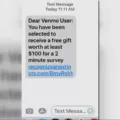ASOS is an online fashion retailer that offers a wide range of clothing, accessories, and beauty products. The ASOS app is available on both iOS and Android, allowing users to shop for their favorite brands from the convenience of their mobile devices.
With over 850 brands available on the app, ASOS has something for everyone. From trendy streetwear to classic wardrobe staples, users can easily search for their desired products using the app’s search function or by browsing through its various categories.
One of the app’s standout features is its visual search function. Users can take a photo of an item they like, and the app will search for similar products available on ASOS. This feature makes it easy for users to find clothing and accessories that match their personal style.
In addition to its vast selection of products, the ASOS app also offers exclusive deals and discounts for app users. Users can also save their favorite products to their wishlist or set up notifications for when an item goes on sale.
The ASOS app also offers a seamless checkout process, with various payment options available, including credit card, PayPal, and Klarna. Users can also track their orders and receive updates on shipping and delivery.
The ASOS app is a must-have for fashion lovers on the go. Its vast selection of products, visual search function, exclusive deals, and seamless checkout process make it a top choice for online shopping. So, whether you’re looking for the latest fashion trends or classic wardrobe staples, the ASOS app has got you covered.
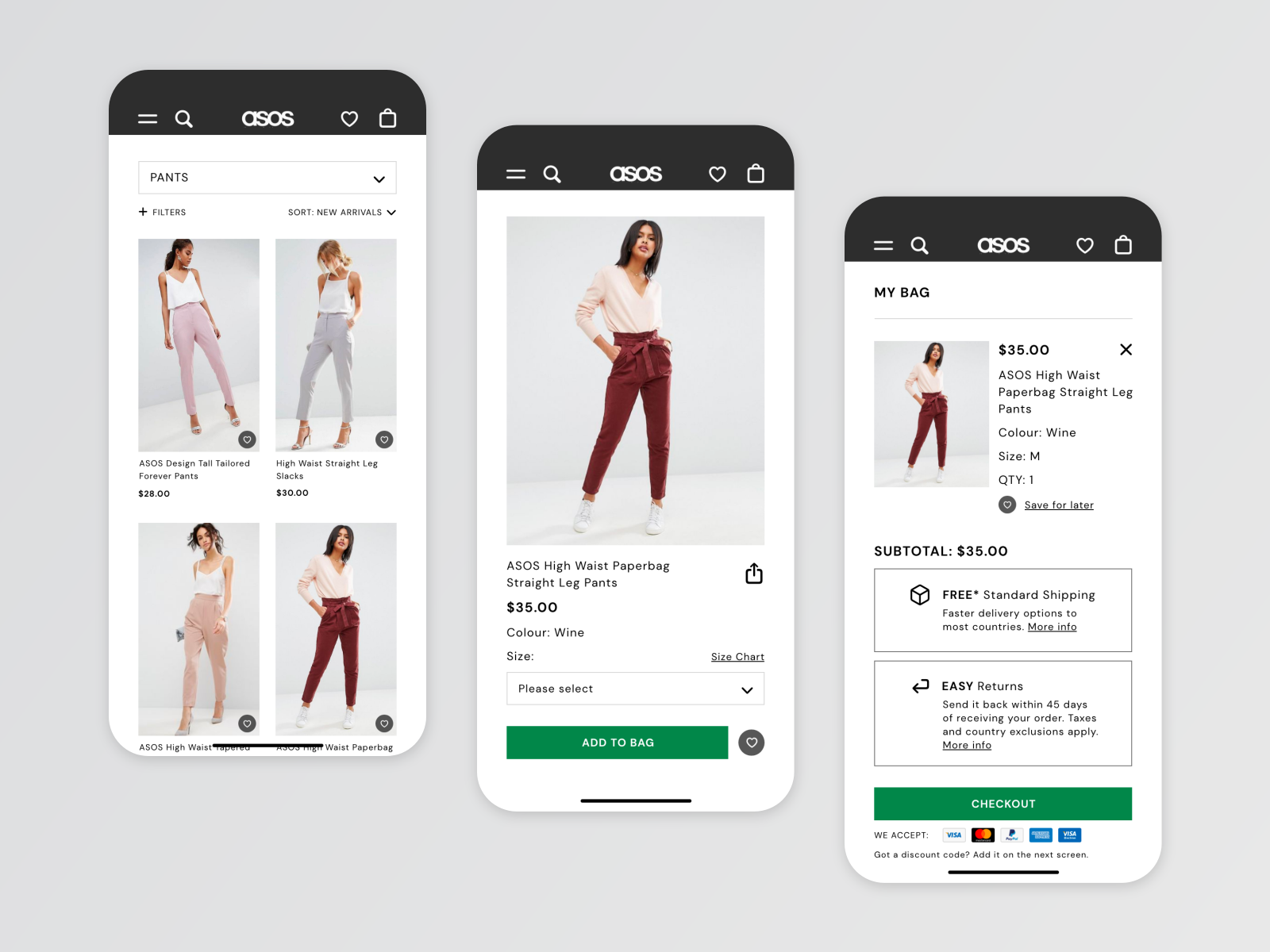
Does ASOS Have An App?
ASOS has an app that is available for both iOS and Android devices. With the ASOS app, you can access more than 850 brands, making it easy to shop for the latest trends and styles in fashion straight from your pocket. The app offers a variety of features, including easy navigation, personalized recommendations, and the ability to save items to your wishlist. Plus, you can easily manage your account, track your orders, and receive notifications about sales and new arrivals. So, if you’re someone who loves to stay on top of the latest fashion trends and wants to shop conveniently on the go, the ASOS app is definitely worth checking out.
Troubleshooting ASOS App Issues
There could be several possible reasons why the ASOS app is not working. Some of the common reasons are:
1. Network connectivity issues: The ASOS app requires a stable internet connection to function properly. If you are experiencing network connectivity issues, the app may not be able to connect to the server and display the content.
2. App updates: If you have not updated the ASOS app to the latest version, it may not work properly. The app may have bugs and glitches that can be resolved by updating it to the latest version.
3. Device compatibility: The ASOS app may not be compatible with your device’s operating system. If your device is running an older version of the operating system, the app may not work properly.
4. App cache: If the app cache is full or corrupted, the ASOS app may not work properly. Clearing the app cache may resolve the issue.
5. Content blockers: If you have content blockers installed on your device, they may block the ASOS app from loading properly. Disabling the content blockers may resolve the issue.
If you are experiencing issues with the ASOS app, you can try troubleshooting the above possible reasons to resolve the issue.
Enabling Dark Mode on ASOS
To enable dark mode on ASOS, first, make sure that you have the latest version of the ASOS app installed on your device. Once you have done that, open the app and sign in to your ASOS account. Then, tap on the ‘My Account’ icon, which is located at the bottom right corner of the screen. From there, tap on the gear icon, which is located at the top right corner of the screen, to access the app’s settings. In the settings menu, you will see an option called ‘Theme.’ Tap on it and select ‘Dark’ to activate the dark mode. That’s it! Now, you can enjoy shopping on ASOS in a more comfortable and eye-friendly way.
Conclusion
The ASOS app is a must-have for fashion lovers who want to stay up-to-date with the latest trends and have access to over 850 brands at their fingertips. The app is easy to use, with a user-friendly interface and a wide range of features, including personalized recommendations, easy checkout, and the ability to save items for later. With the ASOS app, you can shop anytime, anywhere, and never miss out on a great deal. the ASOS app is a valuable tool for anyone looking to elevate their fashion game and stay ahead of the curve.