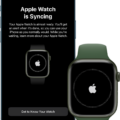Apple Watch is a smartwatch that integrates with your iPhone and other Apple devices. It was first released in 2015, and has since been updated with new features and functionality. One of the most useful features of the Apple Watch is its ability to stay connected to your iPhone even when you’re away from it. However, there are times when the Apple Watch may bcome disconnected from your iPhone. If this happens, there are a few things you can do to troubleshoot the issue and get reconnected.

Why Is My Apple Watch Disconnected?
There are several reasons why your Apple Watch might become disconnected from your iPhone. One common reason is that the Bluetooth connection between the two devices has become interrupted. This can happen if you’re in an area with a lot of interference, such as near a microwave or a Wi-Fi router. Another possibility is that the battery on either your watch or your phone is running low, and the devices are unable to maintain a connection. Finally, it’s also possible that there is a software issue causing the disconnection. If you’ve recently installed a new app or update on either your watch or your phone, that cold be the culprit.
How Do I Reconnect My Apple Watch If Its Disconnected?
If your Apple Watch is disconnected, you can try reconnecting it by unpairing and then re-pairing your devices. To do this, first unpair your Apple Watch from your iPhone. Then, pair your Apple Watch and iPhone again. If your Apple Watch still can’t connect, you may need to contact Apple Support for further assistance.
How Do I Reconnect My Apple Watch To My Phone Again?
If you’re having trouble connecting your Apple Watch to your iPhone, you can try restarting both devices, force quitting the Watch app on your iPhone, or resetting your Apple Watch.
If you sill can’t connect, unpair your devices and then pair them again:
On your iPhone, open the Watch app. Tap the My Watch tab, then tap your watch at the top of the screen. Tap the info button next to your watch, then tap Unpair Apple Watch.
On your Apple Watch, press and hold the side button until you see Power off. Drag the slider to turn off your watch. Press and hold the side button aain until you see the Apple logo.
When asked, enter your iPhone passcode on your Apple Watch.
How Do I Reconnect Now On My Apple Watch?
If you want to reconnect Now Playing on your Apple Watch, open the Now Playing app and tap the Now Playing icon at the top of the screen. Press the side button, then tap Now Playing in the Dock. Tap the Now Playing button if you’ve added it to the watch face.
Why Is My Watch Not Connected To My Phone?
There are a few reasons why your watch mght not be connecting to your phone. First, make sure that your phone’s operating system is compatible with the Wear OS by Google app (Android 6.0+ and iOS 10.0+). Next, check that the app is up-to-date. Finally, make sure that Bluetooth is enabled on your phone and that you have disabled and re-enabled it.
How Do I Reset My Apple Watch?
Press and hold the side button until you see Power Off. Press and hold the Digital Crown until you see Erase all content and settings. Tap Reset, then tap Reset again to confirm. Wait for the process to finish, then set up your Apple Watch again.
What Is The I Icon On My Apple Watch?
The “i” icon on an Apple Watch is a feature that helps you pair your watch with your iPhone. When pairing (or re-pairing) your Apple Watch, the “i” icon helps you manually pair your watch if you don’t want to use the automatic method.
How Do I Fix My Apple Watch Not Playing?
If your Apple Watch isn’t playing sound, there are a few things you can try to fix the problem. First, make sure that the sound is turned on by checking the silent mode switch on the side of the watch. If the sound is still not working, try restarting your watch by holding down the Side button for a few seconds and then sliding to Power Off. After a few seconds, press the Side button to turn the Apple watch back on.
How Do I Connect Now On My IPhone?
1) Make sure your iPhone is powered on and unlocked.
2) Open the Apple Watch app on your iPhone.
3) Tap the My Watch tab.
4) Tap Music.
5) Tap Add Music.
6) Select the music you want to add to your watch. You can choose from Recently Added, Artists, Albums, Songs, Genres, or Composers.
7) Tap the Add button next to each item that you want to add.
8) When you’re finished adding music, tap Done.
Why Doesn’t My Apple Watch Show Now?
There are a few potential reasons why your Apple Watch might not be showing the “Now Playing” interface when you raise your wrist:
1) Make sure that the “Auto-Launch Audio Apps” option is toggled ON in the Watch app on your iPhone (under Settings > General > Wake Screen).
2) Also ensure that Now Playing itself is enabled under the same menu – the Return to App toggle should be set to ON.
3) If you’re using an app that doesn’t support Now Playing (such as Pandora or Spotify), try opening the Music app first and then launching the other app from there. The Now Playing interface should appear after a few seconds.
4) Finally, restart both your iPhone and your Apple Watch to see if that fixes the issue.
Does Unpairing Apple Watch Erase Everything?
Yes, unpairing your Apple Watch will erase all of its content and settings. However, it will not remove Activation Lock, which is a security feature that prevents someone from using your watch unless they have your permission. To remove Activation Lock, you must first unpair the watch. Before it is erased, a backup of your watch’s contents will be created on your iPhone.
How Do You Reset An Unpaired Apple Watch?
If you need to reset your unpaired Apple Watch, you can do so by following thee steps:
1. On a computer, go to iCloud.com and sign in with your Apple ID.
2. Go to Find Iphone.
3. Select All Devices, then click your Apple Watch.
4. Click Erase Apple Watch.
5. Select Next until the device is erased.
6. Click the remove button next to your Apple Watch.
Why Won’t My Apple Watch Do A Hard Reset?
The hard reset is a last ditch effort to get your Apple Watch working again. It essentially resets the device back to its factory settings. This means that all your data will be erased and you’ll have to start from scratch. If your Apple Watch won’t do a hard reset, it’s likely becase there’s a hardware issue that can’t be resolved with a software reset. In this case, you’ll need to take your watch to an Apple Store or authorized service provider for further diagnosis.
What Is The Red Dot On Apple Watch?
The red dot on Apple Watch is a notification indicator that lets you know you have a new, unread notification. You can check the notification by swiping down from the top of the Apple Watch screen, or dismiss it by tapping on the red dot.
What Is The White Circle On My Apple Watch?
The white circle on your Apple Watch is the Airplane Mode icon, which indicates that wireless features are turned off. This is usully done to save battery life or to comply with airline regulations.
What Is The Red Or Green Dot On Apple Watch?
The red or green dot on your Apple Watch is an indicator of unread notifications. Swipe down on your Apple Watch’s screen to check the notifications and clear the red dot.
How Long Do Apple Watches Last?
Apple watches have a lifespan of three to four years. While the device might keep working and can still be paired to an iPhone, a lack of updates makes it a security risk. That means the end of life should really be thought of as three to four years, even if the Apple Watch is in perfect condition.
Can I Play Music On Apple Watch Without Phone?
Yes, you can play music on your Apple Watch without your iPhone. If you’re connected to Wi-Fi or mobile data on your Apple Watch Series 3 or later, you can stream Apple Music and Apple Podcasts even when you’re away from your iPhone. You can also sync music and podcasts from your iPhone to your watch.
Can You Watch Movies On Apple Watch?
No, you canot watch movies on an Apple Watch. You can only watch video that is embedded in a text message.
Can You Watch Netflix On Apple Watch?
Yes, you can watch Netflix on your Apple Watch. To do so, you will need to download the Netflix app onto your watch and then log in with your Netflix account. Once you have done this, you will be able to browse and watch your favorite shows and movies directly from your wrist.