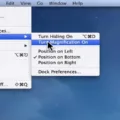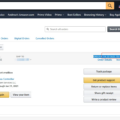Apple Pay is a popular mobile payment service offered by Apple on iPhones and other Apple devices. It allows you to pay by tapping your phone to an NFC card reader, allowing you to make convenient and fast contactless payments. You can also send money to friends with Apple Cash.
You may have noticed that some Apple Cash transactions on Apple Pay are pending. In this guide, I will explain how Apple Pay works and help you understand why Apple Pay payments may be pending.
What Does “Apple Pay Pending” Mean?
If a transaction on Apple Pay has a pending status, it means that the transaction has not yet been completed. There could be a few reasons for this.
One reason could be that the recipient hasn’t yet set up their account to accept payments with Apple Cash. For example, they may need to verify their identity, or they may need to accept the terms and conditions of Apple Cash.
It’s also possible that they didn’t set up Apple Cash to receive payments automatically. In that case, they would have to manually accept the payment by clicking on “Accept” in the message.
There could be other reasons a payment is pending. Sometimes, it could be a network issue, in which case you probably just have to wait a bit longer until it goes through. If it’s a card transaction, you might need to wait a few days or until the merchant or bank processes the payment.
How to Accept Pending Payments
To accept a pending Apple Pay payment, the recipient should go to the message conversation and click on the “Accept” option near the payment message. If they did not yet set up Apple Cash to receive payments, they will have to follow the prompts to complete the setup, including completing any necessary steps such as verifying their identity and accepting terms and conditions.
If they already set up Apple Cash to accept payments, but they turned on manual acceptance, they will also have to click on the “Accept” option next to the payment message.
They can also go to Wallet > Apple Cash > More button > Card Details and select “Automatically Accept Payments” to change the setting to accept Apple Cash automatically.
How Long Do Apple Pay Transactions Stay Pending?
Typically, a pending Apple Cash payment will stay pending for up to seven days or until the recipient accepts it, if the recipient has turned off automatic acceptance or if they have not yet set up Apple Cash to receive payments.
After seven days, the payment will automatically be cancelled. Therefore, it is of utmost importance that the recipient clicks on “Accept” within seven days.
If it’s a card transaction, you may need to wait a few business days until it’s processed.
Can You Cancel a Pending Apple Pay Transaction?
Yes! You can cancel a pending Apple Cash payment on Apple Pay and get a refund. To cancel an Apple Pay payment, follow these steps:
- Open the Wallet app.
- Click on your Apple Cash card.
- Click on the transaction.
- Click on the transaction again on the next screen.
- Click on Cancel Payment.
If you don’t see the option to cancel the payment, the payment has likely been accepted already.
Why Isn’t My Apple Pay Payment Being Received?
There are several reasons you might not have received an Apple Pay payment that someone sent to you. Here is how to troubleshoot such Apple Cash and Apple Pay issues:
- Check if you have a compatible Apple device.
- Restart your device.
- Update your device’s software version to the latest version.
- Make sure you are signed in to iCloud and iMessage with the same Apple Account on your device.
- Check if you need to verify your identity.
- Make sure you have a Wi-Fi or mobile data connection.
- Go to Settings > Wallet & Apple Pay and make sure Apple Cash is turned on.
- Check if your Apple account is restricted or locked. See more information here.
- Check if you see an “Accept” button in the message conversation next to the payment message. If you do, click on it.
- Make sure you haven’t hit the Apple Cash payment limits. For example, there is a limit of $10,000 per payment as well as a cumulative limit of $10,000 for every seven days. See more here.
How to View and Track Apple Pay Transactions
Viewing your Apple Pay transaction history is fairly easy. Simply open the Wallet app on your iPhone and click on a card to see past transactions. Click on the Apple Cash card to see your Apple Cash payments. You can also view past transactions for a certain year.
Apple Pay Refunds and Scams
Let’s conclude with a short overview of how Apple Pay refunds work and what you need to know about scams on Apple Pay.
Typically, you’ll need to contact the merchant with the receipt to request a refund, after which the refund will be issued to the card you used to pay with Apple Pay. You can also provide the merchant with the Apple Pay card number if they request it. In the Wallet app, tap on a card, click on the More button, and then click on Card Number to see the card number.
If you are getting a refund in person and the merchant needs to read the card with a card reader, hold your phone next to the card reader. Open the Wallet app, select the card, double-click the side button, authenticate yourself, and then tap your phone to the card reader.
If you feel like you got scammed and would like to report a transaction for fraud, go check your transaction history, using the steps outlined in the previous section, and find the transaction and click on it. Click on Report an Issue > I Need Help From Apple for This Transaction > Report a Problem to Apple. You may need to sign in again. Click on Request a Refund, fill out the form, and submit your complaint. Apple will contact you via email regarding any updates.
Conclusion:
We hope this article helped you manage your Apple Pay transactions and resolve any pending issues you had on Apple Pay. Apple Pay is a great tool for making secure mobile payments, and it’s easy to send money to friends, make payments by tapping your phone to a contactless reader, check your past transactions, and request refunds.