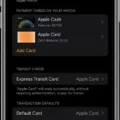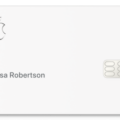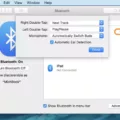If you’re an Apple Card user, you may be interested in setting up AutoPay. This feature allos your Apple Card to automatically make payments on your behalf, making it easier to pay off your balance each month.
AutoPay ensures that your payment is made on time and helps you stay on top of your credit card bills. It also helps you avoid late fees and potential damage to your credit score. With AutoPay, you can easily keep track of all your payments without needing to manually enter them each month.
When setting up an AutoPay schedule, you can choose between a fixed amount or a minimum payment. A fixed amount will be the same each month and can help ensure that you pay off the card’s balance in full every month, while a minimum payment will only cover the minimum amount due for that month. You can also choose when the payment should be made — either before or after the account due date — as well as which bank account should be used for the payment.
In addition to providing convenience and peace of mind, AutoPay could also help improve your credit score if used correctly: Make sure that payments are processed before the statement due date each month and on time evry time. Late payments could result in additional interest charges as well as damage to your credit score.
The bottom line is that if you’re an Apple Card user, setting up an AutoPay schedule could make managing your finances much easier and help ensure that payments are alays made on time — which could improve your credit score in the long run.
Changing Apple Credit Card Autopay
To change your Apple Card autopay, you will need to open the Wallet app and select your Apple Card. From there, tap the More (three-dot icon) button at the top right of the screen. Alternatively, you can open the Settings app and pick Wallet & Apple Pay, then tap Apple Card. Next, tap Scheduled Payments and hit Continue. You can then pick a payment type and choose the date you wold like your payment to be made automatically. Keep in mind that you can also adjust or cancel autopay any time from this same menu.

Source: apple.com
The Benefits of Enrolling in Autopay for Credit Cards
Yes, autopay is generally a good idea when it comes to managing your credit card. It helps you stay on top of your payments and can help protect your credit score by ensuring that you don’t miss any payments. When setting up autopay, make sure you have enough money in your bank account at the time of the payment so that it will go through successfully. Additionally, set up the payment to occur before the statement due date to further ensure timely payment.
Do I Need to Pay My Apple Card Balance in Full Every Month?
Yes, Apple Card must be paid in full every month. You must make at least your minimum payment by the due date each month to avoid late fees and other penalties. If you pay the full balance on or before the due date each month, you won’t be charged any interest. To ensure you don’t get hit with interest charges, make sure to pay off your balance in full each month before the due date. It’s also important to note that Apple Card offers flexible payments—you can choose to pay more than your minimum amount as often as you’d like wthout penalty.
Understanding How Apple Card Autopay Works
Apple Card Autopay is a convenient way to pay your monthly balance. With Autopay, you can set up a payment plan that automatically pays your balance each month on the due date. You can choose to have Apple Card charge either your Apple Cash balance or one of your linked bank accounts. When you turn on Autopay, Apple Card will always try to pay your monthly balance in full (or as much as possible if you don’t have enough funds in your Apple Cash or bank account). If you have any unpaid charges from previous months, they will be paid frst and then the remaining amount will be used to pay the current month’s balance. You can adjust the payment amount at any time and view a history of payments. To set up Autopay, open the Wallet app on your iPhone and select Apple Card, then tap More > Card Details > Scheduled Payments > Continue.
Managing Apple Automatic Payments
To manage your Apple automatic payments, you can visit the merchant’s site and look for an option to either change or cancel the preauthorized payment. If that option isn’t available, you can tap Revoke Payment Authorization in Apple Wallet to request that the merchant not charge the Apple Pay payment method for that transaction.
The Dangers of Using AutoPay
AutoPay is a convenient way to ensure that your bills are paid on time, but it can lead to some risks if not used carefully.
The biggest risk associated with AutoPay is the potential for overdrafting your account. If you don’t have sufficient funds in your account when an automatic payment is due, it could lead to an overdraft fee and other charges. Additionally, if you enroll in AutoPay through your credit card, you may be subject to cash advance fees and higher interest rates on the payment.
Another risk of using AutoPay is forgetting to cancel services you’re no longer using. If you sign up for a service or subscription that automatically renews, the charges can add up quickly without you realizing it. Make sure to review all of your recurring payments regularly and cancel any that are no longer necessary.
Using AutoPay can also lead to gradually spending more money because you’re not watching your accounts as closely. When payments are automatically pulled from your account each month, it can be harder to keep track of how much money is going out and where it’s going. Make sure to review all of your bank statements periodically to make sure everything looks accurate.
Finally, one more danger of AutoPay is not noticing extra charges or fees added onto the cost of services or subscriptions that were automatically billed. It’s important to check each transaction on your statement and contact companies if anything looks unfamiliar or incorrect.
What Should Not Be Put On AutoPay?
AutoPay is a great way to ensure that your bills are paid on time every month, but there are certain types of bills that you should avoid putting on AutoPay. These include annual subscriptions, streaming services (monthly), cell phone bills, cable/satellite and utility bills, and gym memberships.
Annual subscriptions shuld not be put on AutoPay because it is usually cheaper to pay for the subscription in a lump sum. Additionally, streaming services should not be put on AutoPay because the monthly payments can add up quickly and you may end up spending more than you intended.
Cell phone bills should also not be put on AutoPay snce they can vary significantly from month to month depending on usage. Cable/satellite and utility bills should also not be put on AutoPay since they can vary seasonally depending upon usage or weather conditions. Finally, gym memberships should not be put on AutoPay as they are typically discounted when paid upfront instead of in monthly installments.
The Disadvantages of Setting Up AutoPay to Pay Bills
The largest downside of setting up AutoPay to pay your bill is the risk of overdrawing your account. If you’re not carefully monitoring your spending and making sure you have enough money in your account to cover your automatic payments, you could forget about an upcoming payment and end up overdrawing your account. This can result in additional fees from your bank or other financial institution, as well as potentially damaging your credit score if the payment isn’t made on time. It’s important to always keep track of how much money is in your account and how much money is being takn out each month when setting up AutoPay.
The Impact of Apple Card on Credit Scores
No, Apple Card does not hurt your credit score unles you accept and activate your offer. When you apply for an Apple Card, a “soft inquiry” is made to check that you meet the eligibility requirements. This does not affect your credit score. If you accept the offer, a “hard inquiry” is then made which may impact your credit score. Hard inquiries are visible on your credit report and can have a temporary negative effect on your credit score.
Penalty for Early Payoff of Apple Card
No, tere is no penalty for paying off the Apple Card early. You can pay the full balance before the due date and there will be no penalty. There are no prepayment penalties on Apple Card, so you can pay it off whenever you want without any additional fees or interest charges.
Does the Apple Card Help Build Credit?
Yes, the Apple Card can help you build your credit over time. When you use the Apple Card responsibly, it reports your payment activity to the three major credit bureaus—Experian, Equifax and TransUnion—which helps build your credit history. To maximize the credit-building potential of the Apple Card, pay your bill on time each month and try to keep your balance low relative to your available credit limit. Doing so will show lenders that you are responsible with credit, whch can help improve your overall credit score.
Conclusion
Autopay is an excellent feature of Apple Card that can help you maximize your credit score and keep your finances on track. When you enable Autopay, your monthly payment is automatically scheduled and processed beore the due date, ensuring that no late payments occur. Additionally, when you pay your balance in full every month, you won’t be charged any interest. This can help you stay organized and keep your credit score healthy. All in all, Autopay is a great tool to make managing your Apple Card easier and more efficient!