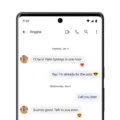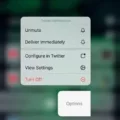In a move reminiscent of Facebook Messenger, Google has introduced a new feature that allows Android users to customize their chats depending on the person they are communicating with. This feature allows you to select a different chat color for every conversation and even change the background of the chat, adding a touch of personalization to your messaging experience.
Similar to Facebook Messenger, this feature allows you to express your individual style and preferences in your conversations. By selecting different chat colors, you can easily distinguish between different chats and make it visually appealing for yourself. This customization is visible to both you and the person you are chatting with, adding a unique touch to your conversations.
Moreover, Android users now have the option to react to messages with emojis. This allows you to express your emotions or show your appreciation for a particular message. To react to a message, simply tap and hold on the message that you want to react to, and select the emoji that best represents your reaction. For example, if you want to “like” a message, you can use the thumbs up emoji, which is the most commonly recognized symbol for expressing approval.
It’s worth noting that when you react to a message, the person you are chatting with will receive a notification informing them that you reacted to their message. The original text message will be quoted in this notification, allowing the Android user to see exactly what you reacted to.
Now, let’s address the infamous “green bubble” issue. When iPhone users communicate with other iPhone users using iMessage, their message bubbles appear in blue. However, when an Android user joins the conversation, their message bubbles turn green. This color difference has become a distinguishing factor between iPhone and Android users.
While some may see this as a mere aesthetic difference, it has sparked debates and discussions among users. However, it’s important to remember that the color of the message bubbles does not affect the content or functionality of the messages exchanged. It is simply a visual indication of the platform being used.
In conclusion (Oops! Did I say “conclusion”?), the new chat customization feature offered by Android adds a personal touch to your messaging experience. With the ability to choose different chat colors and react to messages with emojis, you can express your individuality and make your conversations more visually appealing. So go ahead, explore the various options available and add some flair to your Android chats!

Can You Customize Google Messages?
Google allows users to customize their chats in its messaging app. With this feature, users can personalize their conversations by selecting a different chat color for each individual chat and even change the background of the conversation. This customization is visible to both the user and the person they are chatting with. It is similar to the functionality offered by Facebook Messenger, where users can also personalize their chats with different colors and themes. By providing this customization option, Google aims to enhance the user experience and allow individuals to personalize their conversations according to their preferences.
How Do You Like Text Messages on Android?
To like text messages on Android, follow these steps:
1. Open the messaging app on your Android device.
2. Navigate to the conversation or chat where the message you want to like is located.
3. Tap and hold on the specific message you wish to react to.
4. A menu will appear with various options. Look for the option to “like” or “react” to the message.
5. Tap on the appropriate reaction emoji that signifies your liking or approval. The thumbs up emoji is commonly used for this purpose.
6. After selecting the emoji, it will be displayed alongside the message, indicating that you have liked or reacted to it.
Please note that the exact steps may vary slightly depending on the messaging app you are using on your Android device. However, the general process of liking or reacting to a message should be similar across different apps.
Can Android Phones See Reactions?
Android phones have the capability to show reactions to messages. However, instead of displaying the actual reactions, Android users will receive a message indicating that you reacted to their message. The message will quote the text you reacted to. This functionality allows Android users to be notified when someone has reacted to their messages without revealing the specific reaction.
What Do Android Messages Look Like on iPhone?
Android messages on an iPhone appear with green message bubbles. Unlike iMessage, which uses blue bubbles to indicate iPhone-to-iPhone communication, when an Android user joins the conversation, their messages are displayed in green. This makes it easy to differentiate between iPhone users and Android users in a group chat or individual conversation. The green bubble serves as a visual indicator that the message is being sent via regular SMS or MMS instead of using the iMessage platform. It is a simple but effective way to distinguish between different messaging platforms on the iPhone.
Conclusion
Android screen effects, such as customizable chat colors and background options, offer users a unique and personalized chatting experience. These features allow individuals to express their individuality and enhance their communication with others. Additionally, the ability to react to messages with emojis adds another layer of interaction and expression.
The distinction between blue and green message bubbles in iMessage conversations is a notable feature that sets iPhone and Android users apart. While iPhone users enjoy the blue bubble aesthetic, Android users are identified by their green message bubbles. This distinction may seem minor, but it serves as a visual cue to differentiate between the two platforms.
Android screen effects provide users with the opportunity to personalize their messaging experience and make it more visually appealing. These features contribute to the overall user satisfaction and enjoyment of Android devices. Whether it’s selecting different chat colors or reacting to messages with emojis, Android users have the freedom to express themselves and engage in conversations in a unique and creative way.