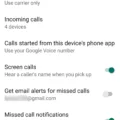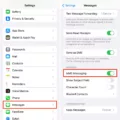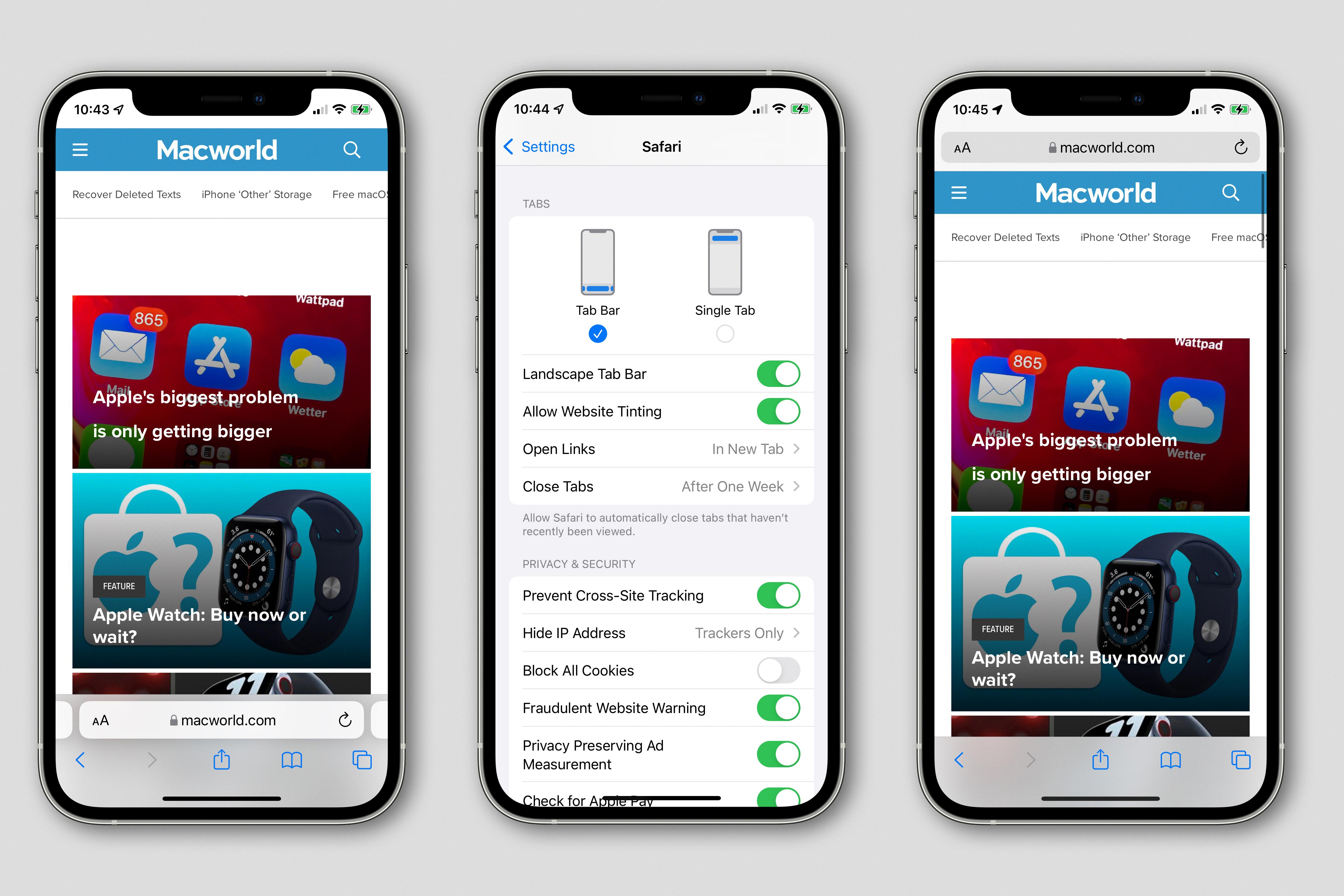In today’s fast-paced world, staying connected with our loved ones is crucial. However, there are times when we may miss important calls or messages because our Android phones are in silent mode. But fear not! There are a few simple tricks you can use to bypass silent mode and ensure you never miss an important call again.
One of the easiest methods is to use the “Do Not Disturb” feature on your Android phone. By selecting the “People” option under the “Allowed Notifications” tab, you can add yourself to the “Allow Calls From” list. This means that even when your phone is on silent, you will still be able to receive calls from yourself. Just make sure to enable this feature before you put your phone on silent mode.
Another option is to use a tracking app. If you have already installed a tracking app on your device, you can remotely activate the phone’s ringer, even if it is in quiet mode. Most tracking apps offer this option through their dashboard, allowing you to locate your phone and make it ring even if it’s on silent.
If you don’t have a tracking app installed, you can still use Google’s Find My Device feature. Simply go to the Find My Device page dedicated to your phone and access its last known network access and battery status. From there, you can click on the “Play Sound” option, which will ring your phone, regardless of whether it’s on silent or not. This can be a lifesaver when you’ve misplaced your phone and need to locate it quickly.
Additionally, Google Voice can also help you call a lost phone. By using the Google Voice service, you can make a call to your lost phone and it will ring, even if it’s in silent mode. This can be done by logging into your Google Voice account on a computer or another device and initiating a call to your phone number.
There are several ways to bypass silent mode on your Android phone. By using the “Do Not Disturb” feature, a tracking app, or Google’s Find My Device or Google Voice services, you can easily make your phone ring even when it’s on silent. These methods can be incredibly useful in ensuring that you never miss important calls or messages again. Stay connected and never worry about silent mode getting in the way of communication!

Can You Bypass Someone’s Silent Mode?
It is not possible to bypass someone’s silent mode on their phone. When someone activates the silent mode or “Do Not Disturb” feature on their device, it is intended to block all incoming calls, messages, and notifications. This setting is designed to provide users with a period of uninterrupted time or to avoid being disturbed during specific situations.
By activating silent mode or “Do Not Disturb,” individuals have consciously chosen to silence their phone and prevent any calls or notifications from coming through. This setting applies to all incoming calls, including those from contacts not in their allowed list.
While it is true that individuals can customize their “Do Not Disturb” settings to allow calls from specific contacts, this does not override the silent mode. Instead, it allows calls from selected contacts to come through, even when the phone is silenced. However, this feature only applies to calls and not other forms of notifications or messages.
Bypassing someone’s silent mode is not possible. The purpose of silent mode or “Do Not Disturb” is to provide individuals with uninterrupted time, and their preferences should be respected.
How Do You Make Someone’s Phone Ring on Silent?
To make someone’s phone ring on silent, you can use a tracking app if it is already installed on the device. Here’s how you can do it:
1. Open the tracking app: Launch the tracking app on your device. This app should have been previously installed on the target phone.
2. Access the dashboard: Once the app is open, navigate to the dashboard or main screen. This is where you can control various features and settings of the app.
3. Locate the device: Find the option within the app that allows you to locate the target device. This feature is usually accessible from the main screen or a sidebar menu.
4. Activate the ringer: Look for the option to remotely activate the phone’s ringer. This feature is commonly available in tracking apps and is designed to help locate a misplaced or silent phone.
5. Enable the ringer: Click on the “Activate Ringer” or similar option to remotely trigger the device’s ringer. This action will override the silent mode and make the phone ring, even if it was previously set to silent or vibrate.
6. Wait for the phone to ring: After activating the ringer, wait for a few moments for the phone to start ringing. The duration may vary depending on the app and the network connection.
By following these steps, you can use a tracking app to make someone’s phone ring, even if it is in silent mode. It’s important to note that this method requires prior installation of a tracking app on the target device.
How Do You Ring Android Phone If It is Silent?
To ring an Android phone that is on silent, you can use the Google Find My Device feature. Here are the steps to follow:
1. Open a web browser on any device (computer, tablet, or another phone) and go to the Google Find My Device webpage.
2. Sign in using the same Google account that is linked to your Android phone.
3. Once signed in, you will see a list of devices associated with your account. Select the Android phone you want to ring.
4. The webpage will display the last known network access, battery status, and other details about your phone.
5. Click on the “Play Sound” option. This will make your phone ring at full volume, even if it is on silent or vibrate mode.
6. If your phone is connected to the internet, it should start ringing within a few seconds.
7. You can also click on the “Ring” option multiple times if needed, to ensure that the sound is loud enough for you to locate your phone.
8. If you have multiple Android devices, make sure you select the correct one from the list before clicking on “Play Sound” or “Ring.”
Additionally, if you have Google Voice set up on your lost phone, you can use another phone or computer to call your lost phone. Simply open Google Voice and dial your lost phone number. This should make your phone ring, even if it is on silent mode.
By following these steps, you can easily ring your Android phone, even if it is set to silent or vibrate mode, using the Google Find My Device feature or Google Voice.
Conclusion
There are a few methods that can be used to bypass silent mode on an Android phone. One option is to add yourself to the “Allow Calls From” list under the “People” section of the “Do Not Disturb” settings. This will allow you to call the phone even when it is on silent. Another option is to use a tracking app that has the capability to remotely activate the phone’s ringer, even if it is in quiet mode. Many tracking apps offer this feature through their dashboard. Additionally, if a tracking app is not available, Google’s Find My Device can be used to locate and ring a lost Android phone, even if it is on silent. By following these methods, users can easily bypass silent mode and locate their Android phone when needed.