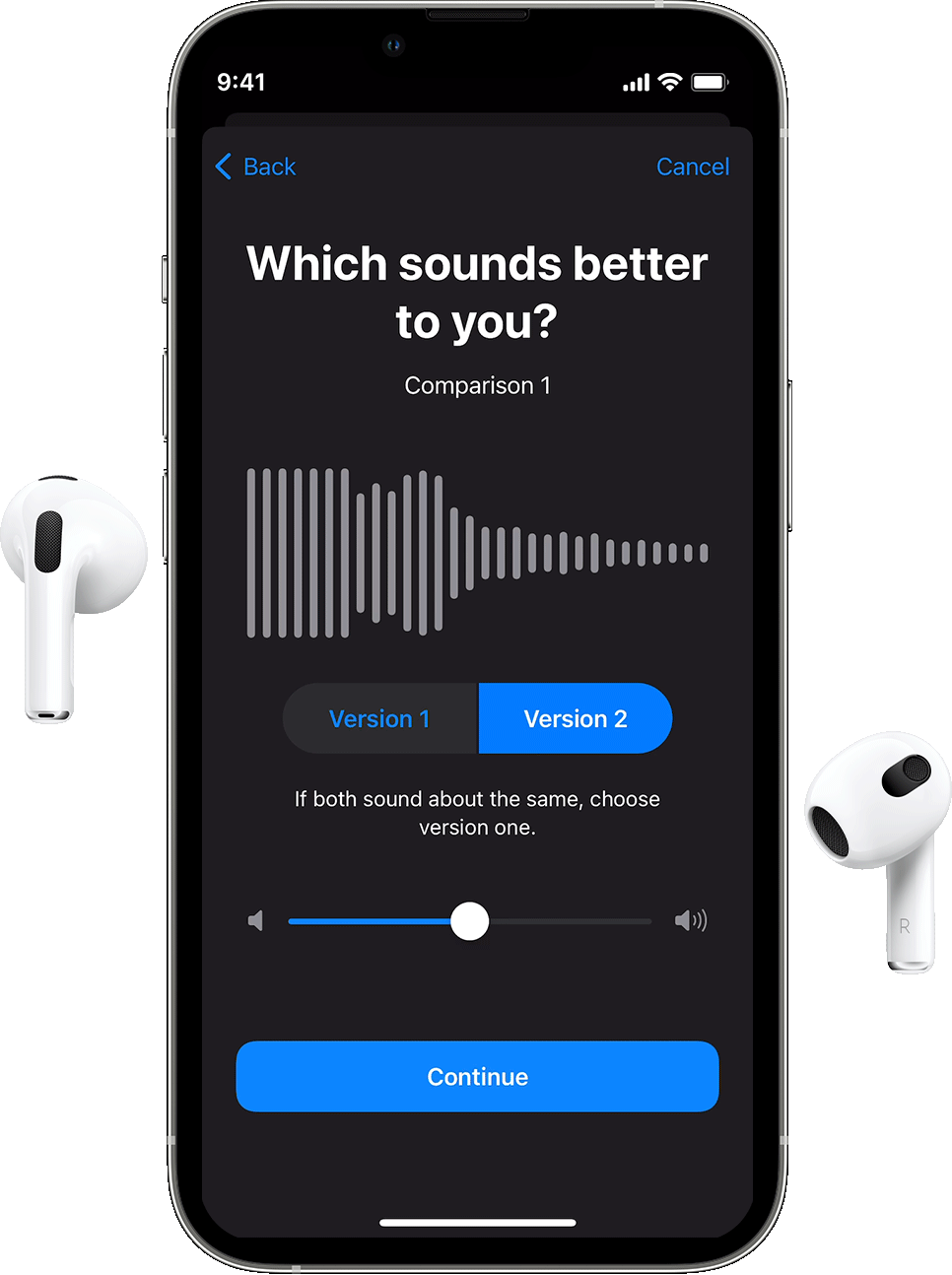Did you know that your Android smartphone may have a built-in FM radio receiver? Many people are unaware of this feature, but with the right app and a pair of wired headphones, you can unlock the FM tuner on your phone and enjoy listening to your favorite radio stations.
Not all Android devices have the capability to receive FM signals, but if your smartphone or tablet does, you can easily activate the FM receiver using an app called NextRadio. This app allows you to tune in to local FM stations and enjoy live radio broadcasts right on your phone.
To use the FM receiver on your Android device, you’ll need to connect a wired headphone or earphone, as it acts as an antenna to receive the radio signals. Once you have the NextRadio app installed and your headphones plugged in, you can launch the app and start scanning for available FM stations in your area.
The NextRadio app provides a user-friendly interface that displays the available stations, their frequency, and even the song and artist information for the currently playing track. You can easily switch between stations, save your favorites, and even record live radio broadcasts for later listening.
One of the benefits of using the FM transmitter feature on your Android device is that it doesn’t require an internet connection. This means you can enjoy listening to radio stations even in areas with no cellular coverage or limited data access. It’s a great way to stay connected to local news, music, and entertainment when you’re on the go.
Another app that enhances the in-car audio experience is TuneLink. When paired with the TuneLink accessory, this app provides you with the highest quality and most comprehensive solution for in-car audio. The TuneLink device connects to your car’s 12V outlet and allows you to control the FM transmitter option from the TuneLink app.
With TuneLink, you can seamlessly stream audio from your Android device to your car’s audio system. Whether you want to listen to your favorite music, podcasts, or even use navigation apps, TuneLink ensures a convenient and reliable audio connection.
If your Android device has a built-in FM radio receiver, you can unlock this feature and enjoy listening to live radio broadcasts using the NextRadio app. With the help of a pair of wired headphones, you can tune in to your favorite local stations without the need for an internet connection. Additionally, apps like TuneLink enhance the in-car audio experience, allowing you to stream audio from your Android device to your car’s audio system. So, go ahead and explore the world of FM radio on your Android device and enhance your audio experience both on the go and in your car.

Do Android Phones Have FM Transmitter?
Many Android phones have an FM transmitter built-in. However, it’s important to note that not all Android phones have this feature. It depends on the manufacturer and model of your phone. Some popular Android phone brands like Samsung, LG, and Motorola often include FM transmitters in their devices.
To check if your Android phone has an FM transmitter, you can follow these steps:
1. Look for the pre-installed FM radio app: Some Android phones come with a pre-installed FM radio app. You can check your app drawer or search for “FM radio” in the app search bar. If you find the app, it means your phone has an FM transmitter.
2. Check the specifications: If you’re not sure whether your phone has an FM transmitter or if you can’t find the FM radio app, you can check the specifications of your phone. You can search for your phone’s model on the manufacturer’s website or check the user manual. Look for terms like “FM radio” or “FM transmitter” in the specifications section.
3. Use a third-party app: If your phone doesn’t have a pre-installed FM radio app, you can still use third-party apps available on the Google Play Store. These apps use the built-in FM receiver in your phone to stream FM radio stations. Some popular third-party FM radio apps include NextRadio, TuneIn Radio, and Radio FM.
Keep in mind that using the FM transmitter on your phone requires headphones or earphones to act as an antenna. So make sure to plug in your headphones or earphones before trying to use the FM transmitter.
While not all Android phones have an FM transmitter, many do provide this feature, giving you the ability to listen to FM radio stations on your device without using internet data.
Does Android Have an FM Tuner?
Some Android smartphones and tablets do have an FM tuner built-in. However, it is important to note that not all Android devices have this feature. The presence of an FM tuner depends on the specific model and manufacturer of the device.
To check if your Android device has an FM tuner, you can look for the FM Radio app in your app drawer or check the specifications of your device on the manufacturer’s website. If you cannot find the FM Radio app or any mention of an FM tuner in the specifications, it is likely that your device does not have this feature.
If your Android device does have an FM tuner, you can unlock and use it by installing an app called NextRadio. This app enables you to listen to local FM radio stations on your device. However, please note that using the FM tuner requires a wired headphone or an auxiliary cable to act as an antenna. The headphone wire acts as the antenna to receive the FM signals, so make sure to connect your headphones or aux cable to the device while using the FM tuner.
While some Android devices do have an FM tuner, not all of them do. To determine if your device has this feature, check for the FM Radio app or refer to the manufacturer’s specifications. If your device does have an FM tuner, you can use the NextRadio app and a wired headphone or aux cable as an antenna to listen to FM radio stations.
Do Phones Have RF Transmitter?
Phones have RF transmitters. RF stands for radio frequency, and it refers to the wireless signals that phones use to transmit and receive data. The RF transmitter in a phone is responsible for sending out these signals, allowing you to make calls, send text messages, and use data services. The transmitter converts the audio or data into radio waves, which are then transmitted through the air to a nearby cell tower or another phone. This communication between the phone and the network is made possible by the RF transmitter.
What App Works as an FM Transmitter?
The TuneLink app is a popular choice for those in need of a FM transmitter. This app is specifically designed to work in conjunction with the TuneLink accessory, providing users with a comprehensive in-car audio solution.
Here are some key features and benefits of the TuneLink app as an FM transmitter:
1. Convenient App Control: The TuneLink app allows users to control the FM transmitter option directly from their smartphone or tablet. This means you can easily switch between FM frequencies and adjust the audio settings without having to fiddle with manual controls.
2. High-Quality Audio: The TuneLink app is known for its ability to deliver high-quality audio streaming from your device to your car’s audio system. This ensures that you can enjoy your favorite music, podcasts, or audiobooks with great sound clarity while on the road.
3. Comprehensive Compatibility: The TuneLink app is compatible with a wide range of devices, including both iOS and Android platforms. This means that regardless of the type of smartphone or tablet you own, you can still benefit from the FM transmitter functionality provided by the TuneLink app.
4. User-Friendly Interface: The TuneLink app features a user-friendly interface that makes it easy to navigate and control the FM transmitter options. With just a few taps on your device’s screen, you can quickly set up and adjust the FM transmission to suit your preferences.
5. Additional Features: In addition to its FM transmitter capabilities, the TuneLink app also offers other useful features. These include auto-reconnect functionality, which ensures that the app automatically reconnects to the TuneLink accessory whenever it is in range, and a battery monitor that displays the remaining battery life of your device.
The TuneLink app is a reliable and feature-rich choice for anyone looking to use their smartphone or tablet as a FM transmitter in their car. Its convenience, high-quality audio, and compatibility with various devices make it a popular option among users.
Conclusion
Android smartphones have the capability to receive FM signals, but it is not widely known or utilized by most users. By downloading the NextRadio app and using a wired headphone as an antenna, users can unlock the FM tuner on their Android devices. This allows them to enjoy the convenience and entertainment of listening to FM radio on their smartphones. It is important to note that not all Android devices have this feature, so it is recommended to check the device specifications before attempting to activate the FM receiver. the inclusion of an FM tuner in Android smartphones provides users with an additional option for accessing and enjoying radio content on their mobile devices.