Are you struggling to get your application load balancer (ALB) health checks up and running? If so, you’re not alone. Many organizations use an ALB to manage traffic between their services and clients, but it can be tricky to properly configure the health checks to ensure that your applications are functioning properly.
In this blog post, we’ll break down the basics of ALB health checks and discuss how you can troubleshoot any issues you may be experiencing.
What is an ALB Health Check?
An ALB health check is a periodic request sent from the load balancer to its registered targets in order to test their status. The requests are typically sent every few minutes or so. If the target responds successfully, the target is considered “healthy” and will receive traffic from the load balancer. If the target does not respond correctly or within a given timeout period, it will be marked as unhealthy and will no longer receive traffic from the load balancer.
How Do I Configure an ALB Health Check?
To configure an ALB health check, simply open up the Amazon EC2 console, go to Target Groups under LOAD BALANCING in the navigation pane, select your target group, choose Health checks, and then Edit. On the Edit target group page, modify any settings as needed and then choose Save.
How Can I Troubleshoot My ALB Health Check Issues?
If you’re having problems with your ALB health check, there are a few things you should check:
– Connectivity between your load balancer and Amazon ECS task: Make sure that there’s no network issue preventing communication between your two systems.
– Health check settings of your target group: Double-check that all of your settings are configured correctly according to what’s needed for proper communication between systems.
– Status and configuration of the application in the ECS container: Ensure that whatever application is running in your container is properly configured and has no major issues that would prevent it from responding correctly when requested by the ALB.
The ability to properly configure an application load balancer health check is essential for ensuring that applications continue performing properly over time. By following these tips and troubleshooting any potential issues along the way, you’ll have no problem getting everything up and running quickly!
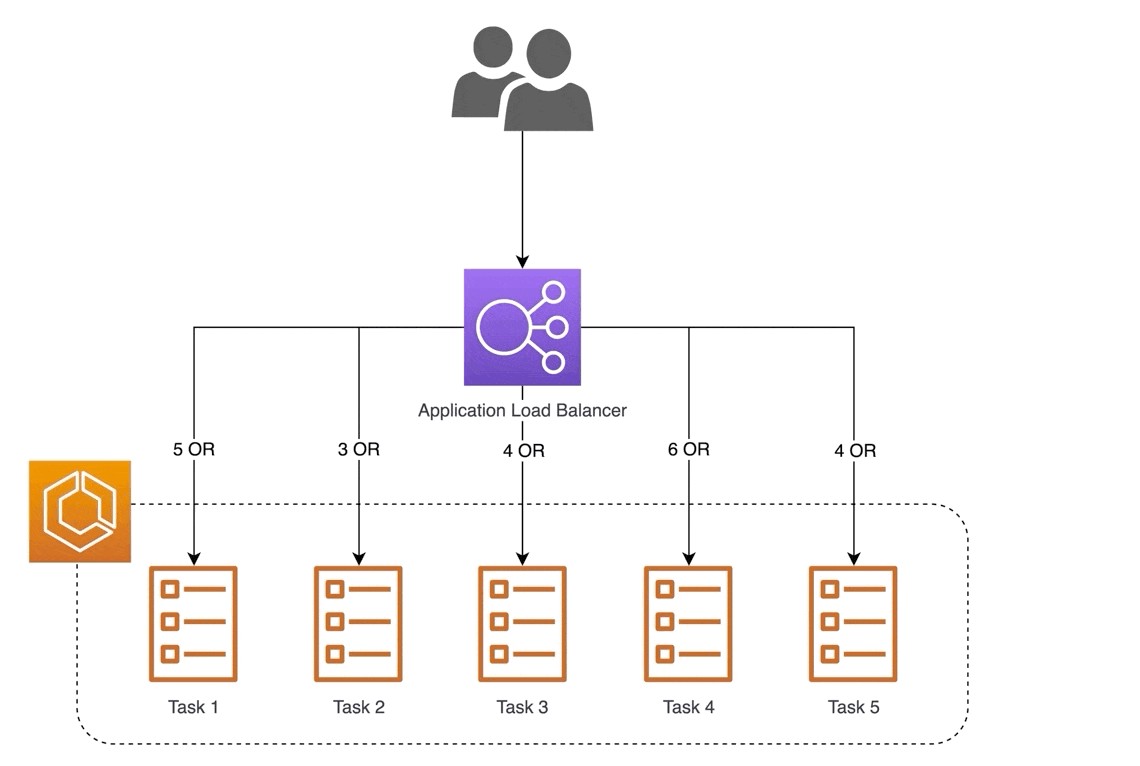
What Are the Benefits of Alb Health Check?
An Application Load Balancer health check is a periodic request sent by the ALB to its registered targets (e.g. EC2 instances) to test their status. It is used to ensure that the load balancer only routes requests to healthy targets in the enabled Availability Zones. The ALB health checks use a variety of protocols, such as HTTP, HTTPS, TCP, and TLS/SSL, and can be configured with specific parameters such as timeout values, port numbers, and expected responses. The health check will fail if the target does not respond with an expected response within the specified interval, or if it returns an HTTP error code such as 404 or 500. If a target fails multiple health checks in a row it is marked as unhealthy and removed from the load balancer’s routing list until it becomes healthy again.
Turning Off Health Check in ALB
To turn off the health check in Amazon Elastic Load Balancing (ALB), you need to open the Amazon EC2 console at https://console.aws.amazon.com/ec2/ and navigate to Target Groups under LOAD BALANCING in the navigation pane. Select the target group and choose Health Checks, then Edit. On the Edit target group page, set Health Check Enabled to No and then click Save. This will disable health checks for your ALB target group.
Troubleshooting Unhealthy ALB Health Checks in ECS
To troubleshoot unhealthy Application Load Balancer (ALB) health checks in Amazon Elastic Container Service (ECS), it is important to first check the connectivity between the ALB and the ECS task. To do this, ensure that the security groups are configured correctly and that there are no network-level restrictions blocking the connection. Next, verify that the health check settings of the target group are correct and ensure that they match up with what is expected from your application. Finally, check the status and configuration of your application inside your ECS container to make sure it is running as expected. If any of these steps reveal an issue, address it then re-test to ensure that your ALB health checks are now successful.
Uses of Alb
ALB is a service used to route and load balance traffic between microservices or between gRPC-enabled clients and services. It can be used to introduce gRPC traffic management into existing architectures without making any changes to the underlying infrastructure. ALB offers features such as automatic scaling, health checks, and built-in security, allowing for easy management of your applications. It also allows you to create rules that can direct requests based on the URL path, hostname, HTTP headers, and more. Additionally, ALB enables you to monitor traffic patterns and take action based on the data gathered. With ALB you can create a reliable system that provides a consistent performance with minimal effort.
Does Using an Application Load Balancer Cost Money?
Yes, an Application Load Balancer (ALB) does cost money. ALBs are charged based on both the number of hours they are running and the number of Load Balancer Capacity Units (LCUs) consumed per hour. The cost of an ALB depends on its configuration and usage, so it is important to understand your usage requirements in order to accurately estimate costs.
Understanding How Health Check Works
Health checks are used to monitor the health of a service that is running on a server. This is done by periodically sending requests to the service from a load balancer or other monitoring system. The service should then respond with an appropriate status code indicating whether it is healthy or not. If the response indicates that the service is not healthy, then traffic may be redirected away from that server and directed to another server or set of servers that are deemed healthy. Health checks can also be used to detect when a service has become unresponsive or slow so that the necessary adjustments can be made to improve performance.
Is ALB a Single Point of Failure?
No, an AWS Application Load Balancer (ALB) is not a single point of failure. Given that the ALB is deployed within multiple Availability Zones (AZs), it provides high availability and fault tolerance, meaning that if one AZ becomes unavailable, traffic will still be routed to other AZs with available capacity. Furthermore, the underlying EC2 instances associated with the ALB are monitored for health and availability, so if one instance fails or becomes unavailable, traffic will be routed to healthy instances in other AZs. Therefore, using an ALB helps ensure that your application remains highly available and minimizes any potential single points of failure.
Troubleshooting ELB Health Check Failures
An ELB health check can fail for a number of reasons. The most common cause is an issue with the application running on the instance, such as the application not responding correctly or returning an error code. This could be caused by a misconfiguration in the application, a bug in the code, or an issue with one of its dependencies. Other possible causes include network issues, such as a slow or unresponsive connection between the instance and the load balancer, or incorrect security group settings preventing traffic from reaching the instance. In any case, it is important to investigate and identify the root cause of a failing ELB health check in order to resolve it and get your application back up and running again.
Understanding ALB Support
Amazon’s Application Load Balancer (ALB) is a web service that helps optimize the performance and availability of applications running on AWS. ALB supports HTTP, HTTPS, and QUIC protocols, which enable it to handle a wide variety of network traffic. With ALB, you can easily route incoming requests to the right resources based on application logic and content-based routing. Additionally, ALB helps ensure your applications are highly available and secure with features such as integrated authentication, SSL certificate management, connection draining, idle timeout settings, and support for static IP address whitelisting. This makes it ideal for powering mobile Internet applications such as real-time audio/video streaming services, interactive gaming services, and other online applications that need secure connections and fast response times.
Understanding ALB and ELB
Amazon Elastic Load Balancing (ELB) is a web service that helps to manage the traffic to Amazon Web Services (AWS) resources like EC2 instances. ELB distributes incoming application or network traffic across multiple targets, such as Amazon EC2 instances, containers, and IP addresses. It increases the availability of applications, enables better fault tolerance in your environment, and provides a single point of contact for clients.
Amazon Application Load Balancer (ALB) is an advanced version of ELB. It works at the application layer of the OSI model and allows routing based on more complex logic than just simple TCP or HTTP requests. ALB supports content-based routing and can route requests to different targets based on the content of the request. It can also be used to route requests to different services or endpoints within an application or microservices environment. ALB also supports dynamic port mapping, which allows it to dynamically map different services to different ports on a single target. This makes ALB ideal for use in microservices architectures where each microservice requires its own port. Additionally, ALB integrates with AWS Lambda functions, so users can run custom code without running servers themselves.
What is an ALB Endpoint?
An ALB Endpoint is a listener on an Application Load Balancer (ALB) that accepts traffic on a specified protocol and port. When an Endpoint is configured, it must have a Default Service associated with it, which is the Target Group that all traffic reaching the Endpoint will be routed. Additionally, additional Services can be added to route traffic to other Target Groups as needed. The purpose of the ALB Endpoint is to provide a single point of access for incoming application traffic and distribute it across multiple services or applications running in your environment.
Conclusion
In conclusion, Application Load Balancer health checks are an important part of ensuring the performance and reliability of your applications. By configuring and monitoring the health checks, you can identify and address any potential issues before they affect your users. By taking the time to properly configure the health check settings for your target group, you can ensure that your ALB is routing traffic to only healthy targets in available Availability Zones, allowing for a seamless experience for all users.








