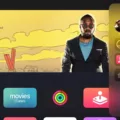AirPods are one of the most popular wireless earbuds in the market, and they offer a lot of convenience to their users. However, one of the most common issues that users face with their AirPods is that they turn off automatically. This can be quite frustrating, especially if you’re in the middle of an important call or listening to your favorite music.
There are several reasons why your AirPods might be turning off automatically. In this article, we’ll take a look at some of the most common causes of this issue and how you can fix it.
Low Battery Level
One of the most common causes of AirPods turning off automatically is a low battery level. When the battery level of your AirPods is too low, they will automatically turn off to conserve power. Therefore, it is important to keep your AirPods charged and ensure that the battery level is above 20%.
Bluetooth Interference
Another common cause of AirPods turning off automatically is Bluetooth interference. Bluetooth interference can occur when there are too many devices connected to the same Bluetooth network. This can cause your AirPods to disconnect and turn off. To avoid this issue, try disconnecting other Bluetooth devices from your network and see if the problem persists.
Software Glitches
Sometimes, software glitches can cause your AirPods to turn off automatically. To fix this issue, try resetting your AirPods. To reset your AirPods, simply put them in the charging case and hold down the button on the back of the case until the LED light flashes white. This will reset your AirPods and hopefully fix any software glitches that might be causing the issue.
Physical Damage
If your AirPods have been dropped or physically damaged, they may turn off automatically. This can happen if the internal components of the AirPods are damaged or if the battery is dislodged. In this case, you may need to take your AirPods to a professional for repair or replacement.
There are several reasons why your AirPods might be turning off automatically. These include low battery levels, Bluetooth interference, software glitches, and physical damage. By following the tips outlined in this article, you should be able to fix the issue and enjoy uninterrupted use of your AirPods.

Reasons for Automatically Turning Off AirPods
There could be several reasons why your AirPods are automatically turning off. One of the most common reasons is a low battery. When the battery level of your AirPods gets low, they may automatically turn off to conserve power.
Another possible reason could be that your AirPods are not properly connected to your device. This can happen if your AirPods are not paired with your device or if there is a problem with the Bluetooth connection.
Additionally, if your AirPods are exposed to extreme temperatures or moisture, they may turn off as a safety precaution.
To troubleshoot this issue, you can try checking the battery level of your AirPods, making sure they are properly connected to your device, and ensuring that they are not exposed to extreme temperatures or moisture. If the problem persists, you may need to contact Apple support for further assistance.

Fixing AirPods That Keep Turning Off
If you’re experiencing issues with your AirPods turning off unexpectedly, there are a few things you can try to fix the problem:
1. Check the battery level: Low battery levels can cause your AirPods to turn off. To check the battery level, open the Control Center on your iPhone or iPad and look for the battery icon for your AirPods.
2. Reset your AirPods: Resetting your AirPods may help to fix the problem. To do this, put your AirPods back in their charging case and hold down the button on the back of the case until the LED light starts flashing.
3. Update your iOS software: Outdated software can cause issues with your AirPods. Make sure to update your device to the latest version of iOS.
4. Clean your AirPods: Dirt and debris on your AirPods can interfere with their performance. Use a soft, dry cloth to clean them regularly.
5. Contact Apple Support: If none of these solutions work, you may need to contact Apple Support for further assistance. They can help you troubleshoot the problem and determine if your AirPods need to be repaired or replaced.
Conclusion
AirPods turning off automatically can be caused by various factors such as low battery levels, connectivity issues, and software glitches. To fix this problem, users can try several troubleshooting techniques such as checking the battery level, resetting the AirPods, updating the firmware, and ensuring a stable Bluetooth connection. It is essential to maintain the AirPods’ battery level between 20% to 80% to prevent random disconnections. By following these steps, users can enjoy uninterrupted music and call on their AirPods.