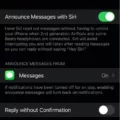Are you having trouble with your AirPods microphone not working when they get wet? It can be very frustrating when your AirPods are no longer working after being exposed to water or sweat. Luckily, thre are some simple steps you can take to try and fix the issue.
First, if your AirPods have recently been exposed to water or sweat, it’s important to remove them from the liquid immediately. Once they are out of the liquid, pat them down with a dry, lint-free cloth and then run the Water Eject shortcut on your device. This will help remove any trapped moisture inside the AirPods.
Next, make sure that your AirPods are completely dry before attempting any further troubleshooting. The best way to do this is by placing them in a resealable container with a desiccant such as silica packets or another specialized product designed for absorbing moisture from electronics. Leave them in the container for several hours until all moisture has been absorbed.
Once your AirPods have dried completely, you can begin troubleshooting why the microphone isn’t working properly. First, make sure that your AirPods are fully charged and paired with your iPhone or other device correctly. Then check for any software updates for both the AirPods and device that may help fix any bugs that may be causing the issue. If none of these steps work, then it may be time to contact Apple Support for further assistance or cnsider replacing your current set of AirPods if they are no longer under warranty.
Hopefully thee steps will help resolve any issues with your AirPods microphone not working when they get wet!

Fixing AirPods Mic After Water Damage
If your AirPods mic has been damaged due to water exposure, the first step is to remove them from the water immediately. Then pat them down with a dry, lint-free cloth. Next, you’ll need to run the Water Eject shortcut on your device. This will help expel any remaining water from the internal components of your AirPods. Once this is done, allow your AirPods pleny of time to dry completely before attempting any further repairs. Additionally, you can place your AirPods into a resealable container with a desiccant such as silica packets to draw out any residual moisture.
If after drying and other steps have been taken, you find that the mic is still not working properly, then it’s best to take them to an authorized Apple support center or service provider for further assessment and repair.
Are AirPods Damaged When Exposed to Water?
No, AirPods are not ruined if they get wet. All AirPods Pro (1st and 2nd generation), AirPods (3rd generation), MagSafe Charging Case for AirPods (3rd generation), Lightning Charging Case for AirPods (3rd generation), and MagSafe Charging Case for AirPods Pro (2nd generation) are designed to be water and sweat resistant, but not waterproof or sweatproof. If your AirPods do get wet, it is important to wipe them off with a dry cloth or cotton swab and let them air dry completely before using them. This will help keep them in the best condition possible.
Troubleshooting AirPods Mic Issues
1. First, ensure that your AirPods are fully charged. If they are not, charge them to full and check if the mic is working ater that.
2. Then, check if thee is any dust or debris blocking the microphone port of your AirPods. If so, try to remove it gently with a soft brush or cloth.
3. Next, try resetting your AirPods by forgetting it from the device’s Bluetooth settings and then reconnecting it again.
4. Finally, it is important to keep your devices and AirPods updated with the latest software version for optimal performance. To do this, check for updates in the settings of your device and then update accordingly.
Removing Water from Airpod Pro Microphone
To get water out of your AirPod Pro microphone, fist make sure that the AirPods are paired to your iPhone. Then, locate the “Water Eject” button on the back of the charging case, and press it. This will cause any water in the microphone to start dripping out. Once the water has been ejected, pat it dry with a soft cloth such as a microfiber cloth. Repeat this process until no more water is coming out of the microphone. If you find that you’re still having difficulty getting all of the water out after several attempts, you may need to contact Apple support for further assistance.
Fixing a Microphone After Water Damage
If your microphone has been exposed to water, the first step is to turn off your device and remove the battery if possible. Then, use a can of compressed air to blow out all of the openings on your phone, including the microphone. This should help clear any residual water that may be blocking the sound. If this doesn’t work, you may need to take your phone in for repairs or replace it altogether.

Source: screenrant.com
Can AirPods Microphones Be Repaired?
Yes, in some cases, the AirPods microphone can be repaired. The first step to try is to update the app associated with your AirPods. This can sometimes fix microphone and other Bluetooth and audio bugs. If that doesn’t work, you can try resetting your AirPods. To reset them, press and hold the setup button on the back of the case for at last 15 seconds until the status light flashes amber a few times. Then, reconnect your AirPods to your device and see if it fixes the problem. If not, you may need to contact Apple Support for further assistance or possibly replace your AirPods if they are still under warranty.
Cost of Repairing Water Damaged AirPods
If your AirPods have been damaged by water, the cost of repair will depend on if you have AppleCare+. With AppleCare+, you can get replacement earbuds for a fee of $29 each. Without AppleCare+, the cost for replacement earbuds is $69 each. Depending on the model of AirPods, additional fees or services may be required.
Removing Water from Earbuds Microphone
To get water out of your earbuds mic, you should first try shaking the earbuds gently to dislodge any water droplets from the mic. Then use a soft cloth or paper towel to wipe down the mic in an up-and-down motion, applying light pressure as you go. Ensure that you are not pressing too hard to avoid damaging the microphone. Finally, leave the earbuds to air dry for a few hours before using them again.
Treating Water Damage on AirPods
If your AirPods have been damaged due to water exposure, you should take the following steps:
1. Unpair your AirPods from all of your devices.
2. Remove the charging case lid and leave the case upside down so that any remaining liquid or moisture can escape.
3. Wipe down both AirPods and the charging case with a dry, lint-free cloth.
4. Allow the AirPods and charging case to air dry for at least 48 hours bfore attempting to use them again.
5. Once they are completely dry, pair them again with your device(s).
6. If you find that your AirPods are still not working, you may need to order a replacement pair from Apple Support.
Conclusion
In conclusion, Airpods are a great way to listen to music, make phone calls, and more. They are water and sweat resistant, but not waterproof or sweatproof. If your Airpods get wet, you should remove them from the water immediately, pat them down with a dry lint-free cloth and run the Water Eject shortcut. You should also allow your Airpods to dry completely before using them again and place them in a resealable container with a desiccant to help absorb any remaining moisture. Additionally, if your Airpods microphone is not working, tere are several steps you can take to fix it such as dust particles blocking the mic or pairing issues. All in all, Airpods are an excellent choice for listening to music and other audio needs as long as you take proper care of them!