Apple’s iPhone is one of the most popular smartphones on the market, known for its sleek design, user-friendly interface, and impressive capabilities. However, accidents can happen, and without the proper protection, your iPhone could be left vulnerable to damage or malfunction. That’s where AppleCare comes in.
AppleCare is an extended warranty and support program offered by Apple that covers your iPhone for up to two years from the date of purchase. It provides you with access to technical support, hardware repairs, and accidental damage protection. While AppleCare can be purchased at the time of buying your iPhone, it’s also possible to add it after purchase.
To add AppleCare to your iPhone after purchase, head to Apple’s Add AppleCare website. Once there, choose iPhone and enter your serial number or sign in with your Apple ID. Follow the prompts to purchase AppleCare within one year of buying your iPhone. You’ll need to complete a remote diagnostic to ensure that your iPhone is eligible for coverage.
With AppleCare, you’ll have peace of mind knowing that your iPhone is protected against hardware defects and accidental damage. If your iPhone needs repairs, you can simply take it to an Apple Store or authorized service provider to have it fixed. Additionally, AppleCare provides you with access to technical support experts who can help you with any issues you may be experiencing.
It’s important to note that AppleCare+ does not cover theft or loss of your iPhone. However, it does cover up to two incidents of accidental damage, with a service fee of $29 for screen damage or $99 for any other damage. With AppleCare+, you can rest assured that your iPhone is protected against unexpected mishaps.
Adding AppleCare to your iPhone after purchase is a simple and straightforward process that can provide you with valuable protection and peace of mind. Whether you’re worried about hardware defects or accidental damage, AppleCare is a smart investment that can help you get the most out of your iPhone.
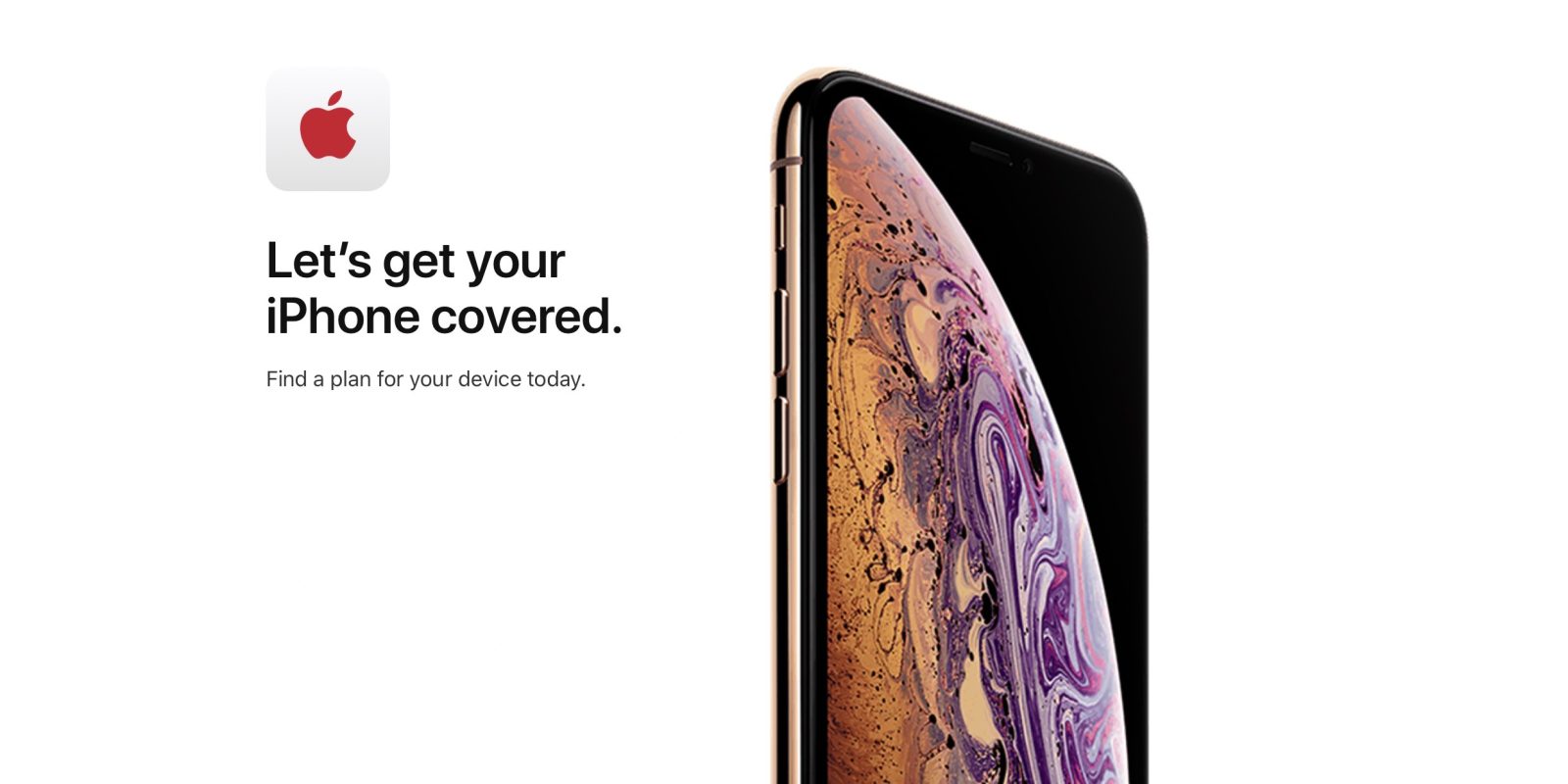
Adding AppleCare to an iPhone After Purchase
You can add AppleCare to your iPhone after purchase. In most countries and regions, you have up to 60 days from the date of your device purchase to buy AppleCare+. However, the eligibility requirements and pricing may vary depending on the country or region where you bought your iPhone. To purchase AppleCare+, you can contact Apple Support or visit an Apple Store. It’s important to note that AppleCare+ provides additional coverage beyond the standard warranty, including accidental damage coverage.
Adding AppleCare After Purchase
To add AppleCare to your iPhone after purchase, you can follow these steps:
1. Go to Apple’s add AppleCare website.
2. Select the “iPhone” option.
3. Enter your iPhone’s serial number or sign in with your Apple ID.
4. Follow the prompts to purchase AppleCare within one year of buying your iPhone.
5. You may need to complete a remote diagnostic to finalize the purchase.
By completing these steps, you can add AppleCare to your iPhone after purchase, which will provide you with additional coverage and support for your device. It is important to note that you must purchase AppleCare within one year of buying your iPhone to be eligible for this service.
Conclusion
The iPhone is a remarkable device that has revolutionized the way we communicate, work, and entertain ourselves. Its sleek design, powerful hardware, and intuitive software make it one of the most popular smartphones in the world. With the various models available, users can choose the one that best suits their needs and preferences. Additionally, purchasing an AppleCare plan can provide added peace of mind and protection for your iPhone. The iPhone has truly changed the game in the world of mobile technology, and it continues to evolve and improve with each new generation.








