A SIM card is a small piece of technology that plays a big role in our everyday lives. It is the key to accessing our mobile network, allowing us to make calls, send messages, and connect to the internet. But have you ever wondered what exactly is stored on a SIM card, particularly on an Android phone?
When it comes to Android phones, SIM cards primarily store two types of information: your phone number and some basic contact details. This means that when you switch your SIM card to another phone, your phone number will be transferred along with a few text messages and contacts that are saved on the SIM card itself. This can be handy if you want to keep your phone number while upgrading to a new device.
However, it’s important to note that most of your data, such as photos, videos, and other files, are not stored on the SIM card. These types of data are typically saved on the internal storage or SD card of your Android phone. So, if you switch your SIM card to another phone, you won’t automatically have access to all your pictures and files. These will remain on your old phone unless you manually transfer them to the new device.
In addition to your phone number and contacts, SIM cards also store two important passwords: your Personal Identification Number (PIN) and your Personal Unblocking Key (PUK). The PIN code is required to unlock the SIM card when inserting it into a new phone or after a reboot. It acts as a security measure to protect your SIM card from unauthorized access. The PUK code, on the other hand, is used to unblock the SIM card if you enter the wrong PIN code multiple times.
To view SIM card information on an Android phone, you can follow these steps:
1. Open the main settings page of your Android phone.
2. Look for the “Settings” option and tap on it.
3. Within the settings, you should find an option called “SIM card” or “SIM card manager.” Tap on it.
4. Here, you will be able to view various information related to your SIM card, such as the phone number, network operator, and signal strength.
It’s always a good idea to have a basic understanding of what is stored on your SIM card, especially when it comes to switching phones or handling any issues related to your mobile network. While SIM cards primarily hold your phone number and some contact details, it’s important to remember that the bulk of your data, such as photos and files, are stored elsewhere on your Android phone.
SIM cards on Android phones store your phone number, basic contact details, and security passwords such as PIN and PUK codes. While it is convenient to switch SIM cards to keep your phone number, most of your data is not stored on the SIM card itself. So, if you’re planning to switch phones, make sure to transfer your photos, videos, and other files separately.
What Happens If You Take Out Your SIM Card And Put It In Another Phone?
When you remove your SIM card from your phone and insert it into another phone, there are a few things that will happen:
1. Phone number transfer: The new phone will now have your phone number associated with it. This means that any calls or text messages sent to your phone number will now be received on the new phone.
2. Text message transfer: Some of your text messages that are stored on the SIM card may be transferred to the new phone. However, not all phones support this feature, so it’s possible that your text messages may not be transferred.
3. Contact transfer: If you have saved your contacts on the SIM card, they will be transferred to the new phone. This can be convenient if you want to keep your contacts intact when switching phones.
4. Data and files: It’s important to note that when you switch SIM cards, your photos, videos, and other files will not be transferred to the new phone. These files are typically stored on the internal storage or external memory of your old phone. If you want to transfer these files, you will need to use other methods such as transferring them via a computer or using cloud storage services.
5. Network compatibility: It’s also worth mentioning that not all phones are compatible with all networks. So, even if you insert your SIM card into another phone, it may not work if the new phone is not compatible with your network. In such cases, you may need to contact your service provider for assistance.
When you put your SIM card in another phone, the only data that will be transferred is your own phone number and possibly a few text messages and contacts saved on the SIM card. The rest of your data, including photos, videos, and other files, will remain on your old phone.
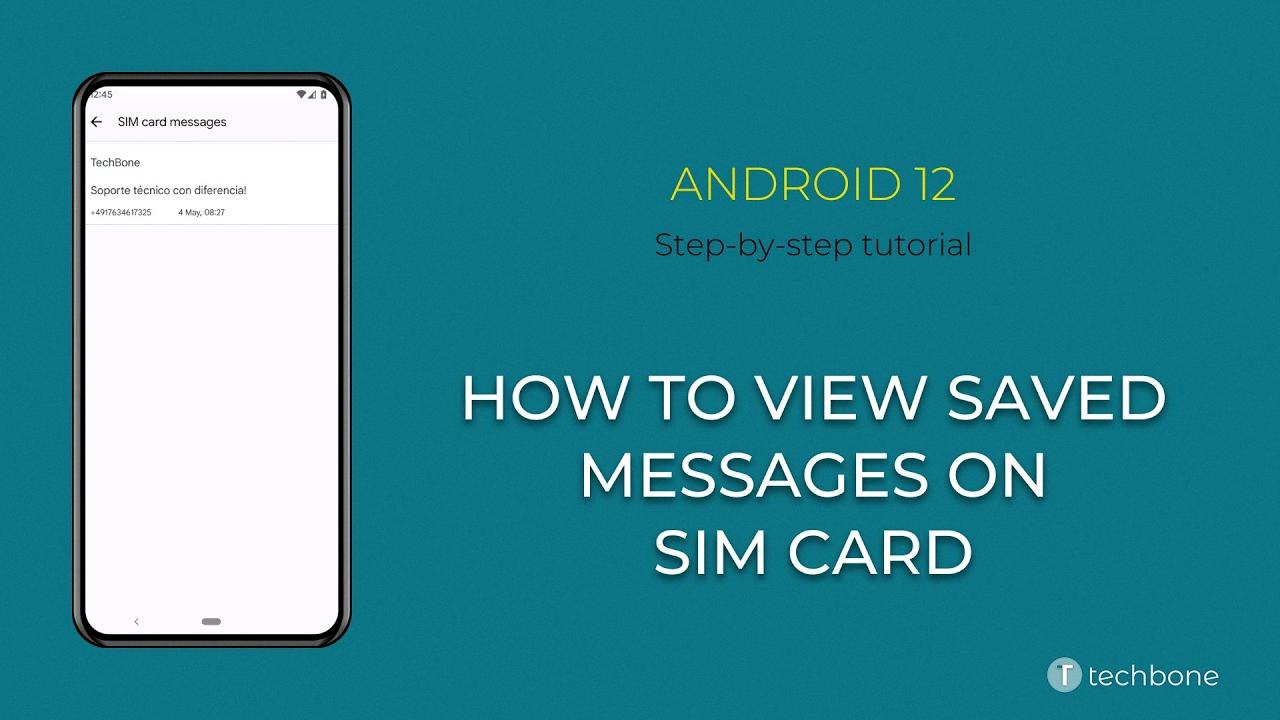
Are Passwords Stored On SIM Card?
Passwords are indeed stored on SIM cards. Specifically, SIM cards store two types of passwords: the Personal Identification Number (PIN) and the Personal Unblocking Key (PUK). These passwords are used to secure the SIM card and protect your mobile phone number from unauthorized access.
1. PIN (Personal Identification Number):
– The PIN code is a four to eight-digit number that is set by the user.
– It acts as a security measure to prevent unauthorized usage of the SIM card.
– Whenever you insert the SIM card into a new phone or restart your phone, the PIN code needs to be entered to unlock the SIM card and gain access to your mobile network.
– The PIN code can be changed or disabled through the phone’s settings or SIM card management options.
2. PUK (Personal Unblocking Key):
– The PUK code is another password stored on the SIM card.
– It is used to unblock the SIM card in case the PIN code is entered incorrectly multiple times, resulting in the SIM card being locked.
– The PUK code is typically provided by the mobile network provider and is unique to each SIM card.
– When the SIM card is locked, entering the PUK code correctly will allow you to reset the PIN code and regain access to the SIM card.
– It is important to note that if the PUK code is entered incorrectly multiple times, the SIM card may become permanently blocked, requiring a replacement from the mobile network provider.
SIM cards do store passwords in the form of a PIN code and a PUK code. These passwords provide an additional layer of security for the SIM card and help protect your mobile phone number from unauthorized use.
Does Removing SIM Card Remove All Data From Phone?
Removing the SIM card from your phone does not delete any data stored on the device. The SIM card primarily holds information such as your cellular network connection details and contact information. It does not store any of your personal files, photos, or other data that you may have on your phone.
To be clear, removing the SIM card will not affect your phone’s internal storage or memory. All your apps, files, and data will remain intact even after removing the SIM card.
However, it is important to note that some smartphones have an option to encrypt or secure data on the device. In such cases, removing the SIM card may trigger a security measure that requires you to enter a password or a PIN to access the phone. This is an additional layer of protection to prevent unauthorized access to your data.
It’s always a good practice to regularly back up your data to ensure you don’t lose any important files. Backing up your data to cloud storage, external hard drives, or your computer will safeguard your files even if you accidentally remove the SIM card or encounter any other issues with your phone.
Removing the SIM card from your phone does not delete any data. It only affects the cellular network connection and contact information stored on the SIM card itself.
How Can I See What Is On My SIM Card?
To view the information stored on your SIM card on an Android phone, you can follow these steps:
1. Open the main settings page on your Android device. This can usually be accessed by tapping on the gear icon in the app drawer or by swiping down the notification panel and tapping on the settings icon.
2. Scroll down or search for the “About phone” or “About device” option. It is typically located towards the bottom of the settings page.
3. Tap on “About phone” or “About device” to access more detailed information about your phone.
4. Look for the “Status” or “Phone status” section within the “About phone” or “About device” menu. This section contains various details about your phone, including SIM card information.
5. Tap on “SIM card status” or a similar option within the “Status” or “Phone status” section to view the information stored on your SIM card.
6. You should now see details such as the SIM card’s phone number, network operator, signal strength, SIM card serial number (ICCID), and more.
Alternatively, you can also use third-party apps from the Google Play Store specifically designed to provide detailed information about your SIM card. These apps often offer additional features and functionality beyond what is available in the native settings menu.
Please note that the exact steps and menu names may vary slightly depending on the make and model of your Android device and the version of the operating system you are using. However, the general process should remain similar.
Accessing the SIM card information on your Android phone involves navigating to the settings menu, accessing the “About phone” or “About device” section, and finding the “SIM card status” or similar option to view the details stored on your SIM card.
Conclusion
The SIM card is a small but essential component of your mobile phone. It stores important information such as your phone number, contacts, and text messages. When you put your SIM card in another phone, only this limited data is transferred. Your photos, videos, and other files will remain on your old phone unless you manually transfer them.
It’s important to note that removing your SIM card does not delete any data from your phone. The SIM card mainly holds information related to your network connection and authentication, such as your PIN and PUK codes. These codes are required to unlock the SIM card when inserting it into a new phone or after a reboot.
The SIM card plays a crucial role in connecting your phone to the network and storing some of your basic information. It is essential to handle it with care and keep it secure, as losing or damaging your SIM card can result in the loss of important data and interruption of your mobile services.








