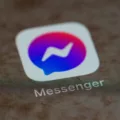Starred Messages: The Importance of Organization in Digital Communication
In today’s fast-paced digital world, staying organized and keeping track of important information is crucial. Whether it’s work-related emails or personal conversations on messaging apps like WhatsApp, finding a specific message amidst a sea of text can be a daunting task. This is where the concept of starred messages comes into play.
Just like in Gmail, where starring an email marks it as important, WhatsApp allows users to star messages for their own reference. When you star a message, it serves as a visual reminder that you need to revisit it later. Think of it as a virtual sticky note, keeping important information at the forefront of your digital communication.
One of the key benefits of starred messages is their personal nature. Unlike other actions in a group or personal chat, starring a message is a private affair. Only you have access to your starred messages; neither the group admin, sender, nor other group members will be notified of your actions. This adds a layer of privacy and discretion to your digital conversations.
The process of starring a message is simple. Within a specific conversation, you can search for a particular message by using the search function. Once you’ve found the message you want to star, you can easily mark it as important. In WhatsApp, you can do this by tapping on the message and selecting the star icon. The message will then be added to your personal collection of starred messages.
Having a collection of starred messages can be incredibly beneficial in various scenarios. For instance, in a work setting, you may receive important instructions or deadlines that you need to keep track of. By starring these messages, you can ensure they don’t get lost in the shuffle of your busy workday. Similarly, in personal conversations, you may come across important details like addresses, phone numbers, or event reminders. Starring these messages allows you to quickly retrieve the information when needed, saving you valuable time and effort.
The beauty of the star feature is that it eliminates the need to sift through countless conversations to find a specific message. Instead of scrolling through endless chats, you can simply access your collection of starred messages and locate the information you’re looking for in a matter of seconds. It’s like having a personal digital filing cabinet at your fingertips, making your digital communication experience more efficient and organized.
Starred messages play a vital role in helping us stay organized and remember important information in our digital conversations. Whether it’s for work or personal use, this feature allows us to easily locate and retrieve specific messages without the hassle of manual searching. So, the next time you come across an important message, don’t forget to star it and experience the convenience it brings to your digital communication.
What Happens When You Star A Message?
When you star a message in Gmail, it serves as a way to mark it as important or to flag it for later reference. Starring a message helps you easily identify and locate it among the numerous emails in your inbox. Here is a detailed explanation of what happens when you star a message:
1. Visual indication: When you star a message, a small star icon appears next to the email in your inbox. This visual indicator makes it easier for you to spot important messages at a glance.
2. Priority labeling: Starring a message automatically labels it as “Important” in Gmail. This label helps you prioritize and organize your emails based on their significance.
3. Separate category: Starred messages are automatically added to the “Starred” category or folder in Gmail. This category acts as a dedicated space where you can find all your important or flagged emails without having to search through your entire inbox.
4. Easy access: The “Starred” category is easily accessible from the left sidebar of the Gmail interface. By clicking on it, you can quickly view all the emails you have starred.
5. Searchability: Starring a message also affects its searchability within Gmail. When you use the search bar to look for specific emails, starred messages are given higher priority and are more likely to appear at the top of your search results.
6. Personal reminders: Starring a message serves as a personal reminder to take action or revisit it later. It can be helpful for marking emails that require follow-up, require further attention, or contain important information that you may need to refer back to.
Starring a message in Gmail visually marks it as important with a star icon, labels it as “Important,” adds it to the “Starred” category, improves its searchability, and helps you prioritize and remember to address or review the email at a later time.
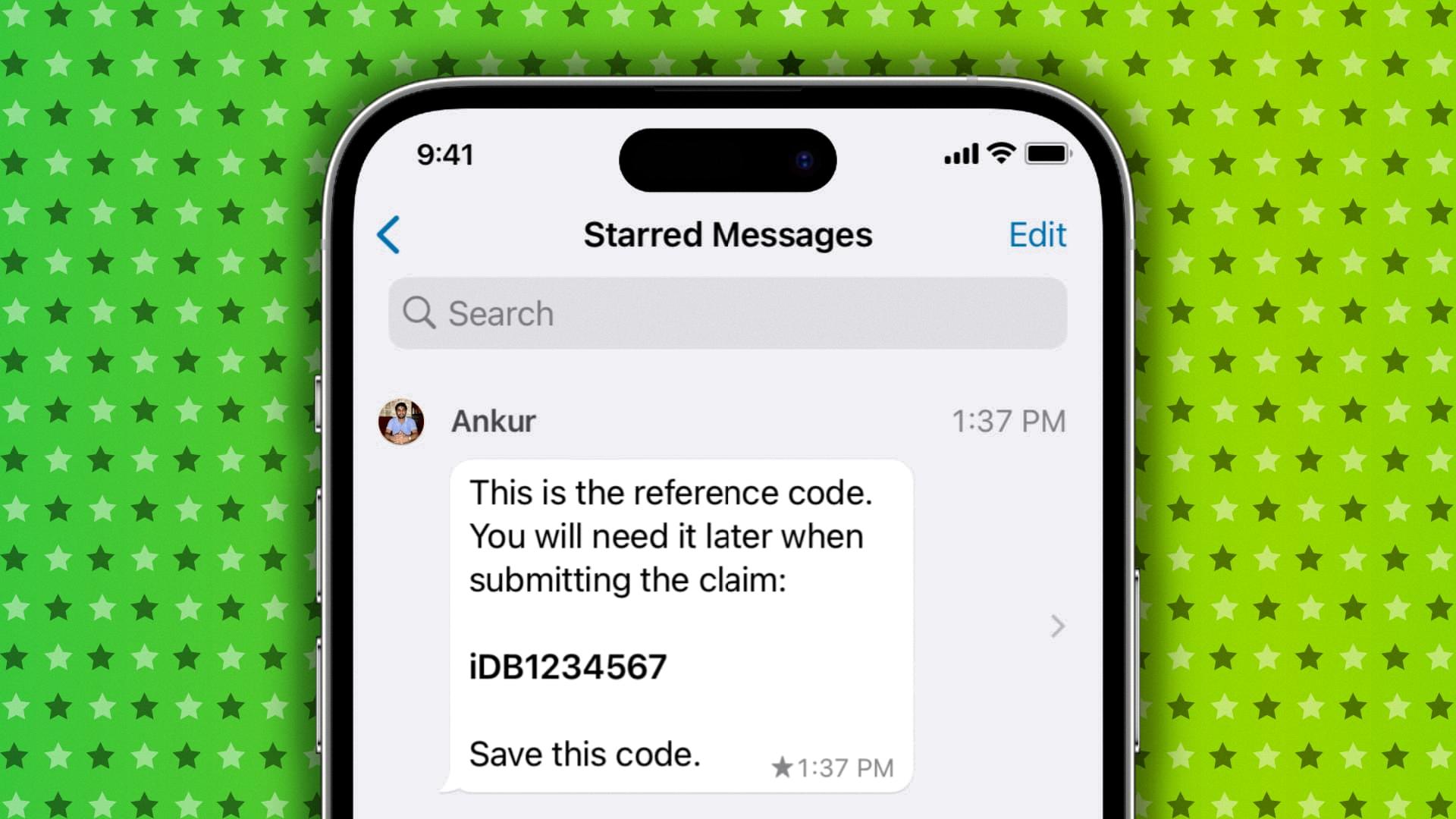
Can The Other Person See My Starred Messages?
The other person cannot see your starred messages on WhatsApp. The starred messages feature is private and personal to you. Whether you star a message from a group chat or a personal chat, it will only be visible to you. The sender of the message, other group members, and even the group admin will not be notified or able to see that you have starred the message(s).
How Do You Use Starred Messages?
To utilize starred messages, follow these steps:
1. Open the conversation in which you want to find a starred message.
2. At the top of the screen, locate the search bar within the conversation.
3. Tap on the search bar to initiate the search function.
4. Within the search options, select “Starred” from the available choices.
5. Once you have chosen the “Starred” option, the conversation will be filtered to display only the messages that have been starred.
6. You can now easily locate the specific starred message you are looking for within the conversation.
By using this method, you can quickly access and refer back to important or noteworthy messages that you have previously starred. This feature is particularly useful when you need to revisit specific information or reminders within a conversation, saving you time and effort in searching for important content.
Remember to star messages strategically and sparingly, as it helps in organizing and prioritizing essential information.
Why Do You Star A Text Message?
When it comes to text messaging, starring a message serves as a convenient and efficient way to highlight and save important information. The act of starring a text message essentially marks it as significant or noteworthy, making it easily accessible for future reference.
There are several reasons why one might choose to star a text message:
1. Important Information: Starring a text message allows you to quickly identify and locate vital information amidst a sea of messages. Whether it’s an address, a phone number, or any other crucial piece of data, starring ensures that it won’t get lost or buried within the conversation.
2. Reminders: Many times, text messages contain reminders or important tasks that need to be addressed at a later time. By starring these messages, you can easily revisit and act upon them without having to scroll through the entire conversation, saving you valuable time and effort.
3. Reference Material: In some cases, text messages may contain references to websites, articles, or any other content that you find useful or interesting. Starring these messages allows you to create a curated collection of resources that you can revisit whenever needed, without the hassle of searching through your chat history.
4. Future Actions: Sometimes, a text message may require you to take action at a later date or serve as a reminder for a scheduled event. By starring such messages, you can ensure that you won’t miss out on any important tasks or appointments, providing you with a convenient way to stay organized and on top of your responsibilities.
Starring a text message offers a practical means of saving and organizing important information, reminders, references, and future actions. By utilizing this feature, you can easily retrieve essential details from your chat history without the need to sift through numerous messages, ultimately saving you time and allowing for efficient communication.
Conclusion
Starred messages in both Gmail and WhatsApp serve a similar purpose of marking important or significant messages for easy access in the future. By starring a message, you can quickly locate it amidst a sea of other messages without having to scroll through numerous conversations or chats. This feature is especially useful when you receive a high volume of messages or when you want to remember to follow up on specific information. Whether it’s an important email or a personal message, starring allows you to prioritize and organize your digital communication effectively. So, next time you come across a message that you don’t want to forget, simply star it and easily retrieve it later when needed.