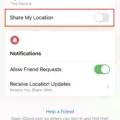The key icon on your Android phone’s status bar is a symbol that represents a secure connection, such as a VPN (Virtual Private Network). When you see this key symbol, it means that your device is connected to a VPN, which helps protect your online privacy and security.
A VPN works by encrypting your internet traffic, making it difficult for others to intercept and view your data. This is especially important when you’re using public Wi-Fi networks, as they can be vulnerable to hackers and data breaches. By using a VPN, you can browse the internet with peace of mind, knowing that your information is secure.
The key symbol is a visual reminder that your connection is secure. It serves as a reassurance that your online activities are protected and that your data is being encrypted. It’s a simple yet effective way to convey this important information.
To remove a VPN icon from the status bar in Android, you can easily do so through the settings on your device. Here’s how:
1. Open the Settings app on your Android device.
2. Look for the “Network & Internet” option and tap on it.
3. Scroll down and tap on “VPN.”
4. You will see a list of VPN apps that are currently installed on your device.
5. Select the VPN app for which you want to remove the icon.
6. You should see an option to disable or remove the VPN connection. Tap on it, and the icon should no longer appear in the status bar.
By following these simple steps, you can easily remove the VPN icon from your Android device’s status bar. This can be useful if you no longer need the VPN or if you prefer not to have the icon displayed.
The key icon on your Android phone’s status bar represents a secure connection, such as a VPN. It signifies that your internet traffic is being encrypted and your online activities are protected. Removing the VPN icon is a straightforward process that can be done through the settings on your device.
What Is Meaning Of Key Symbol In Samsung Phone?
The key symbol on a Samsung phone represents a secure connection, typically indicating the use of a Virtual Private Network (VPN). When the key symbol appears in the status bar of your Samsung phone, it signifies that your device is connected to a VPN. A VPN is a service that creates a secure and encrypted connection between your device and the internet. This helps protect your online privacy and security by encrypting your internet traffic and routing it through a server operated by the VPN provider. The key symbol is an indication that your internet traffic is being encrypted and secured while using the VPN on your Samsung phone.
![]()
What Is Key Symbol?
A key symbol is a single or combination of symbols that are used to convey a specific piece of information. These symbols can be used with or without accompanying text and are typically concise in nature, providing the same amount of information as a short sentence. Key symbols serve to reinforce meaning and provide reassurance to readers by acting as reminders or visual cues. They are helpful for readers of all levels and can be used to convey various types of information.
What Is The Lock Symbol On My Phone?
The lock symbol on your phone indicates that a specific app has been locked or pinned to your device’s RAM (Random Access Memory). When you lock an app, it means that even if you clear the memory or close other apps, this particular app will remain open and active in the background.
The purpose of locking an app is to ensure that it stays in memory and prevents it from being closed automatically by the Android operating system. This can be useful for apps that you frequently use and want to keep running smoothly without interruptions.
By locking an app, you can easily switch between multiple apps without worrying about them being closed or losing any unsaved data. It provides a convenient way to keep certain apps readily accessible and responsive.
To lock an app, you can usually do so by accessing the app switcher or recent apps screen. From there, you may see a lock symbol or an option to pin the app. By selecting this option, the app will be locked in memory, and you can easily unlock it by following the same steps and deselecting the lock or pin option.
The lock symbol on your phone represents an app that has been locked or pinned to your device’s memory. This ensures that the app remains open and active, even if you clear the memory or close other apps. It allows for smoother multitasking and uninterrupted usage of your preferred apps.
How Do I Hide The VPN Icon On My Android?
To hide the VPN icon on your Android device, you can follow these step-by-step instructions:
1. Open the Settings app on your Android device. It can usually be found in the app drawer or by swiping down from the top of the screen and tapping the gear-shaped icon.
2. In the Settings menu, scroll down and tap on “Network & Internet.” This option may also be labeled as “Connections” or “Wireless & Networks” depending on the Android version and device manufacturer.
3. Within the Network & Internet settings, look for the “VPN” option and tap on it. This will display a list of VPN apps installed on your device.
4. Locate the VPN app for which you want to hide the icon and tap on it. This will open the VPN settings for that particular app.
5. Once you are in the VPN settings, look for an option related to the VPN icon or status bar notification. The exact wording may vary depending on the VPN app you are using.
6. Toggle off the option or setting that enables the VPN icon to be displayed in the status bar. This will hide the VPN icon from appearing in the top-right corner of your Android device’s screen.
7. After disabling the VPN icon display, you can exit the settings and the changes will take effect immediately. The VPN icon should no longer be visible in the status bar.
It’s important to note that these instructions may differ slightly depending on the Android version and device manufacturer. If you are unable to find the specific VPN icon hiding option within your VPN app settings, you may need to consult the app’s documentation or contact the app developer for further assistance.
Conclusion
The key icon on your Android phone’s status bar represents a secure connection, such as a VPN. This icon indicates that your device is connected to a Virtual Private Network, which encrypts your internet traffic and helps protect your online privacy and security. The key symbol serves as a reminder and reassurance that your connection is secure, providing peace of mind to users. Additionally, this lock symbol signifies that an app will not be closed or removed from RAM even if you clear memory, allowing it to stay in memory and preventing it from being closed automatically by the Android system. Removing a VPN icon from the status bar can be done by accessing the Settings app, navigating to the Network & Internet option, selecting VPN, and choosing the specific VPN app to remove the icon for. the key icon plays an important role in maintaining a secure and private online experience for Android users.