Messages are an essential part of our daily communication, and sometimes we receive a message that we want to read later or mark as unread. In this article, we will explore how to mark a message as unread on an iPhone running iOS 15.
There are a few different ways to mark a message as unread in the Messages app. Let’s start with the first method. Open the Messages app and go to the conversation view. Next, tap on the “Edit” button located in the top right corner of the screen. This will allow you to select multiple messages. Select the message or messages you want to mark as unread by tapping on the circles next to them. Once you have made your selection, tap on the conversation itself. A menu will appear, and you can choose the option “Mark as Unread.” By selecting this option, the message or messages will be marked as unread.
Alternatively, you can mark a message as unread by swiping left to right on the conversation in the conversation view. This action will reveal a blue icon. Tap on the blue icon, and the message will be marked as unread.
Lastly, you can mark a message as unread by long-pressing on the conversation in the conversation view. After a moment, a menu will appear, and you can select the option “Mark as Unread.”
It is important to note that marking a message as unread does not change the fact that the sender knows you have seen the message. The sender can still see that you have read the message, and they may expect a response from you. The action of marking a message as unread only affects your end of the conversation.
To summarize, if you want to mark a message as unread on your iPhone running iOS 15, you have a few options. You can use the Edit feature to select messages and mark them as unread, swipe left to right and tap the blue icon, or long-press on the conversation and choose the Mark as Unread option. Remember, marking a message as unread will not hide the fact that you have seen it from the sender.
Can You Mark An IPhone Message As Unread?
It is possible to mark an iPhone message as unread. There are multiple ways to do this, depending on your preferred method.
1. Using Conversation View:
– Open the Messages app on your iPhone.
– Navigate to the conversation view where the message you want to mark as unread is located.
– Tap on the “Edit” button in the top right corner.
– Select the message or messages you want to mark as unread by tapping on the circle next to each message.
– Once the desired messages are selected, tap on the conversation itself.
– A menu will appear, and you should see an option to “Mark as Unread.” Tap on it to mark the selected messages as unread.
2. Using Swipe Gesture:
– Open the Messages app on your iPhone.
– Go to the conversation view containing the message you want to mark as unread.
– Swipe from left to right on the message you wish to mark as unread.
– A blue icon will appear next to the message. Tap on it to mark the message as unread.
3. Using Long Press:
– Open the Messages app on your iPhone.
– Navigate to the conversation view where the message you want to mark as unread is located.
– Long press on the message you wish to mark as unread.
– A menu will pop up with various options. Tap on “Mark as Unread” to mark the message as unread.
These methods allow you to mark individual messages or multiple messages as unread, giving you the ability to keep track of important messages or conversations that you need to revisit later.
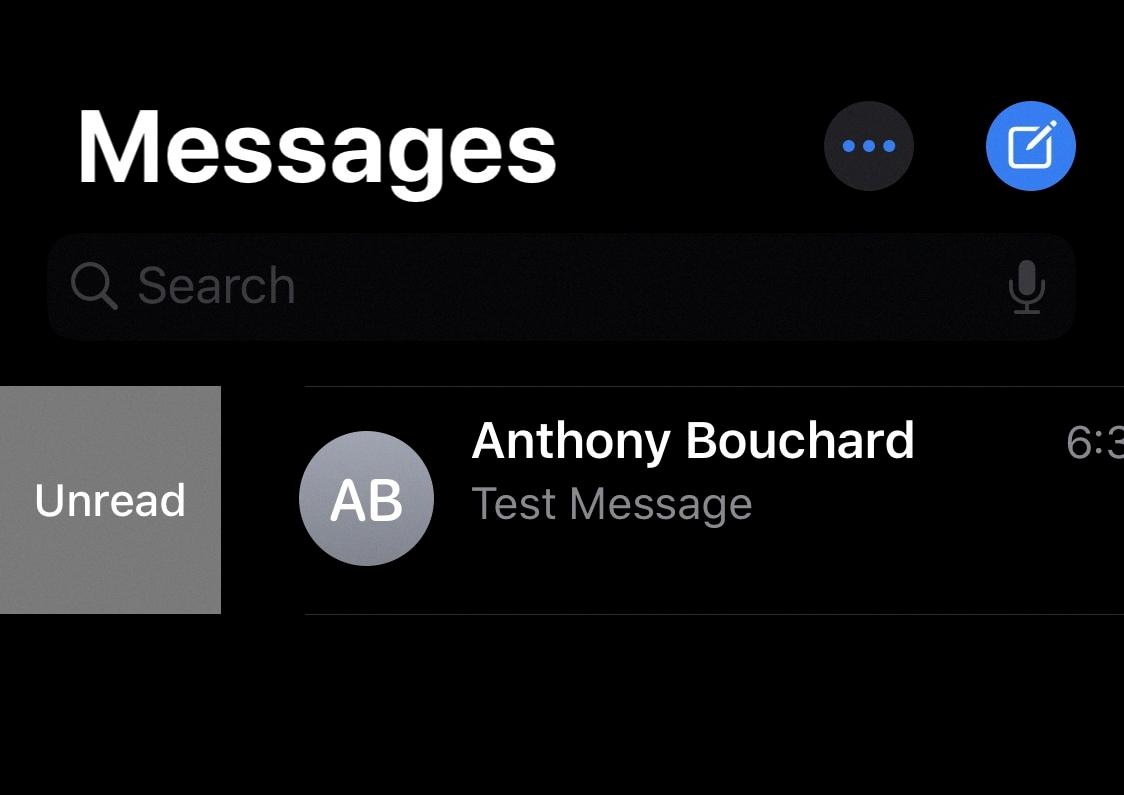
Does Mark As Unread Make It Unseen?
Marking a message as unread does not make it unseen. When you mark a message as unread, it simply changes the status of the message on your end, indicating that you have not yet read or addressed it. However, the sender of the message will still see that you have viewed it or marked it as unread. This means that the sender may still expect a response from you, as they are aware that you have seen the message. It is important to note that marking a message as unread only affects your own view of the conversation, and does not hide the fact that you have seen the message from the other person involved.
Conclusion
Marking a message as unread in a conversation can be done through various methods on different messaging platforms. These methods include selecting the message and marking it as unread through options like tapping the conversation or using the edit feature. Additionally, swiping left to right and tapping the blue icon or long-pressing the conversation and selecting the mark as unread option are alternative ways to achieve the same result. However, it is important to note that marking a message as unread does not change the fact that the sender will still be aware that you have seen the message. Therefore, if you choose to mark a message as unread, it is crucial to be aware that the sender may still expect a response from you. Lastly, it is worth mentioning that marking a message as unread only affects your end of the chat and does not have any impact on the other person’s perception of the conversation.






