Instagram has become one of the most popular social media platforms, with millions of users sharing their photos and videos every day. One of the features that sets Instagram apart is its ability to connect people from different cultures and backgrounds. With the recent addition of a translation feature, Instagram users can now easily translate comments into over 90 languages.
To translate a comment on Instagram, simply tap on the comment you want to translate. A menu will appear, and you can select “Translate” from the options. The comment will then be translated into your preferred language, allowing you to understand and engage with users from all around the world.
This translation feature is incredibly useful for breaking down language barriers and fostering meaningful conversations on Instagram. Whether you’re a business owner looking to connect with international customers or simply an individual interested in engaging with a diverse community, this feature allows you to understand and respond to comments in different languages.
But that’s not all. Instagram has also introduced a translation feature for bios. If you come across a user with a bio in a different language, you can simply tap on the three dots in the top right corner of their bio and select “Translate Bio.” This will instantly translate their bio into your preferred language, making it easier for you to understand their background and interests.
With these translation features, Instagram is making it easier than ever to connect and engage with people from all over the world. It promotes inclusivity and allows users to have meaningful interactions regardless of language barriers.
So, next time you come across a comment or a bio in a different language on Instagram, don’t worry. Just tap and translate, and you’ll be able to understand and join the conversation in no time. Instagram’s translation feature is breaking down language barriers and bringing people closer together in this global community.
How Do You Translate All Comments On Instagram?
To translate all comments on Instagram, follow these steps:
1. Open the Instagram app on your device and navigate to the post with the comments you want to translate.
2. Find the comment that you wish to translate and tap on it to expand it.
3. Once the comment is expanded, you will see three dots in the top right corner of the comment. Tap on these dots.
4. A menu will appear with various options. Select “Translate” from the menu.
5. Instagram will automatically detect the language of the comment and translate it into your device’s default language. You will now be able to read the translated comment.
6. To translate other comments, repeat steps 2 to 5 for each comment you want to translate.
7. Instagram supports translation into over 90 languages, allowing you to understand comments from users around the world.
Remember, this feature is only available on the Instagram app, so make sure you have the latest version installed on your device.
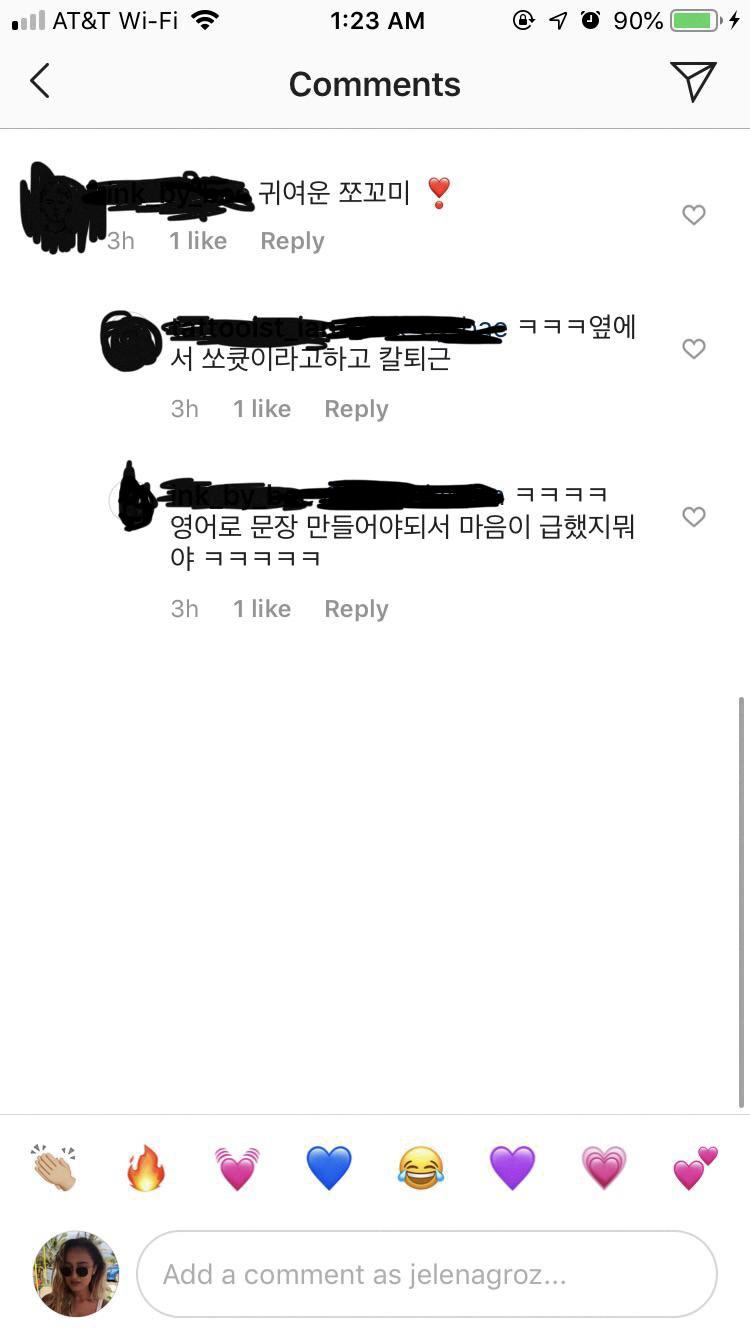
How Do I Turn On Translation On Instagram?
To turn on translation on Instagram and enable the feature for your account, follow these steps:
1. Open the Instagram app on your mobile device.
2. Go to your profile by tapping on the profile icon at the bottom right corner of the screen.
3. Tap on the three horizontal lines at the top right corner to open the menu.
4. Scroll down and tap on “Settings” at the bottom of the menu.
5. In the settings menu, tap on “Account”.
6. Under the Account settings, scroll down and tap on “Language”.
7. In the Language settings, you will find an option called “Translation”.
8. Tap on “Translation” to open the translation settings.
9. Here, you can enable the translation feature by sliding the toggle switch to the right.
10. Once enabled, Instagram will automatically translate text in posts and stories that are not in your primary language.
11. You can also choose the language you want Instagram to translate the text into by tapping on “Language Preferences” and selecting your preferred language from the list.
That’s it! You have now turned on translation on Instagram. From now on, any text in posts and stories that are not in your primary language will be automatically translated for you.
How Can I Translate Comments?
To translate comments on YouTube, you can follow these simple steps:
1. Open the YouTube app on your mobile device and navigate to the video with the comments you want to translate.
2. Scroll down to the comments section and find the comment you wish to translate.
3. Tap on the comment to expand it and reveal more options.
4. Look for the three vertical dots (more options) icon next to the comment and tap on it.
5. In the menu that appears, select the “Translate” option.
6. YouTube will automatically detect the language of the comment and provide a translation into your device’s default language.
7. Read the translated comment to understand its content. If you want to reply to the comment in the same language, tap on “Set as Original” to convert your response into the original language of the comment.
8. If you wish to revert to the translated version, simply tap on “Set as Translated” again.
By following these steps, you can easily translate comments on YouTube and engage with viewers in their preferred language.
Conclusion
Instagram has evolved into a powerful social media platform that offers a wide range of features and functionalities to its users. With its user-friendly interface and visually appealing design, Instagram has become a favorite among individuals, influencers, and businesses alike.
One of the key aspects that sets Instagram apart is its ability to connect people from all over the world. With the translation feature in place, language barriers are significantly reduced, allowing users to engage with content and communicate with others in their preferred language. This not only enhances the overall user experience but also promotes inclusivity and diversity on the platform.
Furthermore, Instagram’s translation feature extends beyond just the bio and comments. It also allows users to translate text in Instagram Stories, making it easier for content creators to reach a wider audience. This feature proves to be particularly beneficial for businesses and influencers looking to expand their reach globally.
Instagram’s commitment to improving user experience and accessibility is evident through the introduction of these translation features. By offering translations in over 90 languages, Instagram ensures that users can fully engage with the platform and connect with others regardless of their language proficiency.
Instagram’s translation features enhance the platform’s usability and inclusivity, making it a valuable tool for individuals, influencers, and businesses alike. With its continuous updates and innovative features, Instagram remains at the forefront of social media platforms, providing a seamless and enjoyable experience for its diverse user base.








