SIM lock is a feature implemented by network carriers to restrict the use of a mobile device to their network only. This means that if your phone is locked to a specific carrier, you won’t be able to use a SIM card from another carrier unless you unlock the SIM card.
There are a few methods to remove the SIM lock on your Android smartphone. One common method is to enable or disable the SIM PIN lock. This is a security feature that requires you to enter a PIN code every time you insert a new SIM card into your phone. To enable or disable the SIM PIN lock, follow these steps:
1. Click on the “Settings” app on your Android smartphone.
2. Scroll down and select “Security” from the list of options.
3. Look for the option labeled “Set up SIM card lock” and tap on it.
4. You will see a toggle switch that allows you to turn the SIM card lock feature on or off. Toggle it to the desired setting.
It’s important to note that enabling the SIM PIN lock can provide an extra layer of security for your device, as it prevents unauthorized use of your SIM card. However, it can also be cumbersome to enter the PIN code every time you change your SIM card.
Another method to unlock your SIM card is by using a universal SIM card. These SIM cards are widely available for purchase from online retailers like Amazon. Universal SIM cards have high compatibility and stability, making them suitable for unlocking most GSM devices. Simply insert the universal SIM card into your phone and follow the instructions provided to unlock your SIM card.
If you prefer a more reliable and legal method, it is recommended to contact your network carrier. They have the authority and tools to unlock your network-locked SIM card. However, keep in mind that they may require proof of ownership and may charge a fee for the service. Contact your carrier’s customer support and inquire about their SIM card unlocking process.
Removing the SIM lock on your Android smartphone can be done by enabling or disabling the SIM PIN lock, using a universal SIM card, or contacting your network carrier. Choose the method that suits your needs and preferences, and enjoy the freedom of using any SIM card on your device.
How Do I Turn Off SIM Lock?
To turn off SIM lock on your Android smartphone, follow these steps:
1. Open the Settings app on your device.
2. Look for the “Security” option and tap on it.
3. In the Security settings, find and select the “Set up SIM card lock” option.
4. You will see a toggle switch next to the SIM card lock feature. Tap on the toggle switch to turn it off.
Alternatively, you may find the SIM card lock option under the “Lock screen and security” or “Privacy” sections in the Settings app, depending on the Android version and device model.
By disabling the SIM card lock, you will no longer be prompted to enter a PIN code when you restart your phone or insert a new SIM card. Keep in mind that removing the SIM card lock may decrease the security of your device, as anyone with physical access to your phone can remove and use your SIM card without requiring the PIN code.
Please note that the exact steps and options may vary slightly depending on your specific Android version and smartphone manufacturer.
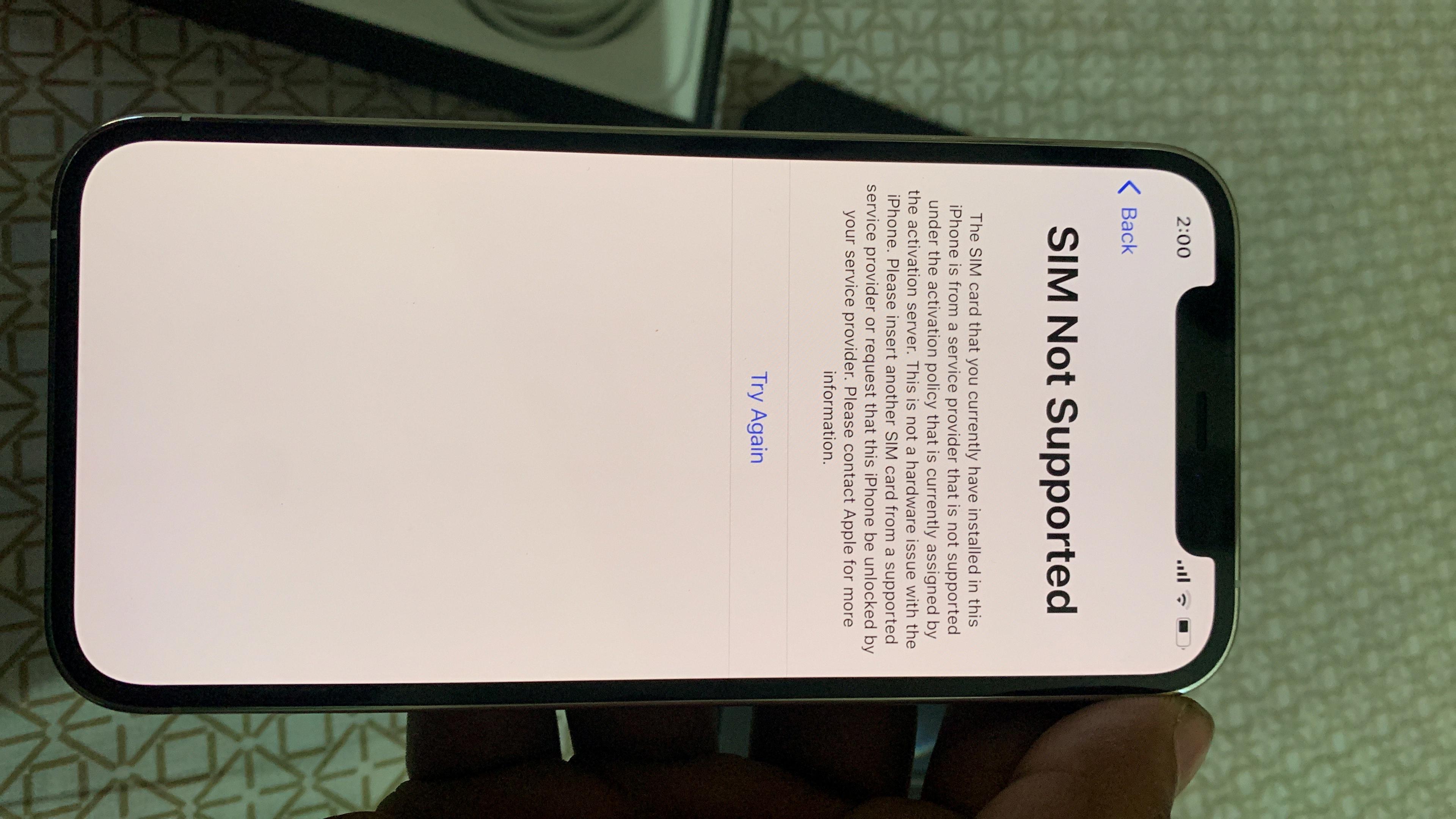
Is It Possible To Bypass SIM Lock?
It is possible to bypass SIM lock on Android devices. There are a few methods you can try to unlock your SIM card:
1. Contact your carrier: The first step is to contact your network carrier and ask them to unlock your SIM card. They may request some information like your account details or the device’s IMEI number. Once they verify the information, they will provide you with an unlock code or guide you through the unlocking process.
2. Use a third-party unlocking service: There are many online services that can help you unlock your SIM card for a fee. These services usually require you to provide your device’s IMEI number and network carrier information. Once you make the payment, they will provide you with an unlock code or guide you through the unlocking process.
3. Use a SIM card unlocker tool: There are software tools available that claim to unlock SIM cards. These tools usually require you to connect your device to a computer and follow the instructions provided by the software. It’s important to research and choose a reputable tool to avoid any potential risks or malware.
4. Universal SIM card: Another option is to purchase a universal SIM card from online stores like Amazon. These SIM cards are designed to have high compatibility and stability, allowing you to unlock most GSM networks. After unlocking, you can use your device as normal.
Remember, SIM unlocking may not be legal in all countries, and it may void your warranty. It is always recommended to check with your network carrier or seek professional assistance to ensure you are following the proper procedures and regulations.
Can You Unlock A Network Locked SIM Card?
It is possible to unlock a network locked SIM card. The most recommended method is to contact your network carrier. This option is straightforward and reliable, as it is a legal way to unlock your SIM card.
To unlock your network locked SIM card through your carrier, you will need to follow their specific process. This typically involves providing them with your SIM card details, such as the phone number and SIM card serial number. They will then verify your information and check if you meet their eligibility criteria for unlocking.
Once your carrier approves the unlocking request, they will provide you with an unlock code or instructions to unlock your SIM card. This code or set of instructions will vary depending on the carrier and the specific device you are using. It is important to follow these instructions carefully to successfully unlock your SIM card.
Unlocking your network locked SIM card through your carrier is a reliable method because they have access to the necessary codes and information to unlock your SIM card. They are also legally authorized to perform this action, ensuring that your SIM card remains in compliance with the terms and conditions set by your carrier.
In some cases, there may be fees associated with unlocking your SIM card, especially if you are still under contract with your carrier. It is recommended to check with your carrier regarding any potential fees or requirements before proceeding with the unlocking process.
Contacting your network carrier is the most reliable and legal method to unlock your network locked SIM card. By following their specific process and instructions, you should be able to successfully unlock your SIM card and use it with other compatible devices or carriers if desired.
Is It Possible To Remove A Carrier Lock?
It is possible to remove a carrier lock from a mobile phone. A carrier lock, also known as a SIM lock or network lock, is a restriction placed by the original carrier to prevent the phone from being used with other carriers. Removing this lock allows the phone to be used with any carrier’s SIM card.
To remove a carrier lock, you will need to contact the original carrier that the phone was purchased from. This is typically the carrier that sold the phone or provided the contract. You can find their contact information on their website or by calling their customer service.
When contacting the carrier, you will need to provide proof of ownership of the phone. This can be done by providing the phone’s IMEI number, which is a unique identifier for the device. You can find the IMEI number by dialing *#06# on the phone or looking in the phone’s settings.
The carrier may also require additional information, such as your account details or proof of purchase. They may ask you to fill out a form or provide documentation to verify your ownership.
In some cases, the carrier may charge a fee for unlocking the phone. This fee can vary depending on the carrier and the phone model. It is important to inquire about any fees or charges before proceeding with the unlock request.
Once you have provided all the necessary information and paid any required fees, the carrier will process the unlock request. The time it takes to unlock the phone can vary depending on the carrier, but it is usually completed within a few days.
After the carrier has unlocked the phone, you will receive instructions on how to complete the unlocking process. This may involve inserting a new SIM card from a different carrier and entering a code or following a series of steps on the phone.
Once the unlocking process is complete, the phone will no longer be locked to a specific carrier and can be used with any compatible SIM card. This allows you to switch carriers or use the phone while traveling abroad with a local SIM card.
Remember that removing a carrier lock is a legitimate process, but it is important to follow the proper procedures and contact the original carrier to ensure a successful unlock.
Conclusion
SIM lock is a feature implemented by carriers to restrict the use of a mobile device to their specific network. This means that if your phone is locked to a particular carrier, you will only be able to use their SIM card in your device. However, there are several methods to unlock the SIM card lock on Android smartphones.
One method is to navigate to the settings on your device, select the security option, and then set up the SIM card lock. From there, you can toggle the feature on or off according to your preference.
Another universal way to unlock a SIM card is by purchasing a universal SIM card from reputable online stores like Amazon. These cards are designed to have high compatibility and stability, allowing you to unlock most GSM network-locked SIM cards. After unlocking, you can use your device with any compatible SIM card.
However, the most recommended and reliable method to unlock a network-locked SIM card is by contacting your network carrier. They have the authority and resources to unlock your SIM card, and it is a legal and straightforward process. Usually, they will require proof of ownership and may charge a fee for the unlock.
It is important to note that unlocking a SIM card does not guarantee compatibility with all networks. Your device may still be restricted to certain bands or frequencies, so it’s essential to check the compatibility before switching to a new network.
Unlocking a SIM card gives you the freedom to choose your desired network provider and use your device as you wish. Whether you choose to go through your carrier or use a universal SIM card, unlocking the SIM card lock on your Android smartphone is possible and can enhance your mobile experience.








