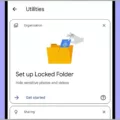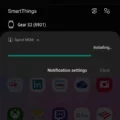Smartphones have become an integral part of our lives, serving as a communication device, a source of information, and even a personal assistant. With the advancement of technology, smartphones have also started incorporating various sensors to enhance their functionality. One such sensor that has gained attention is the temperature sensor. But does your phone have a temperature sensor? Let’s find out.
A temperature sensor is a component that measures the surrounding temperature and provides accurate readings. While some smartphones do come equipped with a temperature sensor, it is important to note that not all devices have this feature. The presence of a temperature sensor depends on the manufacturer and the model of the smartphone.
To determine whether your phone has a temperature sensor, you can follow a few simple steps. First, check the specifications of your phone provided by the manufacturer. This information can usually be found on the manufacturer’s website or in the user manual. Look for any mention of a temperature sensor or ambient temperature measurement feature.
If you cannot find any information in the specifications, there is another way to check for a temperature sensor on your phone. You can download a third-party app designed specifically to detect sensors on your device. These apps can scan your phone and provide a comprehensive list of all the sensors present. Look for a temperature sensor in the list generated by the app.
It is important to note that even if your phone does have a temperature sensor, its accuracy may vary. The temperature readings provided by the sensor may not be as precise as those obtained from specialized thermometers. This is due to the limitations of the sensor itself and the way it is integrated into the phone.
If your phone does not have a temperature sensor, there are still ways to measure temperature using your device. Some apps use other sensors, such as the infrared sensor, to estimate temperature by measuring the radiation emitted by objects. However, it is important to remember that these measurements may not be as accurate as those obtained from dedicated thermometers.
Not all smartphones come equipped with a temperature sensor. If you are unsure whether your phone has this feature, you can check the specifications provided by the manufacturer or use a third-party app to detect sensors on your device. If your phone does have a temperature sensor, keep in mind that its accuracy may vary. It is always recommended to use specialized thermometers for precise temperature measurements.

Can a Smartphone Be Used as a Thermometer?
A smartphone can be used as a thermometer with the help of certain apps and features. There are several smartphone apps available that can transform your phone into a thermometer without the need for any additional hardware. These apps utilize the built-in temperature sensors in your phone to measure the ambient temperature.
One such app is FeverPhone, developed by researchers at the University of Washington. This app uses the existing sensors in smartphones to accurately measure body temperature. It works by placing the phone under the armpit or against the forehead, and the app then records the temperature reading.
There are also other apps available on both Android and iOS platforms that can serve as thermometers. These apps typically require the user to place a finger on the phone’s camera lens or touch a specific area on the screen to measure body temperature.
It’s important to note that while these smartphone thermometers can provide a convenient and quick way to measure temperature, they may not be as accurate as traditional thermometers. The accuracy can vary depending on the phone model, environmental factors, and how the app is used.
Smartphones can indeed be used as thermometers by utilizing specific apps that make use of the phone’s built-in temperature sensors. However, it’s important to keep in mind that the accuracy of these smartphone thermometers may not be as reliable as traditional thermometers.
Can You Measure Temperature with Your Phone?
It is not possible to accurately measure body temperature with a phone. While some smartphones may have temperature sensors, these sensors are not designed for measuring human body temperature. They are typically used for ambient temperature measurements or for monitoring the internal temperature of the phone itself.
To measure body temperature accurately, specialized infrared thermometers are required. These thermometers are designed specifically for measuring human body temperature and take into account factors such as distance, angle, and emissivity to provide accurate readings.
Using a phone’s temperature sensor to measure body temperature would result in inaccurate and misleading data. Therefore, it is recommended to use a proper thermometer or consult a medical professional for accurate body temperature measurements.
Phone temperature sensors are not suitable for measuring body temperature accurately. It is best to use a specialized infrared thermometer or consult a medical professional for accurate measurements.
How Do You Use the Temperature Sensor on Your Phone?
To use the temperature sensor on your phone, follow these steps:
1. Open the thermometer app on your phone. This app utilizes the built-in temperature sensor in your phone to measure the temperature of objects around you.
2. When you open the app, you will be prompted to allow it access to the sensor. Tap on the “Allow” button to grant the necessary permissions.
3. Once you have granted access, you will see an option to measure the temperature of objects. Tap on the “Object Temperature” option to proceed.
4. Take a moment to review the information provided about the object temperature feature. This will give you a better understanding of how it works and what you can expect. After reviewing, tap on the “Continue” button to proceed.
5. The app will then provide you with a brief tutorial on how to use the object temperature feature effectively. Pay attention to the instructions and follow them accordingly.
6. Now, you can start measuring the temperature of objects around you. Simply point your phone’s sensor towards the object you want to measure and wait for the app to display the temperature reading.
7. Make sure to hold your phone steady and keep a reasonable distance from the object for accurate measurements.
8. If needed, you can also switch between Celsius and Fahrenheit units by accessing the settings within the thermometer app.
Remember, the accuracy of the temperature readings may vary depending on the quality of the sensor in your phone. It’s always a good idea to compare the readings with a dedicated thermometer for more precise results.
Using the temperature sensor on your phone can be a convenient way to quickly measure the temperature of objects around you.
Conclusion
While smartphones have become an essential part of our daily lives, they have their limitations when it comes to measuring body temperature accurately. The FeverPhone app, developed by researchers at the University of Washington, attempts to address this issue by transforming smartphones into thermometers without the need for additional hardware. However, it is important to note that measuring body temperature accurately requires a specialized infrared thermometer with a specific focus on human body measurements. The built-in temperature sensors in smartphones are not designed for this purpose and may provide inaccurate and misleading data.
Therefore, while the concept of using smartphones as thermometers is innovative and can potentially be beneficial in under-resourced areas, it is crucial to consider the limitations of the technology. For accurate and reliable body temperature measurements, it is still recommended to use specialized medical thermometers that are specifically designed for this purpose.
The FeverPhone app is a step towards making medical devices more accessible and affordable. However, further research and advancements in smartphone technology are needed to ensure accurate temperature measurements without compromising on the quality of healthcare.