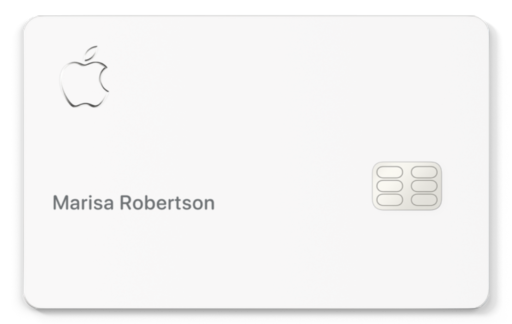
Did you create a new Apple ID because you lost access to your old one, and now you want to do an Apple Card transfer to your new account? Unfortunately, Apple’s account management settings do not allow you to have one Apple Card associated with multiple accounts. It is not optimal for convenience, but it is designed as such for security purposes.
Transferring Your Apple Card
Unfortunately, there is no way to complete a transfer process in the Wallet app or anywhere else. Apple Card management does not allow you to transfer an Apple Card to a new account.
If you added a third-party card, such as a bank card, to your Apple Wallet, you can certainly add it to your new Apple account after account migration. However, just for confirmation, let me again reiterate that an Apple Card is unique to an Apple account and can’t be transferred.
Instead, you can cancel that card and apply for a new Apple Card associated with your new account.
Changing an Apple ID on an Apple Credit Card
If you have an Apple Credit Card issued by Apple, there is no way to change the Apple ID associated with it.
After your account update and verification, simply apply for a new card for payment and shipping purposes. You can then manage your new card in your settings app, but you won’t be able to manage the old one in your new account settings.
Adding Apple Card to Wallet with a New Apple ID
Once you have created new Apple ID credentials and applied for a new Apple Card, you can add it to your new Apple Wallet. Open the Wallet app on your iPhone.
Click the plus button, and then click on Add Card. Choose the “Apple Card” option and follow the steps until you reach the setup completion. Your new card will be added to your Wallet and associated with your billing address.
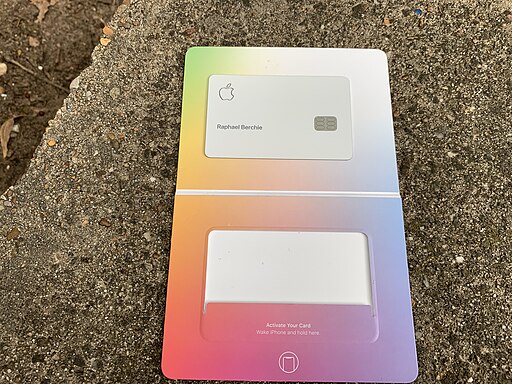
Removing a Credit Card from an Old Apple ID
In general, if you are no longer using an Apple ID, you should consider credit card removal from your old account. Removing all credit cards from the account you no longer use is important in case your account security (on the old account) gets compromised.
It might get compromised without you even finding out since you are not using it anymore and won’t be logging in regularly. You don’t even need it for payment and shipping, so why keep it there? You can remove cards from Wallet in the settings of the app on your phone.
Open the Wallet app and click on the card you want to remove. Click on More, and then click on Card Details. Finally, towards the bottom, click on Remove Card. Do this for all cards associated with the old Apple ID if you are not going to be using the Apple ID anymore.
Also, make sure to remove it from your App Store settings. Click on Account Settings, then click on Payment Information and Manage Payments to remove cards from the app store.
Apple Wallet and Apple ID Connection
Your Apple ID is what you use to sign in with your Apple account. It allows for device synchronization, allowing you to use the same cards on different devices you own.
Don’t worry about data protection, though. Apple offers Wallet data encryption to secure your account. iCloud’s security measures also help protect any personal information, such as your Apple ID password.
Using the Same Credit Card for Multiple Apple IDs
Credit card usage is allowed across multiple IDs.
In other words, you can use the same payment methods on multiple accounts. For example, perhaps you have a family credit card that everyone in the family uses, but everyone in the family also has separate Apple IDs. That’s certainly not a problem; everyone can add the card to their own Apple ID to make purchases.
When we talked about account-specific payment restrictions, we were talking about a credit card issued by Apple. That is associated with only a specific Apple ID and can’t be transferred. However, a third-party credit card, such as from a bank, can be added to multiple Apple IDs.
Conclusion
Apple Card management is easy in your Apple Wallet settings. For account security purposes, Apple doesn’t allow you to transfer an Apple Card. While it’s not great for the user experience and efficiency, it does increase security.
However, you can certainly add a third-party credit card to multiple Apple IDs, as we explained.








