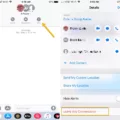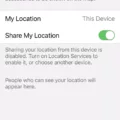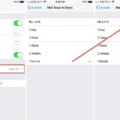Windows Live Mail is a popular email client developed by Microsoft as part of the Windows Essentials suite. It allows users to manage their email accounts, send and receive emails, and organize their inbox efficiently. However, with the increasing use of mobile devices, many users are looking for ways to access their Windows Live Mail accounts on their iPhones. In this article, we will explore how to set up Windows Live Mail on your iPhone using the iOS Mail app.
To get started, you need to have a Microsoft 365, Exchange, or Outlook email account associated with Windows Live Mail. If you don’t have one, you can create a new account or use an existing one. Once you have your email account ready, follow these steps to set it up on your iPhone:
1. Open the Settings app on your iPhone and scroll down to find the “Mail” option. Tap on it.
2. In the Mail settings, tap on “Accounts & Passwords” to access the account settings.
3. Now, tap on “Add Account” to add a new email account to your iPhone.
4. In the list of available email providers, select “Exchange” as Windows Live Mail uses the Exchange protocol.
5. Enter your Microsoft 365, Exchange, or Outlook email address and password in the respective fields. You can also add a description for your account to easily identify it.
6. Tap on “Next” to proceed. The Mail app will verify your account information and configure the necessary settings automatically.
7. Once the configuration is complete, you can choose which items you want to sync with your iPhone, such as Mail, Contacts, Calendars, and Notes. Toggle the switches according to your preferences.
8. tap on “Save” to save the account settings. Your Windows Live Mail account is now set up on your iPhone.
By setting up Windows Live Mail on your iPhone, you can easily access and manage your email account on the go. The iOS Mail app provides a seamless and user-friendly interface to handle your emails efficiently. You can compose new emails, reply to existing ones, and organize your inbox right from your iPhone.
It is worth mentioning that the iOS Mail app supports multiple email accounts, so you can add and manage multiple Windows Live Mail accounts if needed. Simply repeat the above steps to set up additional accounts.
Setting up Windows Live Mail on your iPhone is a straightforward process that allows you to access your email account seamlessly. By using the iOS Mail app, you can stay connected and manage your emails efficiently, whether you are at home or on the move. Give it a try and experience the convenience of accessing your Windows Live Mail account on your iPhone.
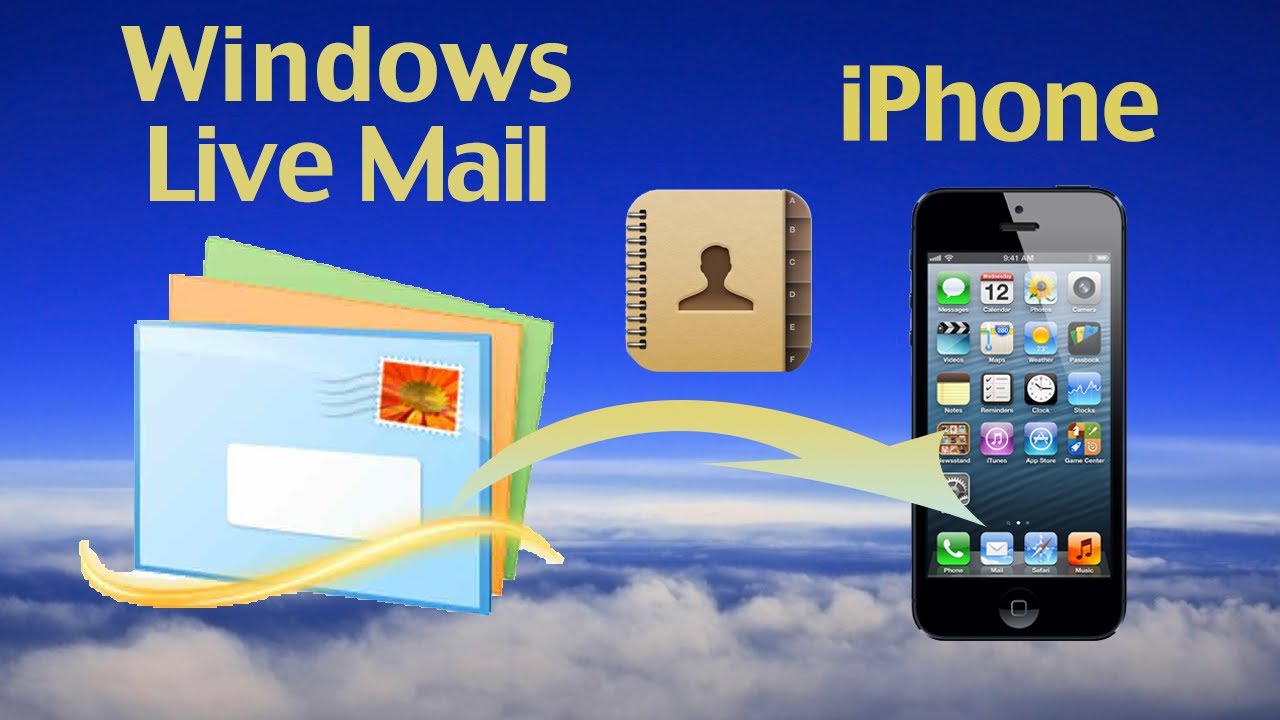
How Do You Get Windows Live Mail On Your iPhone?
To get Windows Live Mail on your iPhone, you will need to follow a few steps:
1. Open the App Store on your iPhone.
2. In the search bar at the top, type “Windows Live Mail” and tap the Search button.
3. Look for the official Windows Live Mail app in the search results and tap on it.
4. Tap the “Get” button next to the app to start the installation process. You may be prompted to enter your Apple ID password or use Touch ID/Face ID for authentication.
5. Once the app is installed, you can find it on your home screen. Tap on the Windows Live Mail icon to open the app.
6. On the initial setup screen, you will need to enter your Windows Live Mail email address and password to sign in. If you don’t have a Windows Live Mail account, you can create one by tapping on the “Sign Up” button.
7. After entering your login credentials, tap the “Sign In” or “Next” button to proceed.
8. The app will then attempt to sync your Windows Live Mail account and retrieve your emails, contacts, and other data.
9. Depending on the size of your mailbox and the speed of your internet connection, this process may take a few minutes. Please be patient and ensure you have a stable internet connection.
10. Once the sync is complete, you will be able to access and manage your Windows Live Mail emails directly from your iPhone using the Windows Live Mail app.
Please note that the Windows Live Mail app is specific to Windows Live Mail email accounts and may not support other email providers. It is always recommended to check the app’s compatibility and reviews before downloading and installing it on your iPhone.
Is There a Windows Live Mail App?
There is a Windows Live Mail app available for use. Windows Live Mail is a free email client developed by Microsoft and is part of the Windows Essentials suite. It provides users with a convenient way to manage their email accounts and access their messages offline.
The Windows Live Mail app offers several features and benefits, including:
1. Multiple account support: You can easily add and manage multiple email accounts from different providers, such as Outlook.com, Gmail, Yahoo, and more, all in one place.
2. Offline access: Windows Live Mail allows you to download and store your emails locally on your computer, enabling you to access and read them even when you’re not connected to the internet.
3. Easy organization: You can create custom folders and categories to organize your emails efficiently. This helps you keep track of important messages, store attachments, and manage your inbox effectively.
4. Integrated calendar: The app includes a built-in calendar feature that lets you schedule appointments and events, set reminders, and stay organized.
5. Quick search and filtering: Windows Live Mail offers a powerful search function that allows you to find specific emails or contacts quickly. You can also apply filters to sort and categorize your messages based on criteria such as sender, subject, or date.
6. Customizable layout: You can personalize the appearance of the app by choosing from various themes and layouts. This allows you to customize the interface to suit your preferences and make it visually appealing.
7. Easy migration: If you are currently using another email client, such as Microsoft Outlook or Outlook Express, Windows Live Mail provides a straightforward process to import your existing emails, contacts, and settings.
The Windows Live Mail app is a reliable and user-friendly solution for managing your email accounts on a Windows computer. It offers a range of features that enhance your email experience and make it easier to stay organized and connected.
Can You Use Outlook On Mail App On iPhone?
You can use Outlook email on the Mail app on an iPhone. To set up your Outlook email account in the Mail app, follow these steps:
1. Open the Settings app on your iPhone or iPad.
2. Scroll down and tap on “Accounts & Passwords” (or “Mail” and then “Accounts” if you are using iOS 10).
3. Tap on “Add Account.”
4. Select “Exchange” as the account type. If you are using an older version of iOS, you may need to tap on “Outlook.com” or “Other” instead.
5. Enter your Outlook email address and a description for the account (e.g., “Work Email”).
6. Tap “Next” and enter your Outlook password.
7. If prompted, you may need to provide additional information such as the server address. This information can be obtained from your IT department or by checking the Outlook settings on your computer.
8. After entering the required information, tap “Next” and the Mail app will verify your account settings.
9. Once the account is verified, you can choose which features to enable, such as Mail, Contacts, Calendars, or Reminders.
10. Tap “Save” to finish setting up your Outlook email account in the Mail app.
Once set up, you will be able to access and manage your Outlook emails directly from the Mail app on your iPhone or iPad.
Conclusion
Windows Live Mail is a free email client offered by Microsoft as part of the Windows Essentials suite. It provides users with a convenient way to manage their email accounts on their Windows devices. While Windows Live Mail has been discontinued and is no longer supported by Microsoft, it still remains a popular choice for many users.
One of the key features of Windows Live Mail is its user-friendly interface, which allows users to easily navigate and organize their emails. The application offers a range of features, including the ability to send and receive emails, manage contacts, and organize folders. It also supports various email protocols, such as POP3, IMAP, and SMTP, allowing users to connect and sync with different email providers.
Another advantage of Windows Live Mail is its integration with other Microsoft services and platforms. Users can seamlessly access their Outlook.com, Hotmail, and Microsoft 365 accounts through the application, providing a unified email experience. Additionally, Windows Live Mail offers calendar and news feed functionalities, further enhancing its usability and convenience.
While Windows Live Mail has its merits, it is important to note that the application is no longer actively supported by Microsoft. This means that users may encounter compatibility issues and potential security vulnerabilities. As a result, it is recommended to consider alternative email clients, such as Outlook or Thunderbird, which receive regular updates and support from their respective developers.
Windows Live Mail offers a reliable and user-friendly email client for Windows users. However, due to its discontinued status and lack of ongoing support, it is advisable to explore alternative options to ensure a secure and up-to-date email experience.