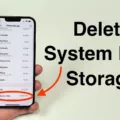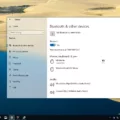PlayStation 4 (PS4) is one of the most popular gaming consoles in the world, offering a wide range of games and entertainment options to gamers. However, with time, users may experience a decline in performance, leading to slow and lagging gameplay. In this article, we will explore why your PS4 may be running slow and provide tips on how to boost its performance.
One of the main reasons for a slow PS4 is insufficient free disk space. When the hard drive is full, the PS4 system may start to slow down, and games may take longer to load. Therefore, it is essential to ensure that you have enough free space on your hard drive for the system to function optimally.
Another factor that can contribute to a slow PS4 is a dirty console. Dust and debris can accumulate in the vents and cause the system to overheat, leading to lagging, freezing, or even shutting down. Therefore, it is crucial to physically clean your PS4 regularly to prevent overheating and improve performance.
Rebuilding the PS4 database can also help to boost performance. This process reorganizes the data on the hard drive, making it easier for the system to access and process information. To rebuild the database, turn off the PS4, hold the power button until you hear two beeps, and select the “rebuild database” option.
For PS4 Pro users, enabling Boost Mode can also improve performance. Boost Mode allows the system to run non-Pro games at a higher clock speed, resulting in faster load times and smoother gameplay.
Installing the latest game updates is another way to improve PS4 performance. Game developers regularly release updates that can fix bugs and improve performance. Therefore, it is essential to keep your games up to date to avoid performance issues.
Upgrading to an SSD or faster HDD can also significantly enhance PS4 performance. An SSD or fast HDD can reduce load times, improve game performance, and make the system run smoother. However, this can be an expensive option, and users should consider their budget before upgrading.
Checking individual game settings can also help to improve PS4 performance. Some games may have performance settings that can be adjusted to improve gameplay. For example, reducing the graphics quality or disabling certain features can improve performance.
Improving your PS4 network performance can also enhance gameplay. Slow internet speeds or a weak Wi-Fi signal can cause lagging or freezing in online games. Therefore, it is essential to ensure that your internet connection is stable and fast enough for online gaming.
A slow PS4 can be frustrating for gamers. However, there are many ways to improve performance, from ensuring that you have enough free disk space to upgrade to an SSD or a faster HDD. By following these tips, you can optimize your PS4’s performance and enjoy a smooth and lag-free gaming experience.
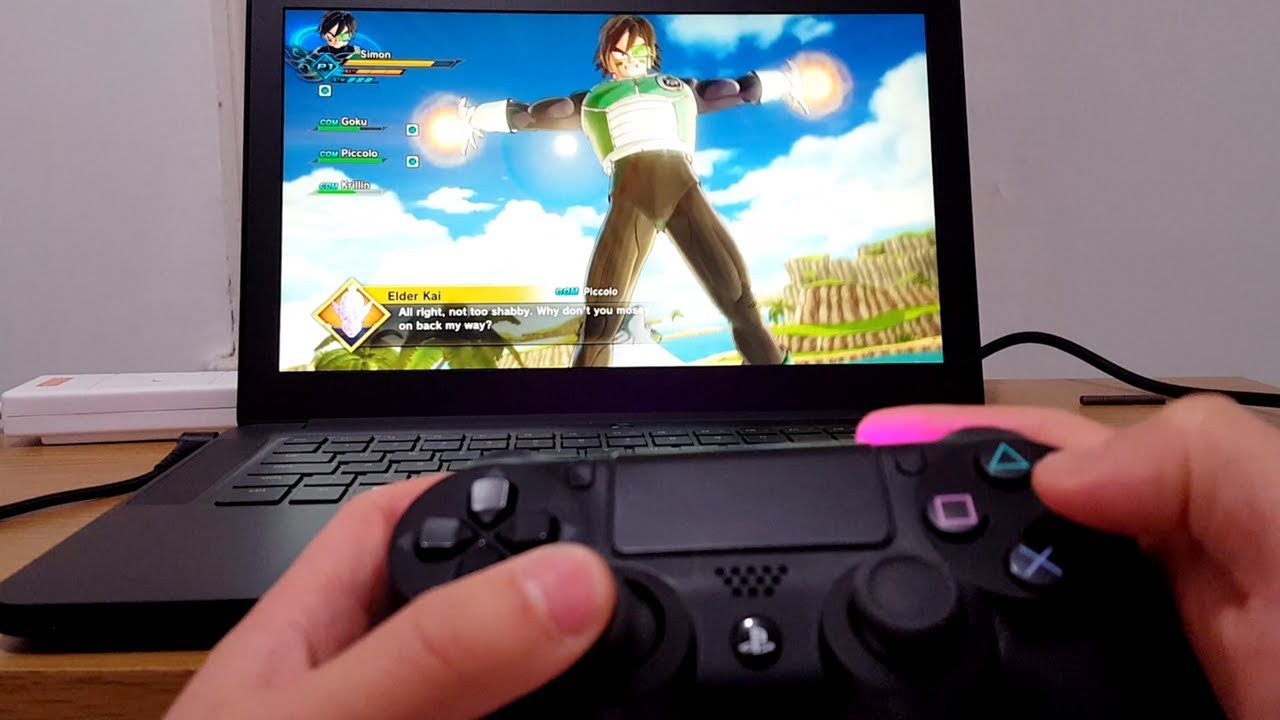
Improving the Performance of Your PS4
To make your PS4 run faster, there are several steps you can take:
1. Make sure you have enough free disk space: Your PS4 needs free space to run smoothly, so it’s important to regularly delete any unnecessary games or files to free up space.
2. Physically clean your PlayStation 4: Dust and debris can accumulate inside your PS4, leading to performance issues. Use a can of compressed air to remove any dust from the vents and fan.
3. Rebuild the PS4 system database: This can help improve performance by organizing and optimizing the data on your PS4. To do this, boot your PS4 in safe mode and select the “Rebuild Database” option.
4. Enable Boost Mode (PS4 Pro): If you have a PS4 Pro, enabling Boost Mode can improve performance for older games that haven’t been optimized for the PS4 Pro. To do this, go to Settings > System > Boost Mode.
5. Install the latest game updates: Game updates often include performance improvements and bug fixes, so make sure you’re running the latest version of any games you play.
6. Upgrade to an SSD or faster HDD: If you’re willing to spend some money, upgrading to an SSD or faster HDD can significantly improve load times and overall performance.
7. Check individual game settings: Some games have performance options you can adjust to improve performance. For example, adjusting the graphics settings can help reduce lag.
8. Improve your PS4 network performance: If you play online, a slow network can lead to lag and other performance issues. Make sure your PS4 is connected to a fast, stable network, and consider upgrading your internet plan if necessary.
Investigating Sudden Lag on PS4
If you are experiencing sudden lag on your PS4, there are several reasons why this could be happening. One of the most common causes of lag is a faulty hard drive. A faulty hard drive can slow down the system and cause the PS4 to freeze or turn off unexpectedly.
Another reason for lag on your PS4 could be due to an overcrowded hard drive. If your hard drive is full, it can slow down the system and cause lag. To avoid this, it’s always a good idea to regularly clean up your hard drive and delete any unnecessary files or games.
Another possible reason for lag on your PS4 could be due to a slow internet connection. If you are playing online games or streaming content, a slow internet connection can cause lag and buffering issues.
A software issue could also be causing lag on your PS4. If your system software is outdated or has bugs, it can cause the system to slow down and cause lag. To fix this, make sure to regularly update your PS4 system software.
There are several reasons why your PS4 may be laggy all of a sudden, including a faulty hard drive, an overcrowded hard drive, a slow internet connection, or a software issue. By addressing these issues, you can improve the performance of your PS4 and enjoy a smoother gaming experience.
Conclusion
The PS4 is a powerful gaming console that offers an immersive gaming experience. However, to ensure optimal performance, it is important to take certain steps such as ensuring enough free disk space, physically cleaning the console, rebuilding the system database, enabling boost mode (PS4 Pro), installing the latest game updates, upgrading to an SSD or faster HDD, checking individual game settings, and improving network performance. By following these steps, users can enjoy a smoother and more enjoyable gaming experience on their PS4. Additionally, it is important to regularly check the hard drive for any issues that may be causing the console to slow down or freeze. the PS4 is a great gaming console that can provide hours of entertainment, but it requires proper maintenance to ensure optimal performance.