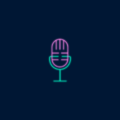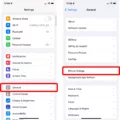There can be various reasons why the volume on your Android phone suddenly becomes low. Let’s explore some of the common causes and potential solutions for this issue.
Firstly, check if your phone is connected to another device, such as a Bluetooth speaker or headphones. If the volume on that device is low, it will affect the volume on your phone as well. Disconnecting or adjusting the volume on the connected device may resolve the issue.
Next, check if there is any app running in the background that controls the overall volume of your phone. Sometimes, these apps can have glitches or settings that lower the volume. Closing or uninstalling such apps might help restore the volume to normal.
Another possible cause could be the activation of the Do Not Disturb Mode on your phone. This mode is designed to silence notifications and calls, but it can also lower the overall volume. Disable this mode to see if it resolves the issue.
If you are experiencing low volume specifically from your phone’s speakers or headphones, there could be hardware problems. Physical damage or clogged speaker meshes can affect the sound output. In such cases, cleaning the speaker or seeking professional help may be necessary.
Additionally, a malfunctioning or stuck volume button can also cause the volume to go down by itself. Check if any of the volume buttons on your phone are stuck or not functioning properly. If so, getting the button repaired or replaced could solve the issue.
It is also worth considering software glitches or problematic apps as potential causes. Restarting your phone or performing a factory reset might help resolve any software-related issues. However, make sure to back up your data before proceeding with a factory reset.
If you are experiencing sudden low volume on your Android phone, check for connected devices, background apps, Do Not Disturb Mode, hardware problems, and software glitches. By troubleshooting these potential causes, you can hopefully restore the volume to normal.
Why Is The Sound On My Phone Suddenly So Low?
There are several possible causes for your phone’s sudden low volume:
1. Bluetooth connection: If your phone is connected to another device via Bluetooth, such as a speaker or headphones, the volume may be affected by the settings on that device. Check the volume settings on both your phone and the connected device to ensure they are properly adjusted.
2. Background app control: Some apps have the ability to control the overall volume of your phone. If there is an app running in the background that is controlling the volume, it may have inadvertently lowered the volume. Check your running apps and close any that may be affecting the volume.
3. Do Not Disturb Mode: If your phone’s Do Not Disturb Mode is active, it can limit or silence certain sounds, including ringtone and notification volume. Make sure that Do Not Disturb Mode is turned off or adjust its settings to allow for normal sound levels.
4. Hardware issues: It is possible that the speakers or headphones on your phone have hardware problems, which can result in low volume or distorted sound. If you have recently started experiencing low volume, try using different speakers or headphones to see if the issue persists. If it does, you may need to have your phone’s hardware checked or repaired.
It is important to check these different factors to determine the cause of your phone’s low volume.
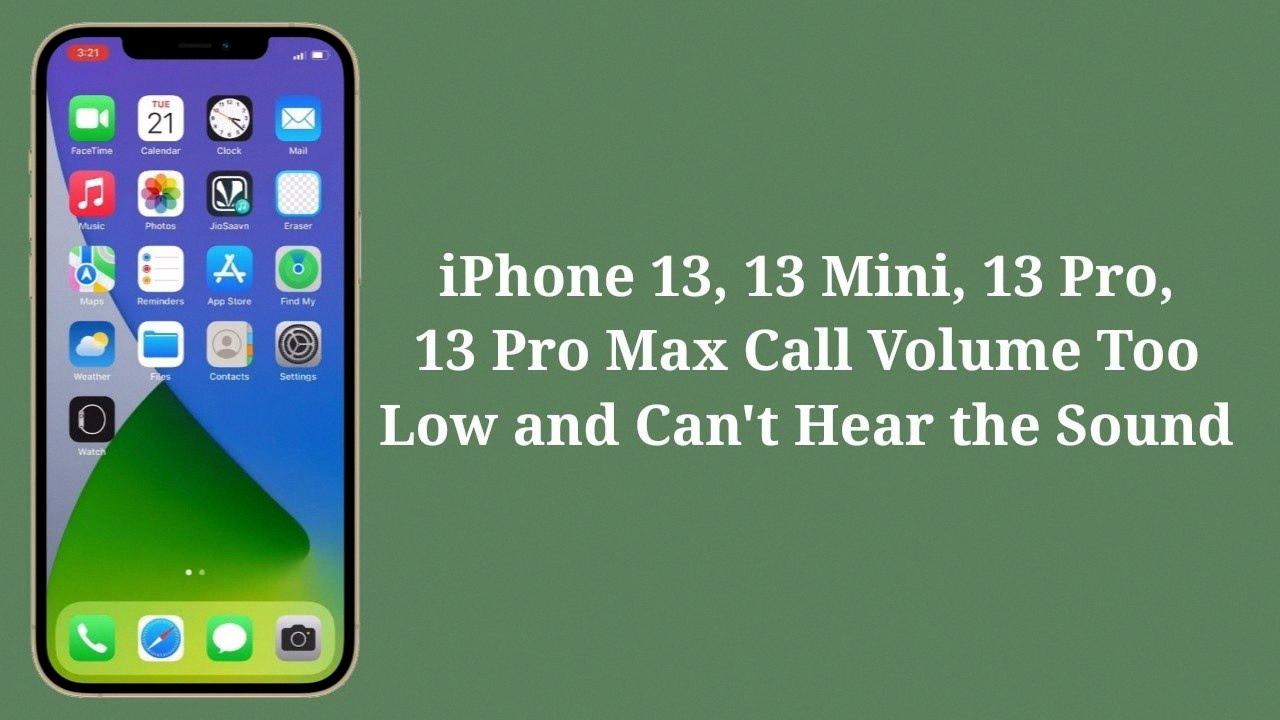
Why Is My Phone Volume Low Even On Max?
There are several reasons why your phone volume may remain low even when turned to the highest level. Here are some possible causes:
1. Speaker Clogging: The most common reason for low phone volume is a clogged speaker. The speaker on your phone usually has a net mesh covering it, which can become clogged with dirt, dust, or oils over time. This blockage restricts the sound from coming out properly, resulting in lower volume.
2. Software Issues: Sometimes, software glitches or bugs can affect your phone’s volume output. This can happen due to a recent update, incompatible apps, or other software-related issues. In such cases, a software update or factory reset may be required to fix the problem.
3. Speaker Damage: Physical damage to the speaker can also cause low volume. If your phone has been dropped or exposed to water or moisture, the speaker components may get damaged, leading to reduced sound output.
4. Incorrect Sound Settings: It’s possible that your phone’s sound settings are not optimized for maximum volume. Make sure to check the sound settings and ensure that the volume is set to the highest level for all types of audio, including media, calls, and notifications.
5. External Factors: In some cases, external factors like background noise or a noisy environment can make the phone volume seem lower than it actually is. This is more noticeable in crowded or loud areas where external sounds can overpower the phone’s speaker output.
To fix the low phone volume issue, you can try the following steps:
1. Clean the Speaker: Gently clean the speaker area using a soft brush or a toothbrush to remove any dirt or debris that may be clogging it. Be careful not to apply too much pressure or insert anything into the speaker holes, as this can cause further damage.
2. Adjust Sound Settings: Check your phone’s sound settings and ensure that the volume is set to the highest level. You can also try enabling any audio enhancements or equalizer settings if available.
3. Update Software: Make sure your phone’s software is up to date. Check for any available system updates and install them if necessary. This can sometimes resolve software-related issues that could be causing low volume.
4. Perform a Factory Reset: If all else fails, you can try performing a factory reset on your phone. This will reset all settings and remove any software-related issues that may be affecting the volume. However, keep in mind that a factory reset will erase all data on your phone, so make sure to back up your important files before proceeding.
If none of these steps work, it may be a hardware issue, and you should consider contacting the manufacturer or taking your phone to a professional technician for further diagnosis and repair.
Why Has My Phone Volume Gone Down?
There can be various reasons for the volume on your Android device to go down by itself. Let’s explore some of the common causes:
1. Stuck or malfunctioning volume button: One possible reason is that the physical volume button on your device may be stuck or not functioning properly. If it is constantly being pressed, it can result in the volume decreasing unintentionally.
2. Software glitches: Sometimes, software glitches or bugs can cause unexpected changes in the volume settings. These glitches can be a result of outdated software, incomplete updates, or conflicts with other apps or settings on your device.
3. Problematic apps: Certain apps on your device may have settings that automatically adjust the volume. If you have recently installed or updated an app, it could be the cause of the volume decrease. Try uninstalling or disabling recently installed apps to see if the issue persists.
4. User-defined settings: Check if you have enabled any settings that automatically adjust the volume based on specific conditions, such as time of day or location. Some devices have features like “Do Not Disturb” mode or “Quiet Hours” that can lower the volume during specific periods.
5. Headphone or Bluetooth connection issues: If you are using headphones or have connected your device to a Bluetooth device, there might be connectivity issues affecting the volume. Ensure that the headphones or Bluetooth device are properly connected and try disconnecting and reconnecting them to see if it resolves the issue.
Possible solutions:
– Check the physical volume buttons on your device to ensure they are not stuck or damaged. If they are, you may need to get them repaired or replaced.
– Restart your device to refresh the software and clear any temporary glitches that may be affecting the volume.
– Update your device’s software to the latest version, as it may include bug fixes that can resolve volume-related issues.
– Go through your device’s settings and look for any specific volume-related settings or apps that could be causing the volume to decrease. Adjust or disable them accordingly.
– If the issue persists, consider performing a factory reset on your device. However, remember to backup your important data before doing so, as a factory reset will erase all data on your device.
Remember, if none of these solutions work, it may be best to consult with a professional or contact the manufacturer’s support for further assistance.
Why Is My IPhone Volume So Low Even When Turned Up?
There could be several reasons why your iPhone volume is low even when turned up. Here are some possible explanations:
1. Volume Limit: Check if there is a volume limit set on your iPhone. Go to Settings > Music > Volume Limit and make sure it is turned off. If the volume limit is enabled, it can restrict the maximum volume output.
2. Audio Settings: Verify that the audio settings on your iPhone are properly configured. Go to Settings > Sounds (or Settings > Sounds & Haptics) and ensure that the volume slider is set to maximum. Also, make sure the “Change with Buttons” option is toggled on.
3. Dirt or Debris: Sometimes, the speaker or audio output might be obstructed by dirt, debris, or lint. Inspect the speaker grill and clean it gently using a soft brush or compressed air. This can help improve the sound output.
4. Headphone Mode: If your iPhone is stuck in headphone mode, it can result in low volume or no sound from the speakers. Plug and unplug headphones a few times to see if that resolves the issue. Additionally, you can try restarting your iPhone to exit this mode.
5. Software Issues: Occasionally, software glitches or bugs can affect the audio output on your iPhone. Ensure that your device is running the latest iOS version. If not, update it by going to Settings > General > Software Update.
6. Hardware Problems: If none of the above solutions work, there could be a potential hardware issue with your iPhone’s speaker. It is possible that the speaker is damaged or faulty, in which case, you may need to visit an authorized service center to get it repaired or replaced.
If you have tried all these steps and the volume issue still persists, it is recommended to contact Apple Support or visit an Apple Store for further assistance.
Conclusion
There can be various causes for problems with the volume on an Android phone. Some common causes include being tethered to another device via Bluetooth, a background app controlling the overall volume, Do Not Disturb Mode being active, hardware issues with the speakers or headphones, or a clogged speaker mesh. Additionally, a malfunctioning volume button, software glitches, problematic apps, or user-defined settings can also lead to a decrease in volume. If you are experiencing low volume even after adjusting the settings to the highest level, it is possible that the speaker may be clogged and needs to be cleaned. If none of these steps resolve the issue, it is recommended to seek service for your phone speaker.