TikTok has quickly become one of the most popular social media platforms, with millions of users around the world sharing creative and entertaining videos. Many people, especially businesses, are looking for ways to utilize TikTok to drive traffic to their websites. However, if you have less than 1000 followers on TikTok, you may have noticed that you are unable to add a website link to your bio.
So why can’t you add a website to your TikTok if you have fewer than 1000 followers? The reason behind this limitation is that TikTok wants to prevent spam and ensure that only verified or influential accounts have the privilege of adding clickable links. By setting a minimum follower count, TikTok aims to maintain the quality and authenticity of the platform.
But fear not, there are still some options available for you to direct your TikTok audience to your website. One alternative is to include the website address in your video captions or comments. Although this may not be as convenient as having a clickable link in your bio, it can still drive traffic to your website if your content is engaging and compelling enough.
Another option is to create a TikTok business account. By having a business account, you can add any link to your bio, including popular tools like Linktree. However, keep in mind that this option is only available if you have at least 1000 followers or if your account is verified.
To check if you can add Linktree or any other website link to your TikTok bio, simply tap on “Edit Profile” at the top of your profile and look for the “Website” field. If it’s available, you can add the desired link and make it clickable for your audience.
While it may be frustrating not being able to add a website link to your TikTok bio with fewer than 1000 followers, there are still ways to direct your audience to your website. Whether it’s through video captions or a business account with additional features, you can find alternatives to promote your website and engage with your TikTok followers. So keep creating great content and building your following, and you’ll eventually have the opportunity to add a clickable link to your TikTok bio.
How Do You Enable a Website Link on TikTok?
To enable a website link on TikTok, you need to have a TikTok Pro account, regardless of the number of followers you have. Here’s a step-by-step guide on how to do it:
1. Open the TikTok app on your mobile device and log in to your account.
2. Tap on the “Profile” icon at the bottom right corner of the screen to go to your profile page.
3. On your profile page, tap on the “Edit Profile” button, which looks like a pencil icon.
4. Scroll down to the “Bio” section and tap on it to edit your bio.
5. In the bio text box, type or paste the URL of the website you want to link to. Make sure to include the entire URL, starting with “http://” or “https://”.
6. Tap on the “Done” button to save your changes.
By following these steps, you will have successfully added a clickable link to your TikTok bio. Users can now tap on the link in your bio to visit the website you have provided.
Note: TikTok only allows website links on profiles with a TikTok Pro account. If you don’t have a Pro account, you can easily switch to one by going to your profile settings and tapping on the “Manage My Account” option. From there, you can follow the prompts to switch to a TikTok Pro account.
I hope this helps! Let me know if you have any further questions.
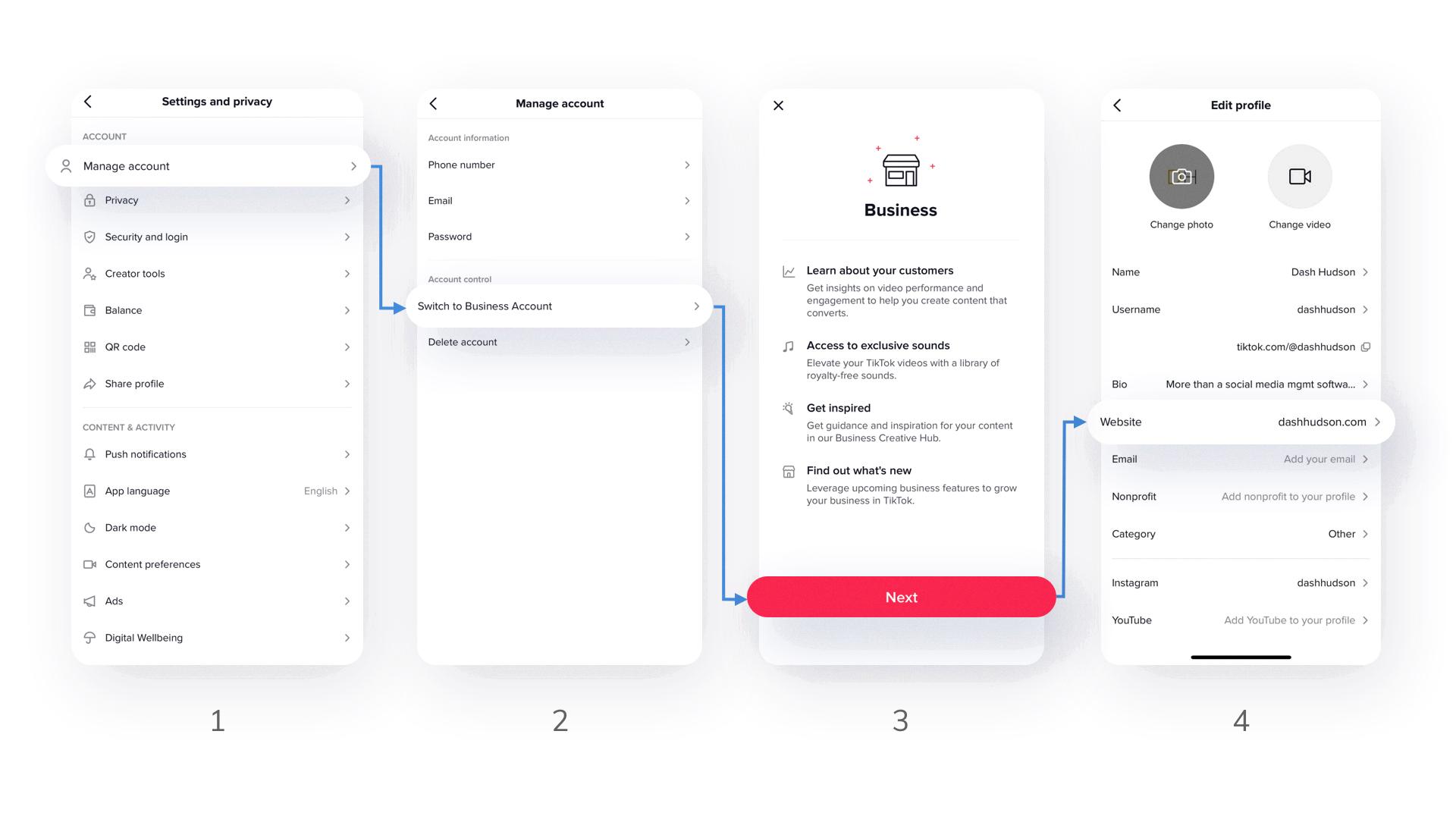
Why Can’t You Add Your Linktree to TikTok?
There are a few reasons why you may not be able to add your Linktree to TikTok:
1. Account Requirements: TikTok requires you to have a TikTok business account, with at least 1000 followers or a verified account, in order to add a link to your bio. If you don’t meet these requirements, you won’t be able to add Linktree.
2. Edit Profile Options: To check if you can add a link to your TikTok bio, go to your profile and tap on “Edit Profile” at the top. Look for the “Website” field. If you don’t see this option, it means that TikTok has not enabled the link feature for your account.
3. Platform Limitations: TikTok has certain limitations and restrictions when it comes to adding external links. They want to ensure the safety and security of their users, so not all accounts have the ability to add links. TikTok may limit this feature to verified accounts or accounts with a larger following to prevent misuse or spam.
It’s important to note that TikTok’s policies and features can change over time, so it’s always a good idea to stay updated with any new developments or announcements from the platform.
Conclusion
TikTok is a popular social media platform that has gained immense popularity in recent years. It offers a unique and entertaining way for users to create and share short videos with a global audience. With its user-friendly interface and a wide range of creative tools, TikTok has become a go-to platform for both individuals and businesses.
For businesses, TikTok provides a valuable opportunity to reach a younger demographic and engage with them in a fun and interactive manner. With the ability to add links to your bio, businesses can direct users to their websites, products, or services, making it a useful tool for driving traffic and increasing brand awareness.
However, it’s important to note that adding a clickable link to your bio on TikTok is only available for accounts with at least 1000 followers or a verified account. This requirement may pose a challenge for businesses or individuals who are just starting out on the platform. Nevertheless, there are still various strategies and techniques that can be implemented to grow your follower count and unlock this feature.
TikTok offers a unique and innovative platform for users to express themselves creatively and engage with a diverse and global community. With its growing popularity and influence, it is definitely a platform worth considering for businesses and individuals looking to expand their reach and connect with a younger audience.













