Virtual cards have become increasingly popular in recent years, offering a convenient and secure way to make online purchases. If you’re using Cash App, you may be wondering which virtual cards are compatible with this payment platform. In this article, we’ll explore virtual cards and discuss which ones can be linked to Cash App.
Virtual cards, also known as virtual debit cards or virtual prepaid cards, are digital versions of traditional payment cards. They function in much the same way as physical cards, but without the need for a physical presence. Virtual cards can be used for online shopping, subscriptions, and other digital transactions, providing an added layer of security by keeping your actual card details hidden.
When it comes to Cash App, the good news is that it supports a wide range of virtual cards. Cash App allows you to link debit and credit cards from major providers such as Visa, MasterCard, American Express, and Discover. This means that if you have a virtual card from one of these issuers, you can easily connect it to your Cash App account.
In addition to these major card providers, Cash App also supports most prepaid cards. Prepaid cards work similarly to debit cards, but they are not linked to a traditional bank account. Instead, they are loaded with a specific amount of money that you can spend. If you have a prepaid card, chances are it can be linked to Cash App, allowing you to add funds to your account and make purchases or send money to others.
It’s important to note that not all virtual cards are compatible with Cash App. ATM cards, PayPal, and business debit cards are currently not supported. So, if you have one of these types of cards, you won’t be able to link them to your Cash App account for transactions.
If you have a Netspend card and want to use it with Cash App, there is a workaround. You can create a PayPal account and link your Netspend card to it. Once your Netspend card is linked to PayPal, you can then link your PayPal account to Cash App. This will enable you to transfer funds from your Netspend card to your Cash App balance.
To add funds to your Cash App balance, simply follow these steps:
1. Open the Cash App on your mobile device.
2. Tap on the “Money” tab located on the home screen.
3. Press the “Add Cash” option.
4. Choose the desired amount you want to add to your Cash App balance.
5. Confirm the transaction and follow any additional prompts or verification steps.
By linking a virtual card to your Cash App account, you can easily manage your finances and make secure online transactions. Whether you have a virtual card from Visa, MasterCard, American Express, Discover, or a compatible prepaid card, Cash App offers a convenient way to use these virtual cards for your digital transactions.
Remember, always check with your card issuer or Cash App support for the latest compatibility information, as these details may change over time.
What Cards Are Compatible With Cash App?
Cash App is compatible with various debit and credit cards, including:
1. Visa: Cash App accepts Visa debit and credit cards, providing users with a convenient and secure payment option.
2. MasterCard: Users can link their MasterCard debit or credit cards to Cash App for seamless transactions and easy money transfers.
3. American Express: Cash App supports American Express cards, allowing users to make purchases, send money, and receive payments using their Amex card.
4. Discover: Discover debit and credit cards can also be linked to Cash App, enabling users to enjoy the benefits of this popular card network.
5. Prepaid cards: Cash App supports most prepaid cards, making it convenient for users who prefer using prepaid options for their transactions.
Please note that while Cash App accepts a wide range of cards, there are some cards that are not currently supported. These include ATM cards, Paypal, and business debit cards.
By offering compatibility with major card networks, Cash App ensures that users have flexibility in choosing their preferred payment method. This allows for a hassle-free and convenient experience when using the app for various financial transactions.
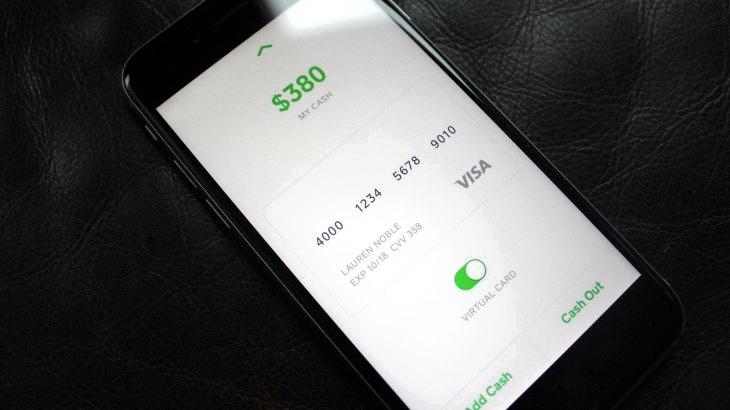
Does Netspend Work With Cash App?
Netspend does work with Cash App. Cash App allows users to link their Netspend card to their account, providing them with the option to transfer funds between the two platforms. This integration allows users to conveniently manage their money and make transactions using their Netspend card through the Cash App. By linking the Netspend card to Cash App, users can easily access their funds and use the various features and services provided by both platforms. This integration provides a seamless experience for users who prefer to use their Netspend card for their financial transactions while also utilizing the benefits offered by Cash App.
Can I Add Cash To My Virtual Cash App Card?
You can add cash to your virtual Cash App card. The process is quite simple. Here’s how:
1. Open the Cash App on your mobile device.
2. Tap on the “Money” tab located at the bottom of the screen.
3. Look for the “Add Cash” option and tap on it.
4. You will be prompted to enter the amount of cash you want to add to your Cash App balance. Type in the desired amount.
5. Once you have entered the amount, tap on the “Add” button.
6. You will then be asked to confirm the transaction. Review the details and tap on the “Add Cash” button to proceed.
7. The Cash App will display various options for adding cash, such as using your bank account or debit card. Select the method you prefer.
8. Follow the on-screen instructions to complete the transaction. This may involve entering your bank account or debit card details.
9. Once the transaction is complete, the cash will be added to your Cash App balance, and you can use it for various purposes, such as sending money to friends or making purchases.
It’s worth noting that adding cash to your Cash App balance may incur certain fees, depending on the method you choose. Make sure to review the terms and conditions provided by Cash App to understand any associated charges.
Adding cash to your virtual Cash App card is a straightforward process that allows you to conveniently manage your funds within the app.
Conclusion
Virtual cards offer a convenient and secure way to make online purchases without the need for a physical card. They provide an added layer of protection against fraud and unauthorized transactions, as they are not linked to your personal or financial information. Virtual cards can be easily generated and used for one-time purchases or recurring payments, making them ideal for online shopping, subscription services, and digital transactions. With the ability to easily manage spending limits and track transactions, virtual cards offer a flexible and efficient solution for managing your finances. Whether you’re concerned about privacy, looking for a way to control your online spending, or simply want a hassle-free way to make digital payments, virtual cards are a great option to consider.






