Messenger is a messaging app that allows you to communicate with other people who have the Messenger app. It’s a separate app to Facebook, which can be used to send messages to other people who have the Messenger app. You can also use Messenger in browser by clicking on the three horizontal lines in the top left corner of the Facebook page and selecting “Messenger.”
Can I Just Log Into Messenger Without Facebook?
As of December 26 2019, you can’t sign up for Messenger without a Facebook account. In other words, you need to either have an active Facebook account, or have had a Facebook account at some point in the past, in order to be able to use Messenger.
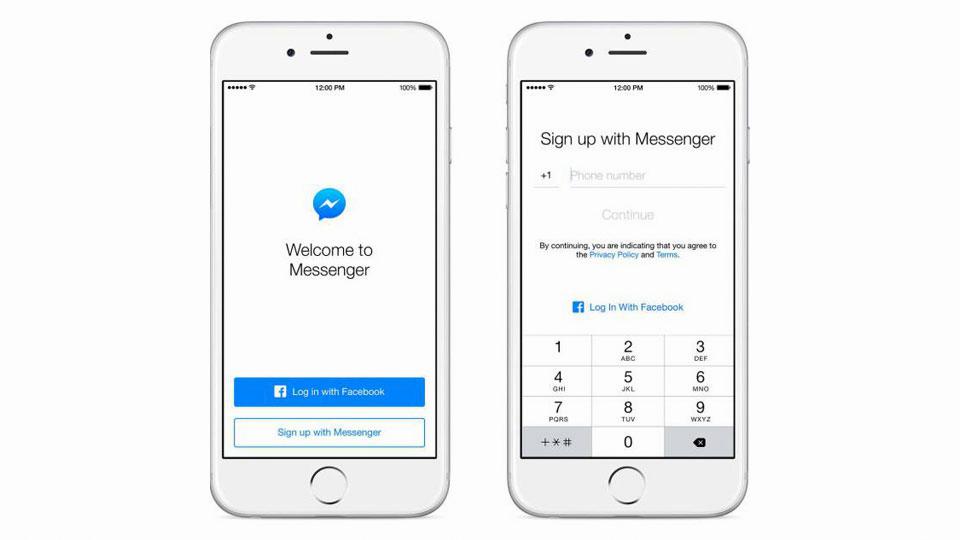
How Do I Log Into Facebook Messenger Without The App?
The best workaround for how to access Facebook Messenger without the App is to use the full desktop version of Facebook. Go to https://www.facebook.com/home.php for the full version. It isn’t mobile friendly, but at least you’ll be able to access and respond to any messages in Messenger.
Is There A Difference Between Messenger And Facebook Messenger?
Messenger is a separate app to Facebook, which can be used to send messages to other people who have the Messenger app. Facebook Messenger is a version of Messenger that is integrated into Facebook. This means that people can message each other on Facebook without having to leave the website.
Can I Use Messenger With A Deactivated Facebook Account?
Yes, you can use Messenger with a deactivated Facebook account. If you had a Facebook account and deactivated it, using Messenger won’t reactivate your Facebook account, and your Facebook friends can still message you.

How Do I Use Messenger In Browser?
There is no special Messenger login that you need and there is no special Messenger login online. It’s just the standard Facebook.com interface. To open Messenger from within the Web view, click on the three horizontal lines in the top left corner of the Facebook page and select “Messenger.” You can then read your messages.
Why Is Facebook Forced To Download Messenger?
There are a few reasons why Facebook is forced to download Messenger. The first reason is that the app is faster and has more features. For example, Messenger has a built-in camera and stickers, which makes it a more fun and interactive experience than the regular Facebook app.
The second reason is that Facebook wants to protect itself by diversifying its offerings. Simply put, Facebook doesn’t want to end up like another Myspace, all but abandoned for the next big thing. By requiring people to download Messenger, Facebook is ensuring that people will continue to use its platform, even if they eventually move on from Facebook itself.
How Do I Connect Facebook To My Old Messenger?
To connect Facebook to your old Messenger, you’ll need to first login to your Facebook account. Once logged in, select the business page you’d like to connect from the drop-down menu. You’ll then be prompted to enter your Messenger username and password. Once connected, you’ll be able to send and receive messages from your Facebook page through Messenger.

Why Can’t I Login My Messenger?
There could be a few reasons why you’re unable to login to Messenger. The first thing you should do is make sure that you have the most up-to-date version of the app installed. To do this, go to your phone or tablet’s app store and download any updates.
If you’re still having trouble logging in, make sure that you’re using the correct email address and password. If you’ve forgotten your password, you can reset it by clicking on “Forgot Password?” on the login screen.
If you’ve tried all of these things and are still having trouble logging in, please contact us for help.
Conclusion
Messenger is a separate app to Facebook, which can be used to send messages to other people who have the Messenger app. Facebook Messenger is a version of Messenger that is integrated into Facebook. This means that people can message each other on Facebook without having to leave the website. You need either an active Facebook account, or have had a Facebook account at some point in the past, in order to be able to use Messenger.








