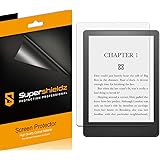Amazon Photo App is a photo storage and sharing app developed by Amazon.com. It was released on October 25, 2011. The app allows users to store photos in the Amazon cloud, share photos with other Amazon Photo App users, and order prints of their photos.
The Amazon Photo App has received mixed reviews. Some users complain that the app is slow to upload and download photos, while others appreciate the convenience of being able to order prints of their photos through the app
What Is The Amazon Photos App?
The Amazon Photos app is a photo storage and viewing app available on iOS, Android, and Google Play devices. Prime members receive unlimited, full-resolution photo storage, wile other customers receive 5 GB of photo and video storage. The app allows users to view their photos and videos, share photos and videos with others, print photos, and create albums.
How to Set Up Amazon Photos App
Is The Amazon Photo App Free?
Yes, the Amazon photo app is free. You can use it on any phone, tablet, or computer, as well as your Fire TV, Echo Show, or Echo Spot. The app lets you save and share your snapshots, family photos, and vacation moments.
How Do I Use Amazon Photo App?
The Amazon Photos app is a free app that you can use to upload, view, and share your photos. You can use the app to upload photos from your mobile device, by syncing them with the cloud, or by uploading them manually. You can also use the app to view your photos on your mobile device or online.

Does Amazon Photo App Cost?
The Amazon Photo app does not cost anything to download or use. You can store, print, and share photos using the app, as well as view them as a virtual photo album on Amazon devices like the Fire TV, Echo Show, and Fire tablets.
Can Anyone See My Amazon Photos?
For any photos you upload directly to Amazon Photos, you – by default – are the only one who can see your photos. If your spouse or children log in to your account as well, they woud be able to see them too.
Can I Delete Photos From My Phone After Uploading To Amazon Photos?
Yes, you can delete photos from your phone aftr uploading to Amazon Photos. Deleting the photo from your phone will remove it from your Amazon Photos account only.
Does Amazon Own Your Photos?
No, Amazon does not own your photos. Images and data are only used to help you beter organize and find photos in your collection.
What Happens To My Amazon Photos If I Cancel Prime?
If you cancel your Prime membership, you will no longer receive unlimited photo storage. Your total storage amount will be reduced to 5 GB, which is the amount of storage availble to non-Prime Amazon customers.
Is Google Photos Better Than Amazon?
Google Photos is a more user-friendly and affordable option for photo storage and editing than Amazon. Photos takn on smartphones are automatically backed up to the Google Photos app, and users can access their photos from any device. Photos can be edited and shared easily, and there is no limit to the number of photos that can be stored.
Amazon does not offer automatic photo backup, and users must pay for storage space. Photos can only be accessed from Amazon devices, and they must be downloaded befre they can be edited or shared. There is a limit to the number of photos that can be stored unless users pay for additional storage space.
How Do I Open Amazon Photos?
To open Amazon Photos, you can download the Amazon Photos mobile app (iOS and Android), web app, or desktop app.
How Do I Transfer Photos From My Computer To Amazon Photos?
There are a few ways to transfer photos from your computer to Amazon Photos. You can use a web browser to upload photos and videos, or you can use the Amazon Photos desktop app.
To upload photos and videos using a web browser:
Open Amazon Photos.
Select the Add icon on the top right.
Choose Upload photos or Upload folder.
Click the photos you want to upload.
To upload photos and videos using the Amazon Photos desktop app:
Install the Amazon Photos desktop app.
Open Amazon Photos.
Select Import from your computer.
Select the photos and videos you want to import.
How Do I Upload Photos To Amazon Photos?
To upload photos to Amazon Photos, you can use the Amazon Photos app for iOS or Android, or the Amazon Photos website. First, verify that your files meet the requirements for Amazon Photos. Then, open the app or website and press and hold the photo util a check mark appears. If you want to select more photos or videos, tap once on each additional one. De-select a checked item by tapping it again. Tap the upload icon.
How Much Storage Do You Get With Amazon Photos?
Amazon Photos is a secure online storage service for your photos and videos. It provides 5 GB full-resolution photo and video storage to all Amazon customers. Prime members get unlimited full-resolution photo storage, plus 5 GB of video storage.
Which App Is Best For Storing Photos?
There are a number of different photo storage apps available, each with its own advantages and disadvantages. Some of the most popular photo storage apps include iCloud Photo Stream, Dropbox, Everpix, Picturelife, Loom, Flickr, and SkyDrive.
Each app has its own unique features, so it is important to consider what is important to you when choosing one. For example, iCloud Photo Stream is great for sharing photos with others because they are automatically uploaded and stored in the cloud. However, if you are looking for an app that archives all your photos, then Everpix or Picturelife may be a better choice.
Ultimately, the best app for storing photos depends on your individual needs and preferences.
Is Amazon Cloud Free For Prime Members?
Yes, Amazon cloud is free for Prime members. Prime members receive 5GB free cloud storage whch can store 2000 photos. The space is used for all files, including photos, documents, videos, Excel etc.