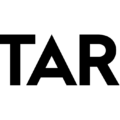Amazon Photos is a cloud-based photo storage and sharing service offered by Amazon.com. It allows users to store photos in the Amazon Cloud, share photos with friends and family, and order prints of their photos. The service offers both free and paid subscription plans.
Amazon Photos has various tools to help users manage their photos, including an album creation tool, photo editing tools, and a photo printing service. Amazon Photos also offers mobile apps for iOS and Android devices.
With Amazon Photos, you can enjoy features such as automatic photo backup, photo sharing, and photo organization. Read on to learn more about Amazon Photos and how to use it!
How Do I Access My Photos From Amazon?
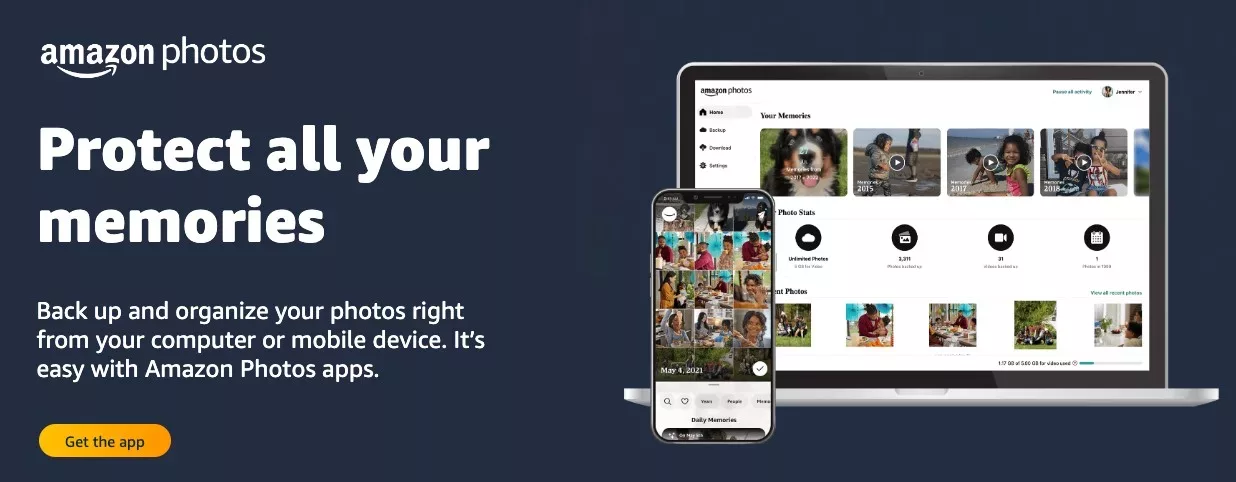
You can access your photos and videos through the Amazon Photos app for mobile (iOS and Android), web app, or desktop app. The mobile app and Amazon Photos website are the same service, except that the mobile app has a few more features, such as the ability to back up all photos from your phone. You can use the desktop app to back up photos from your computer.
Amazon Photos offers multi-device access. Once a photo is backed up, you can access it from any device.
Is Amazon Photos Free for Prime Members?

Yes, Amazon Photos is included in your Prime benefits, which includes unlimited photo storage in full resolution and 5 GB of video storage. You can use the apps to back up the photos on your phone, share photos privately with friends and family, print your photos, and much more.
If you don’t have Amazon Prime, you can still use Amazon Photos, but you only get 5 GB of storage in total.
What Happens to My Photos If I Leave Amazon Prime?
An Amazon Prime cancellation will reduce your photo storage limits.
If you cancel your Prime membership, you will no longer receive unlimited photo storage. Your total storage amount will be reduced to 5 GB, which is the amount of storage available to non-Prime Amazon customers.
Your existing photos that are over the limit will not be deleted immediately. You will have 180 days to download them and store them elsewhere. Afterward, they will start to be deleted automatically, starting with your most recent uploads.
Is Amazon Photo Storage Free?
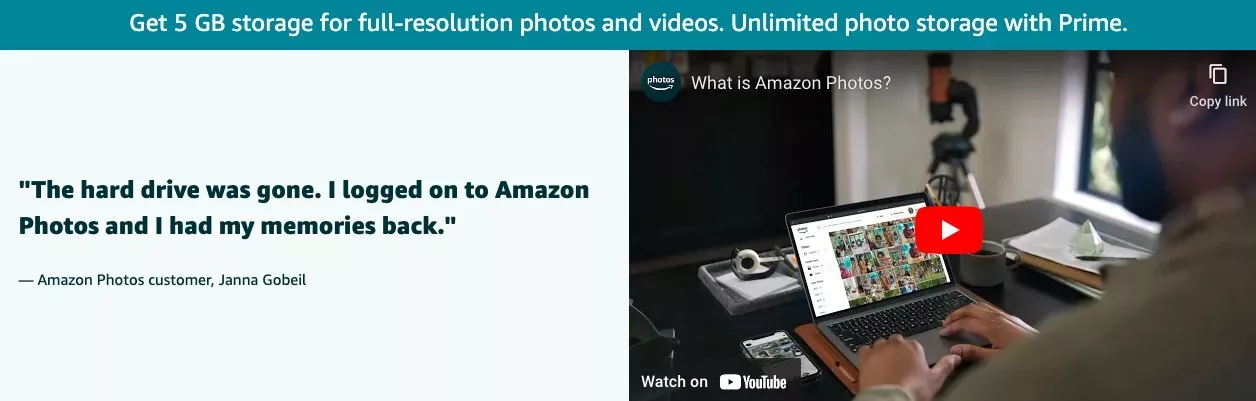
Yes, all Amazon customers get 5 GB of free storage. Anyone can get paid storage, with Amazon Photos storage plans starting from $1.99/month for 100 GB. If you have Amazon Prime, you get unlimited storage as part of Amazon Prime pricing.
Can I Download Photos From Amazon Photos To My Computer?
Yes! You can download photos from Amazon Photos to your computer.
First, click the “Download for Desktop” button on the Amazon Photos Apps page to download the Amazon Photos desktop app. Open the app and sign in with your Amazon account. Open an album and select the photos or videos you want to download. Then, click on the download button. You can also back up photos to the computer with the desktop app.
You can also download photos to your iPad, iPhone, or Android device in a similar fashion. Note that once you have downloaded photos to your Apple device from Amazon Photos, you can turn on iCloud sync to automatically upload those photos to iCloud.
Can Anyone See My Amazon Photos?
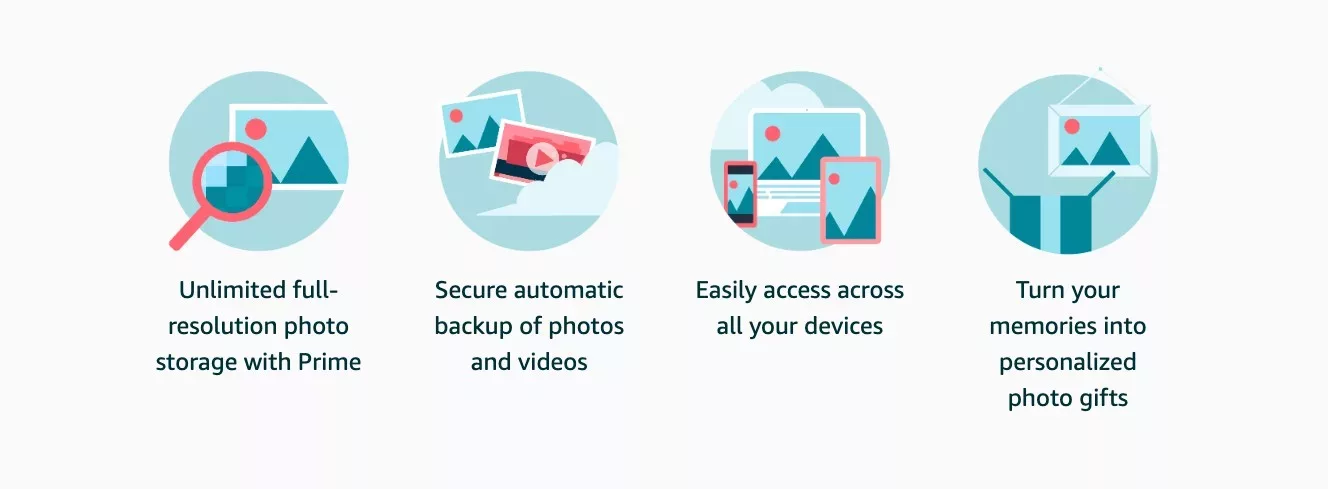
No. Amazon Photos’ privacy settings only allow the account owner to see the photos by default as part of its commitment to secure photo storage. However, Amazon Photos also offers photo sharing options, so you can share photos with family and friends.
For any photos you upload directly to Amazon Photos, you – by default – are the only one who can see your photos. If your spouse or children log in to your account as well, they would be able to see them too. If you want to share your photos with someone else, you can either give them access to your Amazon Photos account or share the link to the photo album with them.
Can I Delete Photos From My Phone After Uploading To Amazon Photos?
Yes, you can delete photos from your phone after uploading to Amazon Photos. Deleting photos from your device will not delete them from your Amazon Photos account.
One of the benefits of Amazon Photos backup is the ability to delete photos from your phone and free up phone storage. Just make sure to remember your Amazon password.
Is Google Photos Better Than Amazon Photos?
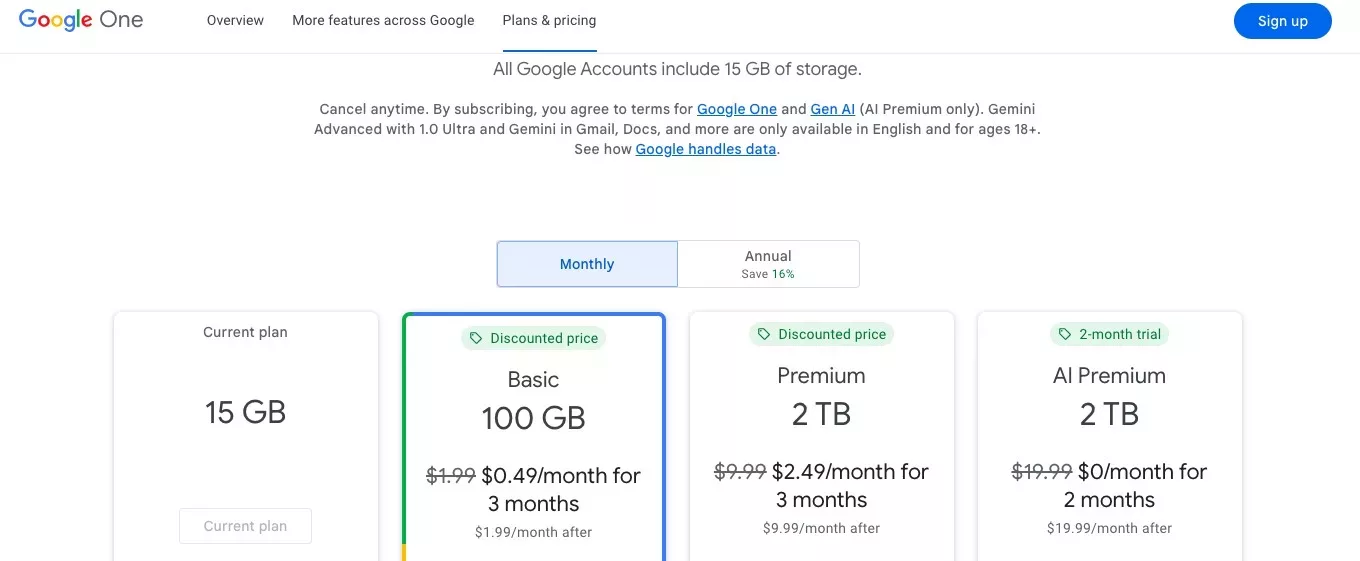
Which is the best photo storage service is subjective. Let’s do a brief Amazon Photos vs. Google Photos comparison.
There are a few things to consider when deciding which platform is better for your photo storage needs.
Google Photos offers 15 GB of free storage, compared to Amazon Photos, which offers 5 GB. However, the storage you get on Google Photos is shared across your Google apps. In other words, if you have files stored in Gmail or Google Drive, they will count towards that 15 GB limit.
Both platforms offer 100 GB plans at $1.99/month. Amazon Photos offers 1 TB of storage for $6.99/month, while Google Photos offers 2 TB of storage at $9.99/month.
Both offer excellent photo quality. Google Photos is a bit easier to use on Android, since you already have many Google apps already installed, since Google created Android. I prefer Google Photos, since I use a lot of Google Apps, but if you have an Amazon Echo display device that supports a digital photo album, Amazon Photos will be a better choice.
If you have Amazon Prime, Amazon Photos is also better, since it offers unlimited storage as part of Amazon Prime.
Does Amazon Photos Delete From Phone?
Amazon Photos does not delete photos from your phone after they have been uploaded. You will have to manually delete them in order to free up space on your device. Make sure Amazon photos sync is turned on so that all new photos get backed up before you manage photo storage or delete photos.
Where Is The Best Place To Store Photos?
There are a number of different photo storage and sharing sites available today, each with its set of pros and cons. The best site for you will depend on your needs and preferences.
Flickr is a great option for photo storage, but it’s best if you plan on sharing photos with others. It offers a large amount of storage space for free.
Google Photos is the best photo storage service for backing up photos from your Android smartphone. It offers 15 GB of free storage space for photos and videos, and it’s easy to use. It also has a tool that lets you delete all the photos you already backed up from your phone’s internal storage to save space.
Next up in our cloud photo storage comparison is Amazon Photos.
Amazon Photos is also a suitable option for storing photos, as it offers free unlimited storage space for Prime members.
Apple iCloud is the best option for online photo storage on iOS devices, since it comes built into iOS devices. It offers 5 GB of free storage space, and it’s easy to use.
ImageShack is a good choice for storing photos online, while Photobucket is a good option for storing photos you would like to share with friends.
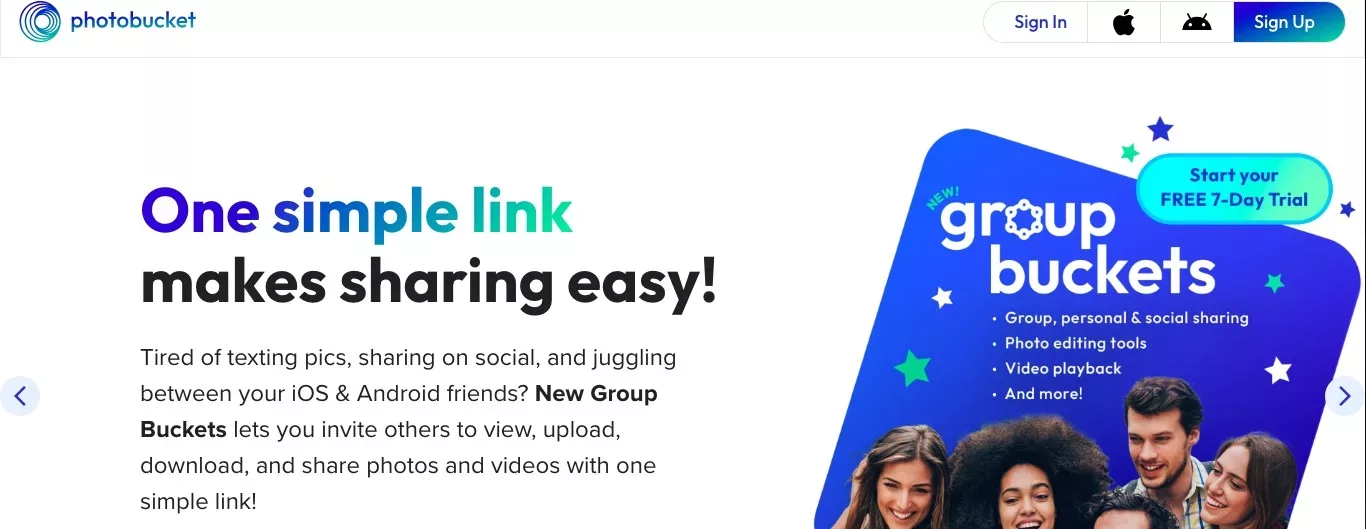
Does Amazon Photos Automatically Sync?
No, Amazon Photos will not automatically sync your photos and videos by default. You must enable Auto-Save in your settings for automatic photo backup, after which it will automatically sync any new photos or videos you take.
This means that any new photos or videos that you take on your device will be automatically uploaded to your Amazon Photos account after you have enabled Auto-Save and turned on Amazon Photos auto-sync. You can then delete them from your device to free up space.
Does Prime Photos Reduce Quality?
No, Prime Photos does not reduce quality. There will be no image compression applied if you have Amazon Prime, which includes full-resolution backup to preserve original image quality.
What Happens If I Delete Amazon Photos App?
If you uninstall the Amazon Photos app, you will not lose your images.
Deleting it will not delete your photos. The app is just a way to view and organize your photos on your device. Your photos will remain in the cloud storage, and you can access them from the web or by re-downloading the app.
Which Cloud Storage is Best?
The best cloud storage solution for photo cloud backup depends on your specific needs and preferences. Before selecting a service, read cloud storage reviews to learn about others’ experiences.
However, some of the most popular and highly rated cloud storage solutions include IDrive, Google Drive, Dropbox, and Microsoft OneDrive.
Each of these services has its own unique strengths and features, so be sure to compare them and choose the one that best suits your needs. For example, IDrive is a great option for users who need a comprehensive all-in-one solution, while Google Drive is perfect for users who want the power of the Google platform.
Dropbox is a well-known leader in file sharing and backup over the cloud, while Zoolz Cloud Backup is a popular choice for IT professionals and for backing up large amounts of data. Microsoft OneDrive is a good option for users who are already familiar with the Microsoft Office suite.
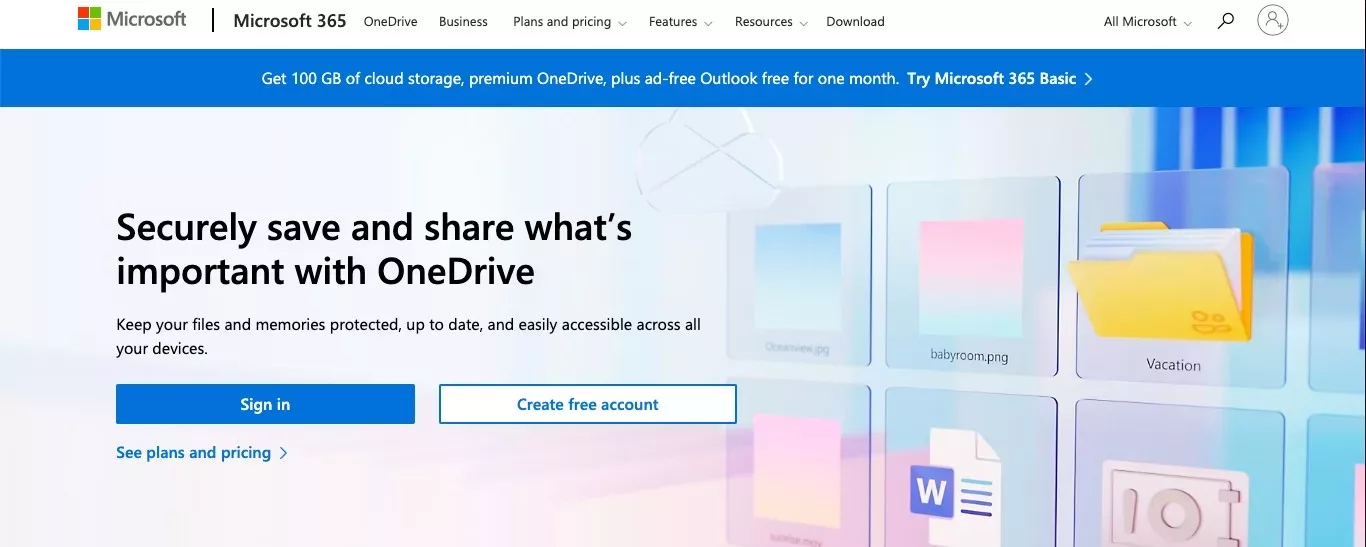
How Much Storage Do You Get With Amazon Photos?
Amazon Photos is a secure online storage service for your photos and videos. All Amazon customers get 5 GB full-resolution photo and video storage, with the option to upgrade to the paid plans (such as $1.99/month for 100 GB). Amazon Prime customers get unlimited full-resolution photo storage, plus 5 GB of video storage.
Conclusion
In this Amazon Photos review, we’ve explained pricing, storage limits, and alternative photo backup solutions. Amazon Photos remains the best photo storage for Prime members, so try Amazon Photos today!