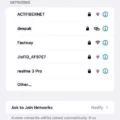Dock mode, also known as desktop mode or car mode, is a feature available on many Android devices that allows users to connect their phones to external accessories such as docks, speakers, or car interfaces. When a phone is in dock mode, it provides a different interface and functionality optimized for the specific accessory it is connected to.
Dock mode can be activated automatically when the phone is physically connected to a dock, or it can be manually enabled through the device settings. Once in dock mode, the phone’s screen may rotate to landscape mode, and a different set of icons and controls may be displayed.
One of the main uses of dock mode is to enhance the multimedia experience. When connected to a dock with speakers, users can enjoy their favorite music or videos with improved sound quality. The phone may also display a media player interface with larger buttons and easy navigation controls for a more convenient user experience.
In car mode, dock mode provides a safer and more user-friendly interface for drivers. It may feature larger icons and simplified controls, allowing users to access essential functions like navigation, music playback, and phone calls with minimal distraction. Some car interfaces even support voice commands, enabling hands-free operation for a safer driving experience.
Another benefit of dock mode is the ability to charge the phone while using it. When connected to a dock, the phone can continue to charge, ensuring that it stays powered up during extended usage. This is particularly useful in scenarios where the phone is being used as a GPS navigation device or for long periods of media playback.
It is worth noting that dock mode is not limited to physical docks alone. Some Android devices also support wireless docking, allowing users to connect their phones to compatible accessories without the need for physical connections. This provides added convenience and flexibility in using the phone in different environments.
Dock mode in Android devices is a versatile feature that enhances the user experience when connected to external accessories such as docks, speakers, or car interfaces. It provides optimized interfaces, improved functionality, and charging capabilities, making it a valuable addition for multimedia enthusiasts and those seeking a safer driving experience.
What Does Docking Mean On A Phone?
Docking on a phone refers to the process of connecting your phone to a dock, which is a type of accessory designed to hold and charge your device. When you dock your phone, it is physically connected to the dock, allowing for seamless charging and potentially additional functionalities depending on the dock’s features.
Docking provides a convenient way to charge your phone while keeping it in an upright position, making it easier to view and interact with the screen. It eliminates the need for cumbersome charging cables and allows for a more organized and clutter-free charging experience.
In addition to charging, some docks may offer other functionalities such as data synchronization, audio output, or even transforming your phone into a multimedia hub. This can include connecting your phone to external speakers, amplifying the audio output, or connecting it to a larger display for a better viewing experience.
By docking your phone, you can also take advantage of certain features or modes that are activated when the device is connected to a dock. For example, some phones have a “dock mode” that provides a different interface or displays useful information while docked.
Docking is a convenient way to charge your phone and potentially enhance its functionality by connecting it to a dock. It offers a seamless and efficient charging experience while allowing for additional features and possibilities depending on the specific dock being used.
To summarize, docking on a phone refers to the act of connecting your device to a dock, which serves as a charging station and potentially offers additional functionalities. It provides a convenient and organized way to charge your phone while keeping it in an upright position, and it can enhance your overall phone experience by enabling various features and modes.

What Does It Mean When Your Phone Says The Dock Is Connected?
When your phone says “The dock is connected,” it means that your phone is detecting a connection to a dock or accessory through the charging port. This message is usually displayed when the phone is connected to a dock or when it mistakenly detects a connection due to certain issues.
There are a few possible reasons why your phone may be displaying this message:
1. Dirty charging port: If there is dirt, lint, or debris inside the charging port, it can interfere with the connection and cause your phone to think it’s docked. Cleaning the charging port with a soft brush or compressed air can help resolve this issue.
2. Water damage: If water or any other liquid has entered the charging port, it can cause a short circuit and confuse the phone into thinking it’s connected to a dock. In this case, you should avoid charging your phone and try to dry out the charging port. If the issue persists, you may need to have the charging port repaired or replaced.
3. Damaged charging port: Physical damage to the charging port can also lead to the “dock connected” message. If the port is bent, broken, or has loose connections, your phone may not be able to properly recognize the charging cable and interpret it as a connection to a dock. In such cases, professional repair or replacement of the charging port may be necessary.
It’s worth noting that some phone models may have specific software glitches or bugs that can cause false dock detection. In such cases, updating your phone’s software to the latest version or performing a factory reset may help resolve the issue.
When your phone says “The dock is connected,” it means that it is detecting a connection to a dock or accessory through the charging port. This can be caused by a dirty charging port, water damage, or a damaged charging port. Cleaning the port, drying it out, or seeking professional repair can help fix the issue.
What Is The Difference Between Charging And Docked?
Charging and docked are two different terms used in the context of electronic devices. Here are the specific differences between the two:
Charging:
– Charging refers to the process of supplying electrical power to a device’s battery in order to replenish its energy and ensure it remains functional.
– It involves connecting the device to a power source, typically through a charger that is plugged into a wall socket or a USB port.
– Charging can be done using a variety of charging cables, depending on the device and its charging port specifications.
– The primary purpose of charging is to restore the battery’s charge level, enabling the device to operate without draining its power completely.
Docked:
– Docking, on the other hand, refers to the act of connecting a device to a docking station or dock, which serves as a hub for various peripheral devices.
– A docking station is a device that provides a range of connectivity options, such as additional ports, audio output, and sometimes even power supply.
– When a device is docked, it is physically connected to the docking station, usually by placing it in a designated slot or connector.
– Docking allows for easy and quick connection to peripherals like speakers, monitors, keyboards, and other devices that are compatible with the dock.
– The primary purpose of docking is to enhance the functionality and versatility of the device by expanding its connectivity options and enabling seamless integration with external devices.
Charging is the process of replenishing a device’s battery by connecting it to a power source, while docking involves physically connecting a device to a docking station to expand its connectivity options and integrate with external devices.
Conclusion
Dock mode is a feature on phones that allows the device to connect to a dock accessory, such as speakers or a computer. This mode is activated when the phone is connected to a dock through its charging port. However, if your phone keeps saying “The dock is connected” even when it’s not, it could indicate a problem with the charging port.
There are a few possible reasons for this issue. One possibility is that the charging port is dirty or has debris inside, causing the phone’s sensors to detect a connection. In this case, cleaning the charging port with a soft brush or compressed air may resolve the problem.
Another possibility is that water or moisture has entered the charging port, causing the phone to detect a connection when there isn’t one. If this is the case, drying the charging port thoroughly or using a moisture-absorbing agent, like rice, may help.
However, if neither of these solutions work, it is possible that the charging port itself is damaged. A damaged charging port can cause the phone to inaccurately detect a dock connection. In this situation, it is recommended to seek professional assistance from a phone repair service or contact the manufacturer for further guidance.
If your phone keeps saying “The dock is connected” when it’s not, it’s likely due to a problem with the charging port. By addressing any dirt, moisture, or damage in the charging port, you can resolve the issue and prevent your phone from being confused about its dock connection.