User provisioning software can be a lifesaver for businesses of all sizes. It automates the process of creating, managing, and deleting user accounts across IT infrastructure and business applications. This type of software simplifies the onboarding process, reduces overhead costs, and helps ensure that only authorized users have access to the resources they need.
When it comes to user provisioning software, there are several important features that businesses should look for. For example, many solutions provide self-service options so users can manage their own accounts quickly and easily. This can be especially helpful if you have a large workforce spread out geographically or in multiple locations. Additionally, some solutions offer automated account creation and modification based on predetermined criteria such as role changes or new hires. This ensures that only the right users have access to the resources they need at any given time.
User provisioning software also makes it easy to control access rights and privileges across multiple systems. You can set up different levels of permissions based on job roles or other criteria and assign them accordingly. This helps protect sensitive information from unauthorized users while also allowing authorized personnel to access only what is necessary for their job duties and responsibilities. Additionally, some solutions provide audit trails so you can track who has accessed what resources when, and why this occurred.
Finally, user provisioning software can help you meet regulatory compliance requirements by ensuring that all your systems are compliant with applicable regulations such as GDPR or HIPAA. By having a clear view of who has access to what data at any given time, you’ll be able to quickly address any security issues within your organization’s IT infrastructure before they become major problems down the line.
Overall, user provisioning software provides businesses with an efficient way to manage user accounts while protecting sensitive data from unauthorized access. By automating the process of creating, managing, and deleting user accounts across multiple systems with one centralized solution, businesses can save time, money, and resources while also increasing security throughout their organization’s IT infrastructure.
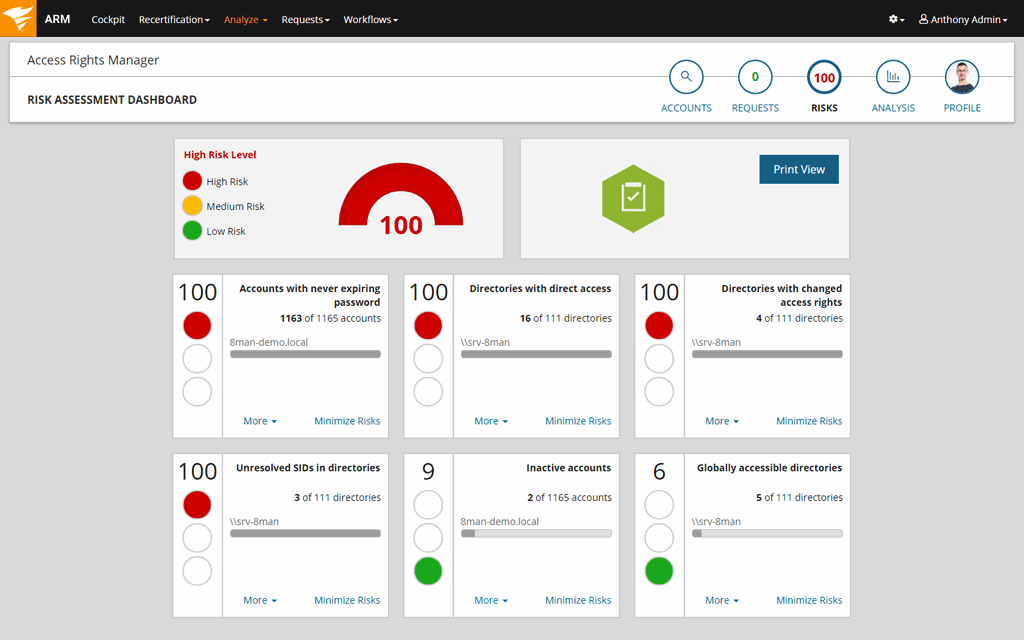
What is User Provisioning System?
A user provisioning system is a technology that enables organizations to manage the entire life cycle of their users’ accounts and profiles across IT infrastructure and business applications. It provides an efficient way to automate the onboarding, offboarding, and ongoing management of employee access to corporate systems and data. With user provisioning, organizations can create new user accounts, modify existing accounts, disable access, or delete user accounts as needed. This helps ensure that only those who should have access to the organization’s systems and data are able to do so. Additionally, user provisioning reduces the burden on IT staff by automating manual processes such as creating new user accounts or disabling access for terminated employees. In short, a user provisioning system is a crucial tool for managing employee access in an organization.
What Is the Best Provisioning Software for Businesses?
It is difficult to identify the best provisioning software solution, as it depends on the specific needs of each organization. However, there are several popular options that can help businesses improve user provisioning and governance.
BetterCloud is a cloud-based user provisioning and governance platform that helps organizations manage their users and devices across multiple applications. It provides a single sign-on (SSO) solution to streamline access to various applications, as well as automated onboarding and offboarding processes that simplify the process of adding or removing users from an organization.
Rippling is another popular user provisioning and governance tool that enables organizations to centrally manage employee records, application access, hardware devices, and more. It also offers features such as automated onboarding/offboarding, SSO integration with third-party applications, policy management, audit trails for compliance purposes, and more.
Microsoft Azure Active Directory (Azure AD) is an identity management service offered by Microsoft that provides secure single sign-on for users to access multiple applications with a single set of credentials. It also offers features such as automated user onboarding/offboarding processes, identity protection through multi-factor authentication (MFA), security reporting tools for compliance purposes and more.
Jamf Connect is a cloud-based identity management solution designed specifically for Apple devices such as Macs and iPhones. It allows organizations to securely manage their Apple devices through its easy-to-use interface while providing features such as single sign-on capabilities with other applications like Office 365 or G Suite.
Lumos is an enterprise identity management platform that helps organizations manage employee identities across multiple applications in a secure manner. It provides features such as fine-grained access control policies based on role or group membership, automated onboarding/offboarding workflows, password reset services for employees who have forgotten their credentials, and more.
Zluri is an AI-driven identity management platform that helps organizations securely manage user identities across multiple cloud applications in an automated manner. Zuri offers features such as automated onboarding/offboarding processes using machine learning algorithms, MFA support for increased security measures, integration with third-party systems like Salesforce or Slack, and much more.
OneLogin provides organizations with a secure SSO solution that allows users to access multiple cloud applications using a single set of credentials from any device. It also offers features such as policy enforcement, directory synchronization between different directories like AD or LDAP, MFA integration, automated workflows for onboarding/offboarding employees, and more.
CyberArk Identity is another popular user provisioning and governance tool which enables organizations to securely manage employee identities across multiple cloud services in an automated manner. CyberArk Identity offers features such as passwordless authentication, lifecycle automation, MFA support, risk assessment reports based on user behavior patterns, and more.
The Purpose of Provisioning
The purpose of provisioning is to grant users access to the resources, systems, and services they need to perform their job functions. Provisioning allows organizations to assign the appropriate access rights and privileges to the right people at the right time. It is an essential part of identity management and security, ensuring that only authorized individuals have access to sensitive information. Provisioning also ensures that roles are accurately assigned so that users can do their jobs efficiently and securely. By combining role-based access control with identity-based authentication, organizations can ensure that users only have the right level of access for the task they’re performing.
Resource Provisioning Methods
Resource provisioning is the process of preparing and delivering resources or services for customers in a cloud environment. Three common methods for resource provisioning are advanced provisioning, dynamic provisioning, and user self-provisioning.
Advanced Provisioning: Advanced provisioning involves the customer signing a formal contract of service with the cloud provider. The provider then prepares the agreed-upon resources or services for the customer and delivers them. This method offers the most security as it requires a contractual agreement between the customer and provider.
Dynamic Provisioning: Dynamic provisioning is a more automated process than advanced provisioning. It allows customers to request specific resources or services that can be quickly deployed in response to their requests. This method is often used for short-term projects due to its rapid deployment capabilities.
User Self-Provisioning: User self-provisioning is an even more automated process than dynamic provisioning, as it allows customers to select and deploy their own resources without any intervention from the provider. This method is often used by businesses that require greater control over their cloud environment, as they are able to manage their own resources without relying on external providers.
The Benefits of Automated Provisioning Tools
Automated provisioning tools are software applications designed to help organizations manage access to their systems and data. These tools automate the process of granting and managing user access, allowing administrators to quickly and efficiently provide users with access to the resources they need. Automated provisioning tools can also be used to revoke or restrict user access, ensuring that users only have access to what they need for the job at hand. Such tools typically feature a range of security measures such as multi-factor authentication, encryption, and role-based access control, making them ideal for organizations looking for an efficient yet secure way of managing user access.
User Provisioning in SAP
SAP user provisioning is the process of creating, managing, and deleting user accounts for an organization’s SAP system. This includes assigning roles and permissions to users and ensuring that the correct access rights are in place. It also involves maintaining the user information stored in SAP, such as changing passwords or updating contact details. Lastly, user provisioning also ensures that all users have the most recent updates to their permissions. This process can be done manually or automated with identity management software like SAP Identity Management.
Conclusion
In conclusion, user provisioning software is an essential tool for any modern organization. It is a powerful and efficient way to manage user access and privileges across multiple systems and applications. With the help of this technology, organizations can easily create new accounts, modify existing ones, disable accounts, and delete profiles quickly and securely. Moreover, user provisioning software helps to ensure that only authorized users have access to corporate data and resources, which helps organizations maintain compliance with data privacy regulations. All in all, user provisioning software is an invaluable tool for streamlining IT infrastructure management and ensuring secure access to critical resources.








